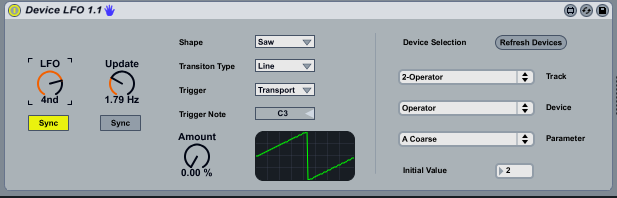Device Details
Overview
| Name | Version: | Device LFO 1.1 |
| Author: | emajcher |
| Device Type: | MIDI Effect |
| Description: | A m4l midi effect plugin that can be used to modulate any instrument, midi effect or audio effects parameters. The LFO rate can be sync'd to the transport clock or can be set to run freely based on it's frequency. Since the LFO is driven by a signal there is also an update rate on how often to sample the LFO for a new value that will be applied to the device parameter. The value will be scaled based on the parameter's min/max value and a percentage of that value, based on the amount setting will be added to the parameter initial value (the updated value is always based on the initial value, not the current value). The LFO will be start/stopped with the transport and the parameter will be reset to it's initial value. The transition from value to value can also be set to either jump from point to point (Line) or sweep (Ramp) based on the frequency of the update rate. Additionally, the selected track, device and parameter will be saved with the live set and restored again when the set is reloaded. note ... I purposely made this device very simple as far as functionality is concerned. I prefer small, specific devices since I treat Live as a modular production environment, much like max/msp. I found the LFO to have no noticeable impact on the CPU, so any number of LFO's should be able to be added to to your Live set for all kinds of crazy modulations. You can even have LFO's modulating the frequency's of other LFO instances. I found best results in having a slow LFO rate with a medium to fast update rate using the ramp transition type for crazy parameter sweeps. Any ideas on enhancements (or bugs) are welcomed. ** Updated to version 1.1 with added ability to trigger the LFO with notes or the transport. You can set it to any note (every note will re-trigger the envelope) or a specific note if you want to control the LFO more closel. |
Details
| Live Version Used: | 8.2.1 |
| Max Version Used: | 5.1.6 |
| Date Added: | Jul 20 2010 04:03:03 |
| Date Last Updated: | Jan 13 2011 01:15:37 |
| Downloads: | 8065 |
| ⓘ License: | AttributionNonCommercialShareAlike |
Average Rating
(2) Log in to rate this device |
5 |
Files
| Device File: | Device LFO 1.1.amxd |
Comments
Can you create the patcher emm.m4l.tracks.load with comments to understand better please???
Posted on July 30 2010 by alersito |
Report Issue
Can you create the patcher emm.m4l.tracks.load with comments to understand better please???
Posted on July 30 2010 by alersito |
Report Issue
@alersito
I was planning on posting a documented version of the of that module since I assumed it would be useful to other people. It will probably be another week since I am taking a Jitter class this week.
I was planning on posting a documented version of the of that module since I assumed it would be useful to other people. It will probably be another week since I am taking a Jitter class this week.
Posted on August 02 2010 by emajcher |
Report Issue
Dric thank! work perfect for me.
Posted on August 19 2010 by dric |
Report Issue
Retrigger mode in addition to free.
In retrigger mode note on's coming in on the same track will restart the LFO
In retrigger mode note on's coming in on the same track will restart the LFO
Posted on September 15 2010 by Dildano |
Report Issue
Re-trigger mode is already in the works ... I should have something up by the end of day on 09/25.
Posted on September 16 2010 by emajcher |
Report Issue
Firstly, I want to thank you for making this mostly excellent plug. Secondly, I have two issues:
1: It doesn't remember what it was supposed to control after I close the set.
2: It taxes my computer enormously, like 10% per instance(~one year old macbook pro).
1: It doesn't remember what it was supposed to control after I close the set.
2: It taxes my computer enormously, like 10% per instance(~one year old macbook pro).
Posted on February 06 2011 by johanhellgren |
Report Issue
It's great device but as someone mentioned it - It doesn't remember what it was supposed to control after I close the set and then reopen it thus making it totally unusable.
Any chance for fix?
Any chance for fix?
Posted on February 25 2011 by maky357 |
Report Issue
Regarding not saving the parameters that were sent ... I am sort of amazed at this, let me take a look, I thought I tested this extensively, I will absolutely fix this.
Regarding 10% CPU ... again, I am surprised, can you tell me what plugin you are controlling, I am not seeing any taxing of the CPU even if I max out all of the settings. I do have a 1 year old macbook pro, but I have 8gb of memory, I wonder if that is hiding any performance issues.
I will surely take a look this weekend and post an update.
Regarding 10% CPU ... again, I am surprised, can you tell me what plugin you are controlling, I am not seeing any taxing of the CPU even if I max out all of the settings. I do have a 1 year old macbook pro, but I have 8gb of memory, I wonder if that is hiding any performance issues.
I will surely take a look this weekend and post an update.
Posted on February 25 2011 by emajcher |
Report Issue
Wow..thanks for your response emajcher. I am looking forward to test new version. I don't know anything about 10%CPU gain. I can load dozen of your LFO plugin and my CPU is still about 1% on load which is great!
However reloading issue is real.
See you
Kind regards
However reloading issue is real.
See you
Kind regards
Posted on February 26 2011 by maky357 |
Report Issue
@maky457 Sorry for the delayed response, maxforlive was unavailable last time I tried to post. So I did some research, I was able to re-test and find a scenario where the plugin parameters were not saving. What I found is if I add a track typically before a track containing an instance of the LFO the parameters will get lost. If you add an instance of the LFO plugin, but don't add or remove and tracks/plugins and save and reload the set, it will be fine (which is how I was testing). This is actually not an issue with the plugin but an issue with live's integration with max. The problem is that live does not keep unique ID's consistent with saving and reloading of tracks. The next version of live is claiming to fix this issue
http://forum.ableton.com/viewtopic.php?f=1&t=158999
I will download the beta and verify ... work has been a little crazy this week otherwise I would have been on top of this sooner.
http://forum.ableton.com/viewtopic.php?f=1&t=158999
I will download the beta and verify ... work has been a little crazy this week otherwise I would have been on top of this sooner.
Posted on March 03 2011 by emajcher |
Report Issue
emajcher thanks for your care. I really appreciate it. And again thanks for your device. Seems extremely useful. I checked link you posted and given that i don't understand all technical things you say i see what you are talking about. Seems like these ID are fixed.
I must admit i am scared a bit to use betas but i'll try and i'll give you report on this here.
Btw i see that from yesterday there is even newer beta of Ableton (8.2.2b4) so i'll install that and latest Max available from link in that thread. http://forum.ableton.com/viewtopic.php?f=1&t=159960
Thanks again.
Have a nice day.
I must admit i am scared a bit to use betas but i'll try and i'll give you report on this here.
Btw i see that from yesterday there is even newer beta of Ableton (8.2.2b4) so i'll install that and latest Max available from link in that thread. http://forum.ableton.com/viewtopic.php?f=1&t=159960
Thanks again.
Have a nice day.
Posted on March 04 2011 by maky357 |
Report Issue
Seems fine :)
Posted on March 09 2011 by maky357 |
Report Issue
I can't get this one to work very well, the whole device selection part is a bit strange.
Posted on May 20 2011 by mpe |
Report Issue
I can't get the Device or Parameter dropdowns to work at all. I have the most recent versions of Live and Max too (just installed them).
Posted on July 29 2012 by gelsol |
Report Issue
Could you please make it sned MIDI CC? It would be killer.
Posted on January 29 2013 by tajnost |
Report Issue
thanx, works great!
exactly that i was looking for!
exactly that i was looking for!
Posted on May 21 2013 by gtac |
Report Issue
Login to comment on this device.
Browse the full library