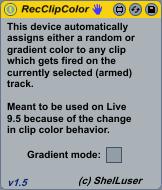Device Details
Overview
| Name | Version: | RecClipColor 1.5 |
| Author: | ShelLuser |
| Device Type: | Audio Effect |
| Description: | In Live 9.5 the tracks automatically get a random color (this can be turned off) while all the new clips in session view get assigned with the same color as the track they're on. For me this is a horrendous change and a total deal breaker. I /need/ diversity in my test scores, I also /need/ the people who jam with me to be able to tell me what clip color I should play while testing / playing. While they can look on my screen they can't read the clip names. This device automatically assigns a random color to any clip which gets fired on an armed track so that we get the previous random color behavior back. Update 1.5: I now added a "gradient" option which will instruct the device to assign a color which is darker than the clip above the one you're recording in, thus creating a bit of a color difference. It seems Live's color palette doesn't really allow for this, but it's a solid start. |
Details
| Live Version Used: | 9.5 |
| Max Version Used: | 7.0.6 |
| Date Added: | Nov 02 2015 17:22:06 |
| Date Last Updated: | Nov 03 2015 18:19:54 |
| Downloads: | 381 |
| ⓘ License: | None |
Average Rating
(1) Log in to rate this device |
4 |
Files
| Device File: | RecClipColor.amxd |
Comments
I'm going to do more testing to see if the color changes can be more smoothened out, perhaps Jitter can also help out with this.
Posted on November 03 2015 by ShelLuser |
Report Issue
not changing the color when creating clips from note mode on the push 2
Posted on November 05 2015 by bosonHavoc |
Report Issue
o and by the way thank you!
Posted on November 05 2015 by bosonHavoc |
Report Issue
o and by the way thank you!
Posted on November 05 2015 by bosonHavoc |
Report Issue
The color will only get assigned if the track is currently selected as well as armed.
Posted on November 05 2015 by ShelLuser |
Report Issue
Think you could modify this, or make something like it, which would re-color clips based on the audio file's metadata (.mp3 'comments' field, etc.)?
Posted on November 10 2015 by skymakai |
Report Issue
Recolor clips based on contents is doubtful because you can't access the information of the source material (such as filename, path, etc.).
Posted on November 10 2015 by ShelLuser |
Report Issue
Login to comment on this device.
Browse the full library