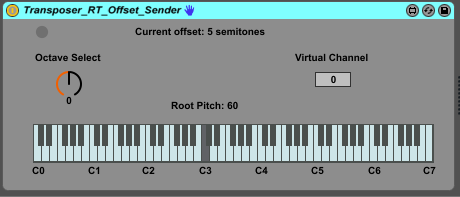Device Details
Overview
| Name | Version: | TransposerRT - Sender 2.5 |
| Author: | TLC |
| Device Type: | MIDI Effect |
| Description: | Lets you play pitch transpositions, to be received by TransposerRT Receivers (a separate download), causing receiver tracks to transpose whatever they're playing. Tutorial video here: https://youtu.be/6N5a2qsQgQg NOTE: IN ORDER FOR THIS DEVICE TO BE OF ANY USE, YOU MUST ALSO DOWNLOAD THE RECEIVER! THE TWO DEVICES WORK AS A PAIR. TransposerRT makes Ableton Live much more flexible for improvisation, allowing you to broadcast (actually multicast - see "Virtual Channel" below) pitch transpositions to multiple MIDI tracks simultaneously on the fly. For example, you might have a bass track and a string pad track each playing their own clip, while you improvise the melody on another track. It would be nice if while in the middle of playing, you could play pitch transpositions that would be picked up by the bass and the string pad, effectively changing their keys, even as you continue playing the melody with your right hand. This is very easy to do with TransposerRT. Another benefit of TranposerRT is the ease with which you can change your composition once you've created it. If you record the transposition changes into a clip and later wish to modify the changes, you have only to edit that one clip, rather than going back and editing the pad and bass clips. And since the Sender clip only represents pitch offsets, it's ridiculously easy to see what and where the key changes in the song are. Here are descriptions of the controls for the Sender (also available in the Ableton Info View by hovering your mouse over the control): Root Pitch - This control looks like a miniature musical keyboard. Click on the appropriate key to set the pitch from which incoming MIDI notes on this track are to be regarded as relative offsets. The Root Pitch will be subtracted from the incoming note pitch, and this will be added to the offset from the Octave Select to yield the net transposition offset sent to Transposer_RT receivers. (This will not change the current offset, only taking effect upon playing another offset note.) Octave Select - Adjust this dial to increase or decrease subsequent transposition values by a specific number of octaves. As with the Root Pitch control, changes to this control do not trigger offset changes, rather affecting the value of the offset sent out upon receipt of the next incoming note. Virtual Channel - Modify the value in this number box if you wish to have multiple senders, each associated with receivers listening on the same virtual channel and ignoring others. I hope you find the two TransposerRT devices useful. Please leave a comment to let me know what you think of it, or to suggest new features. [Changes in Version 2.5 are largely cosmetic. I'm updating from 2.0 to 2.5 primarily to keep the version number in sync with that of the TransposerRT Receiver device (a separate download), as the two function as a pair.] |
Details
| Live Version Used: | 9.7 |
| Max Version Used: | 7.3.5 |
| Date Added: | Oct 20 2015 21:45:12 |
| Date Last Updated: | Feb 19 2023 23:29:07 |
| Downloads: | 1331 |
| ⓘ License: | Attribution |
Average Rating
(1) Log in to rate this device |
5 |
Files
| Device File: | Transposer_RT_Offset_Sender.amxd |
Login to comment on this device.
Browse the full library