Device Details
Overview
| Name | Version: | Request For a sample slicing device 1.0 |
| Author: | ProfLogik |
| Device Type: | Audio Effect |
| Description: | Hello Max for live users and device creators, This post is regarding a request for a device to be built or instructions on how to go about creating a max for live device that is capable of capturing audio from sampler or and audio channel for chopping(slicing) purposes. I ask this because I came from a hardware sampler background MPC,ASR-X and the SP-1200. I have always been a manual chopper of audio even in ableton live, but as of lately its becoming a hinderance with my workflow using "Push" Ableton and max for live are great together but I always wonder why hasn't ableton implemented an Mpc type slicing function like by using the F4 button on the Mpc 2000xl to capture incoming audio and place it on an assigned pad...in this case to a pad in a drum rack it sounds simple to be done but I have no idea where to start in creating the max device to preform these tasks ( any advice will be much appreciated). Oh...and the only Max devices thus far that comes close to preforming the task of the sample chopping function of the Mpc is "Bit Voltage - Quick Recorder" and Myr Sound File recorder which both allows you to chose a folder location to place grabbed/recorded audio. |
Details
| Live Version Used: | 9.2 |
| Max Version Used: | 7.0.4 |
| Date Added: | Sep 28 2015 15:38:45 |
| Date Last Updated: | No Updates |
| Downloads: | 3 |
| Website: | http://bitvoltage.com/products/quick-recorder/ |
| ⓘ License: | None |
Average Rating
Log in to rate this device |
-n/a- |
Comments
Hey, as you mentioned bit voltage, I suppose you've had a look around their site?!
what about this device(s) by them?
http://bitvoltage.com/sampler-firmer-is-here-and-free/
Also there is this device which might be something for chopping
http://www.maxforlive.com/library/device/3105/eb-scrubber
This is totally like taking a sample in Live and saying "slice to new midi track", a Max for Live device would need to be able to "slice to new midi track" right on Push, then have the waveform of each simpler/sampler, within a drum rack displayed on Push so you could move the start and end points quickly, and done. Actually that's all there is to it. Anyway, slice and waveform display on Push seems like a huge if not impossible task?!
https://www.youtube.com/watch?v=fjXlq4RQm7A
I have no problem doing it all in Live and only then moving to Push to actually play it on the pads, what a tedious and time consuming job to do it on a little screen TBH. I think I can chop it faster and better on computer than he does in the video on MPC, but that's just me and nothing speaks against this device idea, everyone has he's own work style I guess.
what about this device(s) by them?
http://bitvoltage.com/sampler-firmer-is-here-and-free/
Also there is this device which might be something for chopping
http://www.maxforlive.com/library/device/3105/eb-scrubber
This is totally like taking a sample in Live and saying "slice to new midi track", a Max for Live device would need to be able to "slice to new midi track" right on Push, then have the waveform of each simpler/sampler, within a drum rack displayed on Push so you could move the start and end points quickly, and done. Actually that's all there is to it. Anyway, slice and waveform display on Push seems like a huge if not impossible task?!
https://www.youtube.com/watch?v=fjXlq4RQm7A
I have no problem doing it all in Live and only then moving to Push to actually play it on the pads, what a tedious and time consuming job to do it on a little screen TBH. I think I can chop it faster and better on computer than he does in the video on MPC, but that's just me and nothing speaks against this device idea, everyone has he's own work style I guess.
Posted on September 29 2015 by Anivia |
Report Issue
One thing I wonder about tho is why people with an "Old-school" approach to sampling don't rather look at Machine than at Push, Machine does all this out of the box, it was built with an MPC in mind, Push wasn't at all built with an MPC in mind, people should know this!
Just saying, Peace.
Just saying, Peace.
Posted on September 29 2015 by Anivia |
Report Issue
Just saying.... I knew as I was creating this post on a topic concerning max for live and ableton someone would mention something created by native instruments...I have been using ableton since version 7 to capture audio from hardware synths and samplers... And yes I'm 30 years old and come from a background of only using hardware...plus machine sucks which is just my opinion.
Thanks to whomever it was that actually gave some real advice and I would never not pay anyone for their hard work.
Already working on something to fetch that samples from the bit voltage device...never mentioned anything about a wave display on push neither I can trim samples perfectly fine without the use of a wave display like on some older samplers.
Thanks Parametex and Anivia...sought a... don't really see why you brought up machine and of course I knew that push was not made to be an mpc..but it is used to make beats though.
Thanks to whomever it was that actually gave some real advice and I would never not pay anyone for their hard work.
Already working on something to fetch that samples from the bit voltage device...never mentioned anything about a wave display on push neither I can trim samples perfectly fine without the use of a wave display like on some older samplers.
Thanks Parametex and Anivia...sought a... don't really see why you brought up machine and of course I knew that push was not made to be an mpc..but it is used to make beats though.
Posted on September 29 2015 by ProfLogik |
Report Issue
Yeah that video was sought of right @Anivia but I was asking more about about this type of approach in this vid of Kev brown using the function I mentioned properly minus the waveform display
https://www.youtube.com/watch?v=iHOXXsu4ehc
https://www.youtube.com/watch?v=iHOXXsu4ehc
Posted on September 29 2015 by ProfLogik |
Report Issue
Sorry if I offended you, never meant to, and the way you put it "without wave display on Push", it should be absolutely possible to create something in Max for Live that can Record/Slice and send it to a Drum Rack. I'd love to see something done here myself.
Again I didn't mean to offend and only mentioned Machine because of it's nature of copying the MPC, I don't find Machine a bad product by the way.
And man don't pull the age card, I am 40 myself and my first Sampler was a Roland S-50 back in '89. I've been through a lot myself regarding Samplers and DAWs, and I totally respect you or any other person seeking to keep their workflow the good old way.
So please accept when I say Peace, I mean it.
Again I didn't mean to offend and only mentioned Machine because of it's nature of copying the MPC, I don't find Machine a bad product by the way.
And man don't pull the age card, I am 40 myself and my first Sampler was a Roland S-50 back in '89. I've been through a lot myself regarding Samplers and DAWs, and I totally respect you or any other person seeking to keep their workflow the good old way.
So please accept when I say Peace, I mean it.
Posted on September 29 2015 by Anivia |
Report Issue
Not a prob at all @Anivia wasn't offended at all its just that I do get bashed a lot online for being sought of a caveman when it comes to production gear.And yes you should no all about sampling without a wave display.My first sampler was an Ensoniq Eps and hopefully what I'm currently working on will get the job done...but I am a total noob at using the Max editor to create devices.
And I accept Anivia
Peace
And I accept Anivia
Peace
Posted on September 30 2015 by ProfLogik |
Report Issue
Hello All,
I was thinking along the same line.. Would it be possible to just have a device made in Max4Live, that could achieve the MPC style chopping:
https://www.youtube.com/watch?v=Ibfqmra6_G8
I have been using this program (Beatcleaver) to do something similar:
https://www.youtube.com/watch?v=RUXaN9vXhuw
It does an OK job, but the its does crash and/or Freeze
I usually chop/slice in beatcleaver then dump it into a default MPC style Ableton Drum Rack i made..
Thats kind of the only thing that i would need in Ableton is a dedicated MPC type of Device, then I could care less about MPC, Maschine, and whatever else…
I was thinking along the same line.. Would it be possible to just have a device made in Max4Live, that could achieve the MPC style chopping:
https://www.youtube.com/watch?v=Ibfqmra6_G8
I have been using this program (Beatcleaver) to do something similar:
https://www.youtube.com/watch?v=RUXaN9vXhuw
It does an OK job, but the its does crash and/or Freeze
I usually chop/slice in beatcleaver then dump it into a default MPC style Ableton Drum Rack i made..
Thats kind of the only thing that i would need in Ableton is a dedicated MPC type of Device, then I could care less about MPC, Maschine, and whatever else…
Posted on October 07 2015 by head034 |
Report Issue
Indeed @head034 that lazy chop function is spot on to what im trying to achieve in a max device because it is similar in nature to what I'm use to as far as chopping samples the same method kev brown was using in the video link I posted in my comment a few comments up.
Posted on October 07 2015 by ProfLogik |
Report Issue
And I know its possible @head034 I'm a noob at Max so my skills are not sufficient enough to fully build the device
Posted on October 07 2015 by ProfLogik |
Report Issue
I need the same thing. For live improvisation, taking sounds from random sources via microphone, no input and my other machines, assigning record/sample to a pad, then having the pad play back whatever sound just went through it. I use the Korg microSampler which was compared to Ableton 7 back in 2009. I'm trying to learn M4L asap while also pulling apart my other sampler, to build what I need. It cannot have menu diving. It cannot have save wait time. If you're in front of a crowd of people and you have to wait for something to load rather than seizing the moment of a sequence to fit the mood of everyone, you're kind of just a hitting a bunch of play buttons.
Posted on February 06 2016 by 185668232 |
Report Issue
this is aggravating beatcleaver is discontinued for mac as of last month. im starting to lose hope.
Posted on September 05 2019 by lllOHMSlll |
Report Issue
Login to comment on this device.
Browse the full library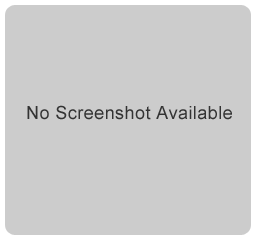
I'm not the guy to code you stuff but I was just thinking that the device you need might be as easy as an extension to the above mentioned bitvoltage device. You could use the voltage device to record and save save to a certain location and with a certain name and then use a newly coded device to fetch these recordings and place them into certain sample slot so you could play them similarly as you described...
Any way a thought ... You might wish to visit the Cycling 74 forum and offer some money for peoples troubles.
Best,