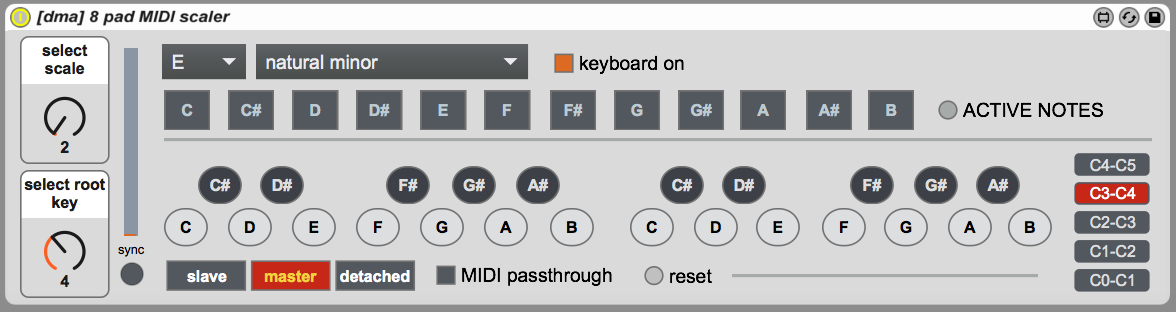Device Details
Overview
| Name | Version: | MIDI note scale translator 1.1 |
| Author: | atomictag |
| Device Type: | MIDI Effect |
| Description: | MIDI scale device that translates the MIDI input (from a hw controller or MIDI clips) to only the "good notes" of a selected scale on a given key. Compared to Live's scale device the note translation is slightly different and optimized for use with 8-pad hardware controllers (e.g. LaunchControl, 1-row of a LaunchPad etc. etc.). The basic idea is very simple: use controller pads as an on-key keyboard where each key plays a different "good note" in a selected scale. For example, Live's default Scale Device would translate a full octave C->B in C Major using the following note-folding mapping: IN ->OUT ========= C -> C C# -> C D -> D D# -> D E -> E F -> F F# -> F G -> G ... ... This device provides the following mapping instead: IN ->OUT ========= C -> C C# -> D D -> E D# -> F E -> G F -> A F# -> B G -> C ... ... which means 8-pads of a HW controller play a full scale without folding/repeting notes. This can be of course achieved by changing Live's scale presets to match the above mappings (which AFAICT will fail to map a full octave as it is not possible to map all 12-notes in an octave with the scheme above). This device provides some additional features: - MASTER / SLAVE / DETACHED mode: put a MASTER device on a track and select a scale/root touple. All SLAVE devices on other tracks automatically sync to master (TODO: propagate master settings to Ableton PUSH). DETACHED devices are not affected by master changes - MIDI-mappable scale/key knobs and human-readable select boxes for visual swapping of scales/keys - MIDI-through if you want the device not to transform incoming notes (e.g. if the device is used as a master and you don't want its midi output to be mapped) - On-screen virtual keyboard (1 octave IN, 2 octaves out). The keyboards also display chords correctly (most "keyboard" devices I have seen only display the last incoming note). Visual display can be disabled when needed (might save a few cpu cycles). - Work with any MIDI input, i.e. it's not limited to hw inputs and 8-notes, i.e. the device happily process any incoming MIDI notes (also from clips - useful if you record MIDI "pre fx") and correctly translate them (as noted above the standard Live scale device would not correctly translate full octaves of incoming notes without resorting to duplicated in-key outputs for not-in-key inputs). HW setup: simply configure your controller to output a chromatic C scale (= C3 C3#D3 D3# E3 F3 F3# G3 ...). If you draw notes on a MIDI clip make sure you understand the mapping principle (which is not the same as Live's default - but it's IMO more useful and fun :). Scales supported so far (bc these are those I use): - Chromatic (= no translation) - Major - Natural Minor - Harmonic Minor - Drum rack (which simply transposes inputs by -2 octaves) Could add more scales if there's enough interest in this little device. ======= VERSION 1.1 UPDATE: fix an issue that caused Live's undo queue to get polluted with a lot of garbage. |
Details
| Live Version Used: | 9.2 |
| Max Version Used: | 7.0.4 |
| Date Added: | Aug 30 2015 20:56:07 |
| Date Last Updated: | Sep 03 2015 18:25:25 |
| Downloads: | 3508 |
| ⓘ License: | Attribution |
Average Rating
(3) Log in to rate this device |
4 |
Files
| Device File: | [dma] MIDI Note Scale Translator 1.1 .amxd |
Comments
Awesome device! :) Been looking for something like this to use in conjunction with a tablet controller using a generic keyboard. Bit of an ask, but worth a shot - I'd kill to have the ability to add my own scales, i.e. just a function that allows you to chose which 8 notes are outputted. Great work either way - thanks.
Posted on November 02 2015 by bittripper |
Report Issue
thanks for the feedback, much appreciated :)
I wanted to revamp this device at some point with some extra features like the one you mentioned - which shouldn't be too hard, really. As soon as I get a bit of time I will definitely update it, so stay tuned
I wanted to revamp this device at some point with some extra features like the one you mentioned - which shouldn't be too hard, really. As soon as I get a bit of time I will definitely update it, so stay tuned
Posted on November 06 2015 by atomictag |
Report Issue
This is beautiful work. Please add more scales yes! Particularly the pentatonic scales. Why not just bake the entire PUSH scales into here? :D
10/10 would pay real money for this.
10/10 would pay real money for this.
Posted on November 15 2015 by xavierjackson |
Report Issue
Love this device! Thank you so much for it. It is WAY more fun than Live's built-in scale device. I really like the results I get when I MIDI-resample (for lack of a better word) the MIDI clip's note data. :D
The "Octave Range" feature doesn't seem to work in Live v10.0.6 (2019-01-09_5d8b434734) with built in Max. Any chance we could get a quick fix / update for this?
The "Octave Range" feature doesn't seem to work in Live v10.0.6 (2019-01-09_5d8b434734) with built in Max. Any chance we could get a quick fix / update for this?
Posted on February 11 2019 by itsBREX |
Report Issue
Login to comment on this device.
Browse the full library