Device Details
Overview
| Name | Version: | Voyager with Patch Memory Recall 1.0 |
| Author: | techbuzz |
| Device Type: | MIDI Effect |
| Description: | This is a addition to the other Voyager m4l patch. I added my patch memory code to it to enhance the device. The original device is below http://www.maxforlive.com/library/device/1033/mosco-moog-voyager I used that patch to start and added to it. This patch now allows you to recall patches from your Voyager. They are stored in the device in a matrix file. This way if you change he patch on the Voyager or from Live the controls are in the same spots in the m4l patch. I find this handy when scanning through presets. You can download my matrix file and sysex files to get start below. Here is the Jit.matrix file https://dl.dropboxusercontent.com/u/1620676/All%20Banks%20matrix%20File.jxf.jit Here are all the banks exported from the Voyager https://dl.dropboxusercontent.com/u/1620676/Voyager%20Bank%20Dumps.zip Here are the Moog Editor SoundTower Files if you have the editor. https://dl.dropboxusercontent.com/u/1620676/Voyager%20SoundTower%20Files.zip If you do not have the SoundTower editor the one zip file above is each bank separately. You can then load them each individually into your Voyager so all the banks line up. Here is the order I had to do things. 1) Set Voyager to receive presets. Make sure you are on the bank you want to receive presets. 2) Send that bank from Sysex librarian to the Voyager. 3) Get the Voyager into bank B. Set Voyager to receive presets. Send Bank B sysex from Sysex librarian to Voyager. Repeat for all banks. There is a youtube video explaining what you need to do to store the matrix file that will be read on startup below. https://www.youtube.com/watch?v=gLZ2vfT8drk&feature=youtu.be |
Details
| Live Version Used: | 9.1.8 |
| Max Version Used: | 6.1.10 |
| Date Added: | Jun 06 2015 16:26:20 |
| Date Last Updated: | Jun 13 2015 17:41:23 |
| Downloads: | 535 |
| ⓘ License: | None |
Average Rating
(1) Log in to rate this device |
5 |
Files
| Device File: | Voyager Patch Memory.amxd |
Comments
Moros,
That sysex file should be all banks and patches. I believe that on he Voyager you can choose to receive all banks. I use on a Mac Sysex librarian. That should allow you to send the file to he Voyager.
Getting all your patches from your Voyager into this patch I think you would need the sound tower librarian. It outputs the files one at a time. When you dump all patches from the Voyager it outputs the patches in one large file that I don't know how to decipher.
Are you using a Mac or a PC?
That sysex file should be all banks and patches. I believe that on he Voyager you can choose to receive all banks. I use on a Mac Sysex librarian. That should allow you to send the file to he Voyager.
Getting all your patches from your Voyager into this patch I think you would need the sound tower librarian. It outputs the files one at a time. When you dump all patches from the Voyager it outputs the patches in one large file that I don't know how to decipher.
Are you using a Mac or a PC?
Posted on June 10 2015 by techbuzz |
Report Issue
Moros,
That sysex file should be all banks and patches. I believe that on he Voyager you can choose to receive all banks. I use on a Mac Sysex librarian. That should allow you to send the file to he Voyager.
Getting all your patches from your Voyager into this patch I think you would need the sound tower librarian. It outputs the files one at a time. When you dump all patches from the Voyager it outputs the patches in one large file that I don't know how to decipher.
Are you using a Mac or a PC?
That sysex file should be all banks and patches. I believe that on he Voyager you can choose to receive all banks. I use on a Mac Sysex librarian. That should allow you to send the file to he Voyager.
Getting all your patches from your Voyager into this patch I think you would need the sound tower librarian. It outputs the files one at a time. When you dump all patches from the Voyager it outputs the patches in one large file that I don't know how to decipher.
Are you using a Mac or a PC?
Posted on June 10 2015 by techbuzz |
Report Issue
HI Moros, thnx for your reply.
I'm on a mac and use sysex librarian. For a far as i know the voyager recognizes the correct sysex files of the right format. So when i send any patch or bank it will load it. You don't have to set to 'receive' or anything like that. Your sysex file ends with .syx.txt. I removed the txt and send it to the voyager but it doesn't load correctly. The first bank ends up empty and the others don't match the patch names from the max device.
I guess if you would just export all banks directly from your voyager and send me that file, then i can load that one into mine. I tested it with my own banks and it works fine that way.
I'm on a mac and use sysex librarian. For a far as i know the voyager recognizes the correct sysex files of the right format. So when i send any patch or bank it will load it. You don't have to set to 'receive' or anything like that. Your sysex file ends with .syx.txt. I removed the txt and send it to the voyager but it doesn't load correctly. The first bank ends up empty and the others don't match the patch names from the max device.
I guess if you would just export all banks directly from your voyager and send me that file, then i can load that one into mine. I tested it with my own banks and it works fine that way.
Posted on June 12 2015 by Mprod |
Report Issue
Mprod,
I see what you are seeing. For whatever reason the banks are off by one. Bank A ends up in B and G ends up in A. Banks G is all Defaults in my Voyager.
So, I exported each bank separately from my Voyager and the link is available as a zip file to download.
https://dl.dropboxusercontent.com/u/1620676/Voyager%20Bank%20Dumps.zip
This is each bank exported from the Voyager to Sysex Librarian. So one file per bank.
I then tested importing the files back into the Voyager after a factory sound restore. I had to do the following to get it correct.
1) Set Voyager to receive presets. Make sure you are on the bank you want to receive presets. A in this example to start.
2) Send that bank from Sysex librarian to the Voyager.
3) Get the Voyager into bank B. Set Voyager to receive presets. Send Bank B sysex from Sysex librarian to Voyager.
Repeat for all banks.
Why it works likes this I don't understand as from the SoundTower editor I can push all banks. I noticed that if I just leave the Voyager in receive presets mode that whatever the last bank is that gets transmitted is the one that is loaded into that bank. I think this is why Bank A was all default. This is my Bank G.
Hopefully this gets the patches aligned for you.
I see what you are seeing. For whatever reason the banks are off by one. Bank A ends up in B and G ends up in A. Banks G is all Defaults in my Voyager.
So, I exported each bank separately from my Voyager and the link is available as a zip file to download.
https://dl.dropboxusercontent.com/u/1620676/Voyager%20Bank%20Dumps.zip
This is each bank exported from the Voyager to Sysex Librarian. So one file per bank.
I then tested importing the files back into the Voyager after a factory sound restore. I had to do the following to get it correct.
1) Set Voyager to receive presets. Make sure you are on the bank you want to receive presets. A in this example to start.
2) Send that bank from Sysex librarian to the Voyager.
3) Get the Voyager into bank B. Set Voyager to receive presets. Send Bank B sysex from Sysex librarian to Voyager.
Repeat for all banks.
Why it works likes this I don't understand as from the SoundTower editor I can push all banks. I noticed that if I just leave the Voyager in receive presets mode that whatever the last bank is that gets transmitted is the one that is loaded into that bank. I think this is why Bank A was all default. This is my Bank G.
Hopefully this gets the patches aligned for you.
Posted on June 13 2015 by techbuzz |
Report Issue
Thanks ! I will try this as soon as I am near my voyager again.
Posted on June 21 2015 by Mprod |
Report Issue
Hi it syncs fine now with the voyager!
Im really confused and tried everything. I cannot get it to recall the patches when i load the max file.
I follow your instructions (to adjust the location for the jx.fjit file (what does that do? recall the patch names?) but it doesn't work and i have to re load the voyager banks file every time to populate it.
When i edit the patch and click the box that reads the location (that start with read ") the max windows shows
jit.matrix Can't find the file "[location]"
Result is when i load my ableton project, the voyager patch is reset.
Can you point me in the right direction?
Im really confused and tried everything. I cannot get it to recall the patches when i load the max file.
I follow your instructions (to adjust the location for the jx.fjit file (what does that do? recall the patch names?) but it doesn't work and i have to re load the voyager banks file every time to populate it.
When i edit the patch and click the box that reads the location (that start with read ") the max windows shows
jit.matrix Can't find the file "[location]"
Result is when i load my ableton project, the voyager patch is reset.
Can you point me in the right direction?
Posted on June 21 2015 by Mprod |
Report Issue
Mprod,
The jxf.jit file contains all of the patch names and parameters. It is the file that stores everything. You need to put that file locally on your computer and edit the patch internally to always look at that location. After you have edited the location in the max programing environment you then have to save the patch in Max. This is so that new file location path is saved. That way next time you load the patch it pulls all the data from that file into Max and you have all of the patches.
You first need to unfreeze the max patch in Max and then unlock it so that you can edit this message in that sub patcher. So for example it is for me this
read "Main HD:/Users/Brian/Documents/Voyager Sysex Project/All Banks matrix File.jxf.jit"
You would need to edit this to be like below
read "Main HD:/Users/Mprod/Documents/Voyager Sysex Project/All Banks matrix File.jxf.jit"
After you have edited the message, save and lock and freeze the patch. It should now read from that file overtime you create a new instance of the patch.
Hope this helps.
The jxf.jit file contains all of the patch names and parameters. It is the file that stores everything. You need to put that file locally on your computer and edit the patch internally to always look at that location. After you have edited the location in the max programing environment you then have to save the patch in Max. This is so that new file location path is saved. That way next time you load the patch it pulls all the data from that file into Max and you have all of the patches.
You first need to unfreeze the max patch in Max and then unlock it so that you can edit this message in that sub patcher. So for example it is for me this
read "Main HD:/Users/Brian/Documents/Voyager Sysex Project/All Banks matrix File.jxf.jit"
You would need to edit this to be like below
read "Main HD:/Users/Mprod/Documents/Voyager Sysex Project/All Banks matrix File.jxf.jit"
After you have edited the message, save and lock and freeze the patch. It should now read from that file overtime you create a new instance of the patch.
Hope this helps.
Posted on June 22 2015 by techbuzz |
Report Issue
Hi techbuzz,
I just wrote Roel regarding some trouble I have when working on my Minimoog. I have exactly the same problem when using your wonderful device. I would be VERY grateful if you could give me some guidance on MIDI settings. Here's what I wrote to Roel:
"I'm having trouble to run you magnificent device with my Voyager Select Series (firmware 3.5). Everything seems to work ok, but when I automate a parameter, there's a long time lagging between what I do in Live, and the sounds that comes out of the synth. I would be very, very grateful if you could give me some advice on how to set up all MIDI parameters in both the Minimoog and Live.
Anyways, thank you for this device. If I get to make it work as expected, it'll be the best tool to work with my Minimoog ever!"
Many thanks,
I just wrote Roel regarding some trouble I have when working on my Minimoog. I have exactly the same problem when using your wonderful device. I would be VERY grateful if you could give me some guidance on MIDI settings. Here's what I wrote to Roel:
"I'm having trouble to run you magnificent device with my Voyager Select Series (firmware 3.5). Everything seems to work ok, but when I automate a parameter, there's a long time lagging between what I do in Live, and the sounds that comes out of the synth. I would be very, very grateful if you could give me some advice on how to set up all MIDI parameters in both the Minimoog and Live.
Anyways, thank you for this device. If I get to make it work as expected, it'll be the best tool to work with my Minimoog ever!"
Many thanks,
Posted on February 12 2019 by Surfermax |
Report Issue
Any chance anyone has the files from the (dead) links above? Just discovering this and would love to use it but don't understand how to make the matrix file created by techbuzz originally, and can't download. Hopefully someone out there can help! Thanks yall!
Posted on January 19 2024 by Autonym |
Report Issue
Here is an updated link for the files.
https://www.dropbox.com/scl/fi/jieavupt9oz3scu460bnp/Voyager-Sysex-Project.zip?rlkey=ci1xbc4vts9odc3olatc5mn0q&dl=0
https://www.dropbox.com/scl/fi/jieavupt9oz3scu460bnp/Voyager-Sysex-Project.zip?rlkey=ci1xbc4vts9odc3olatc5mn0q&dl=0
Posted on January 19 2024 by techbuzz |
Report Issue
Login to comment on this device.
Browse the full library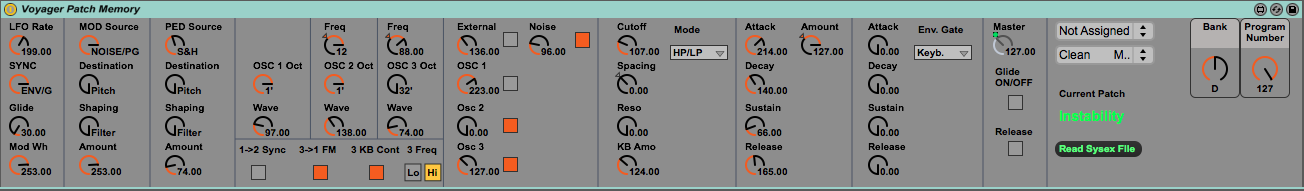
I wondered. How can i upload your patches to my voyager. Do i need the sound tower library manager? And the other way around, to i need the library manager to put my patches in the max device?
tnx!