Device Details
Overview
| Name | Version: | SA.Puck 1.0 |
| Author: | SirenAudio |
| Device Type: | MIDI Effect |
| Description: | Please see this video for a demonstration of the device: https://www.youtube.com/watch?v=m-ARM9y3Xmw Puck is a Max MIDI Device that allows you to use one note to output multiple notes that are currently being played on the device's track. The basic idea behind the device is to be able to play chords using one note. The first parameter is the Trigger Note. This allows you to select the note that is used to trigger currently held notes. By default this is set to C-1. This is quite a low note that you're unlikely to use when playing or creating chords. The 'P' square will be highlighted green when the trigger note is being held. The second parameter Velocity Percent, which allows you to specify how much the Trigger Note's velocity will affect the output notes. When set to 0%, Puck outputs the velocities of the held notes, and at 100% the notes will be scaled to a range of 0 to 1.5 times the original note's velocity. There's also a small green button in the bottom right hand corner which will send note off messages for any stuck notes. In practice I haven't found there to be any problems with stuck notes, however it's possible to turn the device off in between a note on and note off message which may cause this. The device uses the [mxj] object, so if you don't have Java installed it will not work. |
Details
| Live Version Used: | 9.1.8 |
| Max Version Used: | 6.1.10 |
| Date Added: | Apr 20 2015 14:09:56 |
| Date Last Updated: | Apr 24 2015 13:29:35 |
| Downloads: | 3629 |
| ⓘ License: | AttributionNonCommercialShareAlike |
Average Rating
(3) Log in to rate this device |
5 |
Files
| Device File: | SA.Puck.amxd |
Comments
Thanks Protonica - I'll add your suggestions in 1.1 :)
Posted on April 22 2015 by SirenAudio |
Report Issue
Wow very useful device man.. This is a game changer.
Posted on April 23 2015 by jeffromusic |
Report Issue
Maybe you can add in something that will randomly omit one note from the chord, or do an inversion of the chord. That way it sounds more humanized.
Posted on April 23 2015 by jeffromusic |
Report Issue
Hey Jeffro, yes I could add some humanisation - I'll have a play with that idea.
Posted on April 24 2015 by SirenAudio |
Report Issue
is it just me or does the device not sound when the trigger note is exactly at the down beat i.e. 1.1.1 but if i slighty nudge the note it then sounds ?
Posted on April 30 2015 by freshvintijbatls |
Report Issue
That's normal, the notes need to be played before they can be triggered - it only has to be a very slight nudge.
Posted on April 30 2015 by SirenAudio |
Report Issue
Does this device still work? Doesn't seem to trigger anything anymore.
Posted on December 26 2015 by jeffromusic |
Report Issue
Does this device still work? Doesn't seem to trigger anything anymore.
Posted on December 26 2015 by jeffromusic |
Report Issue
nvm. had a pitch plugin in front of it
Posted on December 26 2015 by jeffromusic |
Report Issue
Really love the device, thank you!
Unfortunately it crashes Max 7.3.0 (or is it just me?), any idea to fix it or planing any update?
Cheers
Unfortunately it crashes Max 7.3.0 (or is it just me?), any idea to fix it or planing any update?
Cheers
Posted on January 13 2017 by mmmh |
Report Issue
It seems to be working for me, but there is about a 1/8 to 1/4 notes lag during playback. I'm running Live v9.7.1 (2016-11-15_a024ca1056) and Max 7.3.1.
This plugin is great, but this one little glitch makes it tough to use right now.
Would love to see an update. Thanks for the great device @SirenAudio
This plugin is great, but this one little glitch makes it tough to use right now.
Would love to see an update. Thanks for the great device @SirenAudio
Posted on February 08 2017 by itsBREX |
Report Issue
It seems to be working for me, but there is about a 1/8 to 1/4 notes lag during playback. I'm running Live v9.7.1 (2016-11-15_a024ca1056) and Max 7.3.1.
This plugin is great, but this one little glitch makes it tough to use right now.
Would love to see an update. Thanks for the great device @SirenAudio
This plugin is great, but this one little glitch makes it tough to use right now.
Would love to see an update. Thanks for the great device @SirenAudio
Posted on February 08 2017 by itsBREX |
Report Issue
Literally two minutes after I posted that above I found out that if I send the trigger note from a separate MIDI track it to the track with the device on it the timing works perfectly.
Little different than the youtube video shows, but still a good tip nonethe less!
Little different than the youtube video shows, but still a good tip nonethe less!
Posted on February 08 2017 by itsBREX |
Report Issue
Login to comment on this device.
Browse the full library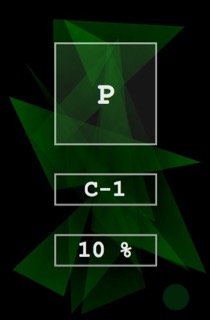
Would be nice if the trigger note is saved within the project (I guess its a hidden parameter). Furthermore Pitch- & Modwheel data does not come through.