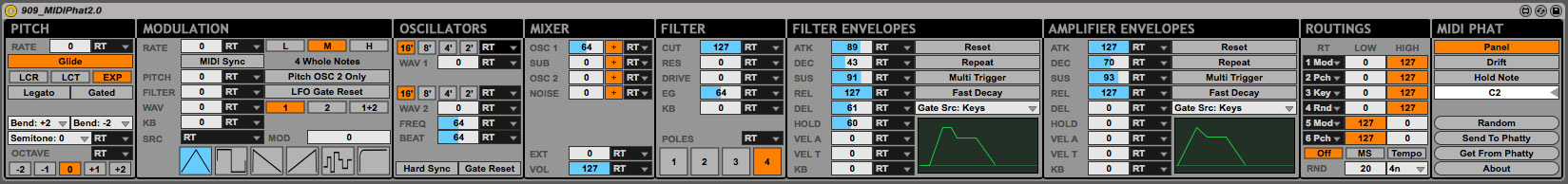Device Details
Overview
| Name | Version: | MIDI Phat 2 2.0 |
| Author: | Telegraph909 |
| Device Type: | MIDI Effect |
| Description: | Control the Moog Sub Phatty from Ableton Live. Features include routings (route parameters to MOD wheel, pitch wheel, keyboard or random time), ADSR graphs, randomizer, note hold, mute OSC 1, 2 Sub, and Noise, more... |
Details
| Live Version Used: | 9.0.6 |
| Max Version Used: | 6.1.4 |
| Date Added: | Feb 14 2014 16:31:46 |
| Date Last Updated: | No Updates |
| Downloads: | 750 |
| ⓘ License: | None |
Average Rating
Log in to rate this device |
-n/a- |
Files
| Device File: | 909_MIDIPhat2.0.amxd |
Comments
Looks great! Can this be used along side the moog editor? I'm assuming the moog editor will still be required to save patches with projects?
Posted on March 03 2014 by davidb63 |
Report Issue
Hi davidb63,
I've used the Moog editor and MIDI Phat along side each other a few times but you need to use the Moog editor as standalone. It won't work on the same track in Live. As for patches, they will be saved with your Live project and can be saved as presets by clicking the disk icon in the title bar. You can click Send to Phatty to transfer your patch to the Sub Phatty, but you must use the Moog editor librarian to save patches inside the Sub Phatty. Hope that answers your questions.
I've used the Moog editor and MIDI Phat along side each other a few times but you need to use the Moog editor as standalone. It won't work on the same track in Live. As for patches, they will be saved with your Live project and can be saved as presets by clicking the disk icon in the title bar. You can click Send to Phatty to transfer your patch to the Sub Phatty, but you must use the Moog editor librarian to save patches inside the Sub Phatty. Hope that answers your questions.
Posted on March 06 2014 by Telegraph909 |
Report Issue
Hi, I tried saving a test project with the midi phat2 on a midi channel and it didn't save the preset. I recorded a small midi clip with a specific setting dialed in the moog.. saved it, then closed it. Then moved the dials around on the moog.. and loaded the project back up. The patch was recalled. Was I missing something?
Posted on March 15 2014 by davidb63 |
Report Issue
Hi davidb63,
I was not able to reproduce your problem. Which version of Live/Max are your using? You can also send me your project so I can look into this problem. My email is den (dot) d (at) live (dot) ca.
I was not able to reproduce your problem. Which version of Live/Max are your using? You can also send me your project so I can look into this problem. My email is den (dot) d (at) live (dot) ca.
Posted on March 17 2014 by Telegraph909 |
Report Issue
Hi, does this device allow me to use the knobs on the SP to record automation data in the arrangement view? Currently this is not working using the VST editor, I can only record CC data to the clip.
Posted on May 06 2014 by davidjames |
Report Issue
Hi davidjames,
You should be able to record automation in arrangement view even without any VST editor or my patch. Double check your Live MIDI preferences and make sure the track is armed.
You should be able to record automation in arrangement view even without any VST editor or my patch. Double check your Live MIDI preferences and make sure the track is armed.
Posted on May 08 2014 by Telegraph909 |
Report Issue
Hi Telegraph,
I am trying to midi map the controls so I don't need to be record armed to use the SP knobs. So far so good except the LFO Source switch and the OSC 1 and OSC 2 Octave switches. I get erratic behavior usually landing on the wrong setting. Probably not a coincidence these are not typical knobs or buttons, but do you have any advice on how to map those? I'm on Ableton 9.1.6 on a OSX 10.8.5. Thanks!
I am trying to midi map the controls so I don't need to be record armed to use the SP knobs. So far so good except the LFO Source switch and the OSC 1 and OSC 2 Octave switches. I get erratic behavior usually landing on the wrong setting. Probably not a coincidence these are not typical knobs or buttons, but do you have any advice on how to map those? I'm on Ableton 9.1.6 on a OSX 10.8.5. Thanks!
Posted on December 01 2014 by davidjames |
Report Issue
Hey Denis,
Great work on MidiPhat2.0! It's working well with my setup. One question though. I have the parameters mapped to my midi fighter twister and I'm recording automation. The automation lane in the arrange view is very zoomed in and I can't figure out how to make it look like a normal automation window. I'm attaching a screenshot which illustrates what is happening. Someone on a forum mentioned changing the parameter type from "int" to "float". I'm not very fluid in maxforlive programming, does that make sense to you and would it be a hard change to make?
Thanks for your time.
Great work on MidiPhat2.0! It's working well with my setup. One question though. I have the parameters mapped to my midi fighter twister and I'm recording automation. The automation lane in the arrange view is very zoomed in and I can't figure out how to make it look like a normal automation window. I'm attaching a screenshot which illustrates what is happening. Someone on a forum mentioned changing the parameter type from "int" to "float". I'm not very fluid in maxforlive programming, does that make sense to you and would it be a hard change to make?
Thanks for your time.
Posted on December 11 2014 by davidjames |
Report Issue
hi denis!
first of all thanks for your great work, it controls well my moog subphatty!
One question though, I can't get midi from my moog, with the button on the right.
How does this features work?
thanks a lot
regards
gooz
first of all thanks for your great work, it controls well my moog subphatty!
One question though, I can't get midi from my moog, with the button on the right.
How does this features work?
thanks a lot
regards
gooz
Posted on June 03 2015 by gooz |
Report Issue
Login to comment on this device.
Browse the full library