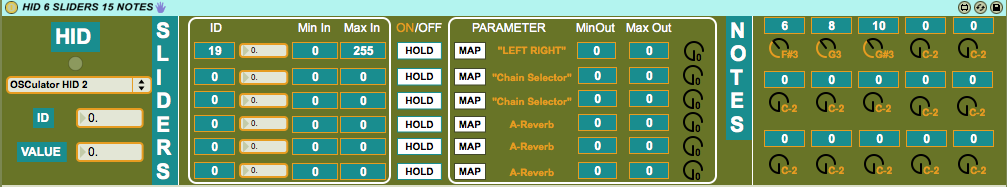Device Details
Overview
| Name | Version: | HID 6 SLIDERS 15 NOTES 1.0 |
| Author: | bilaldeledakrew |
| Device Type: | MIDI Effect |
| Description: | This is an easy way to use any gamepad, joystick or else as a midi controler, built to work with everything TUTORIAL - Plug any hardware in your computer - Open a live project, insert the device in a midi track - Choose your hardware in left menu FOR SLIDERS, KNOBS, JOYSTICKS - Report ID of each button or slider you want to use - Look at its minimum and maximum data values and report them (you can also choose to use only a specific range of its coarse) on Min in and Max in - Active the line (ON/OFF) and map the destination parameter by clicking MAP and then the choosen parameter in your live set - Set the minimum and maximum values of your destination parameter (MinIn/MinOut) FOR BUTTONS TO TRIGGER NOTES - Just report ID and choose the note You can also use a button with a parameter (same way than sliders). In that case, the button will share the MaxOut value when pressed and MinOut when released. Limitation : - All settings are saved with live set but you have to choose the harware in the menu each time you re-open your set - Don't use many devices with the same gamepad/joystick/.., it causes troubleshootings - If a hardware is added or unplugged, you have to re-open your set to see an updated list of available hardwares Enjoy and share ! Let me know if it works for you |
Details
| Live Version Used: | 9.0.2 |
| Max Version Used: | 6.1.1 |
| Date Added: | Feb 03 2014 13:19:58 |
| Date Last Updated: | Feb 10 2014 09:17:03 |
| Downloads: | 737 |
| ⓘ License: | None |
Average Rating
Log in to rate this device |
-n/a- |
Files
| Device File: | BILAL HID 6 SLIDERS 15 NOTES.amxd |
Comments
Osculator required, right?
Posted on February 04 2014 by lek |
Report Issue
No, i tested it on MACbook pro/live 9/max6 and on PC/live 8.2 and it works
Posted on February 04 2014 by bilaldeledakrew |
Report Issue
Nice one!
J'espère que c'était bien le concert avec Zeb et Julien au mediator ;)
J'espère que c'était bien le concert avec Zeb et Julien au mediator ;)
Posted on February 04 2014 by lek |
Report Issue
Cocorico ! 2 gais lurons ces 2 là..un plaisir
Posted on February 04 2014 by bilaldeledakrew |
Report Issue
Hey, this device ist exactly what I need! Thank you so much for creating it and sharing it for free!!!
But unfortunately it doesn't work correctly on my pc (win8 x64). The Problem is: The device gets the right input from my logitech dual action, but setting a C1 on ID54 (for example) does not always work (the knob doesn't light up and the note won't get triggered). I got it to work two times, but then no other button input would route and trigger a midi note... I tried another gamepad but get exactly the same problem. I tried both analog and non-analog mode on the gamepads.
Any idea?
But unfortunately it doesn't work correctly on my pc (win8 x64). The Problem is: The device gets the right input from my logitech dual action, but setting a C1 on ID54 (for example) does not always work (the knob doesn't light up and the note won't get triggered). I got it to work two times, but then no other button input would route and trigger a midi note... I tried another gamepad but get exactly the same problem. I tried both analog and non-analog mode on the gamepads.
Any idea?
Posted on March 26 2014 by amo |
Report Issue
Hey, this device ist exactly what I need! Thank you so much for creating it and sharing it for free!!!
But unfortunately it doesn't work correctly on my pc (win8 x64). The Problem is: The device gets the right input from my logitech dual action, but setting a C1 on ID54 (for example) does not always work (the knob doesn't light up and the note won't get triggered). I got it to work two times, but then no other button input would route and trigger a midi note... I tried another gamepad but get exactly the same problem. I tried both analog and non-analog mode on the gamepads.
Any idea?
But unfortunately it doesn't work correctly on my pc (win8 x64). The Problem is: The device gets the right input from my logitech dual action, but setting a C1 on ID54 (for example) does not always work (the knob doesn't light up and the note won't get triggered). I got it to work two times, but then no other button input would route and trigger a midi note... I tried another gamepad but get exactly the same problem. I tried both analog and non-analog mode on the gamepads.
Any idea?
Posted on March 26 2014 by amo |
Report Issue
Hi, Note Trigger Section is set to trigger note by button sending 1 when pressed and 0 when released.
What values do your buttons send ?
What values do your buttons send ?
Posted on March 27 2014 by bilaldeledakrew |
Report Issue
Hi there !
Thanks very much for this ! I am using dancepads and it works really great ! No need for junxion anymore !
One thing i can not do is launching clips. Do you think it is possible ?
Thanks very much for this ! I am using dancepads and it works really great ! No need for junxion anymore !
One thing i can not do is launching clips. Do you think it is possible ?
Posted on June 10 2014 by frz |
Report Issue
Great ! Do you know any way to convert HID in to midi control change ?
Posted on March 24 2022 by lokein |
Report Issue
Login to comment on this device.
Browse the full library