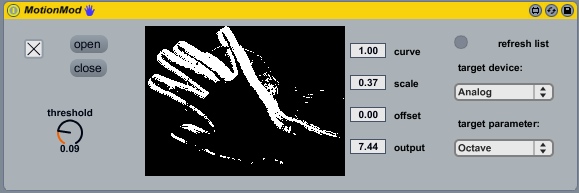Device Details
Overview
| Name | Version: | MotionMod 1.0 |
| Author: | zealtv |
| Device Type: | MIDI Effect |
| Description: | MotionMod is a motion detecting modulation plugin. It's made from two other patches: andrew benson's hold still http://cycling74.com/2010/09/13/jitter-recipes-book-3/ and peakmod by zlatko http://www.maxforlive.com/library/device.php?id=58 It's fun having your involuntary headbopping modulating things. Can also make for a musical security alarm. Video of it being set off by a novelty drinking bird here: http://www.youtube.com/watch?v=KtLEaWvT-sI |
Details
| Live Version Used: | 8.1.1 |
| Max Version Used: | 5.1.7 |
| Date Added: | Jan 22 2010 19:09:48 |
| Date Last Updated: | Mar 07 2011 22:29:10 |
| Downloads: | 20818 |
| ⓘ License: | None |
Average Rating
(6) Log in to rate this device |
4 |
Files
| Device File: | MotionMod.amxd |
Comments
thanks for the VERY cool patch
Posted on January 26 2010 by du |
Report Issue
thankyou
Posted on January 30 2010 by badmarsh |
Report Issue
love the bird, had one forthy years ago! to headbang lfo's is the closest to punk we desktop engineers could hope for! love it and many thankz from john in stockholm.
Posted on February 02 2010 by john |
Report Issue
nice very nice! thanks for sharing :-)
Posted on February 24 2010 by Pooks |
Report Issue
thx
Posted on March 22 2010 by solarhouse |
Report Issue
I only have a black screen !!!!!! What am I suppose to do.... I think it's my camera who's not set well.....PLease help...
Posted on May 30 2010 by benoit1842 |
Report Issue
Same as benoit1842 : the camera works, but only a blanck screen in live. How do you configure Motionmod ?
Posted on June 06 2010 by selene |
Report Issue
hmmmm.... not sure about why you're getting a black screen. i'll have to have a dig. only suggestion right now is to jump into your system preferences and make sure your desired camera is set as your default video device.
Posted on June 18 2010 by zealtv |
Report Issue
hi. looks great. but the only output signal available is 'device on' , would like to map it to a filter freq for example ... how can i do so?
Posted on June 28 2010 by xbuster17 |
Report Issue
hi! is there any possibility to use a video-clip (mov, avi, etc) instead of the wabcam as input? do somebody know a patch able to do that?
Posted on July 01 2010 by pryds |
Report Issue
dope but i have no idea how to use this? :(((((((( tutorial perhaps?
Posted on July 20 2010 by Sapience |
Report Issue
@xbuster17 just make sure you drop motion mod into your track after what ever you want to modulate. motion mod populates the list when it's loaded
@pryds that's certainly possible with a little tweaking. will put it on the to do list
@sapience i'll put a tutorial together for the next version. main thing to get going is a drop down list of video devices... short on time at the moment but it's on the to do list. maybe some one else would like to hack at it in the mean time?
If anyone isn't seeing any video signal, try adjust the threshold while providing the camera with lots of movement. otherwise check your OS video settings, motion mod should be drawn to the default video device.
@pryds that's certainly possible with a little tweaking. will put it on the to do list
@sapience i'll put a tutorial together for the next version. main thing to get going is a drop down list of video devices... short on time at the moment but it's on the to do list. maybe some one else would like to hack at it in the mean time?
If anyone isn't seeing any video signal, try adjust the threshold while providing the camera with lots of movement. otherwise check your OS video settings, motion mod should be drawn to the default video device.
Posted on July 25 2010 by zealtv |
Report Issue
No video here
on windows 7
microsoft vx 700
wasted money on a webcam just to use this
if you could tell me how to edit it it to find my webcam i would happily do that
on windows 7
microsoft vx 700
wasted money on a webcam just to use this
if you could tell me how to edit it it to find my webcam i would happily do that
Posted on September 10 2010 by monkeyapple |
Report Issue
Hey i have a problem too with black screen!!!I don't see nothing i have checked the System Manager and the camera its working just fine!!Normally when you start the program you should directly see trough the camera right?
Please if someone knows solution please help i really want to try this out!!
Thanks
Please if someone knows solution please help i really want to try this out!!
Thanks
Posted on November 08 2010 by Genda |
Report Issue
And a what do you mean by " motion mod should be drawn to the default video device."??I have to Drag the thing to my camera but where in live i don't know such Option?
Posted on November 08 2010 by Genda |
Report Issue
very cool midi plugging~ thx for share
Posted on January 09 2011 by verlis |
Report Issue
For the windows users who see only black, try changing jit.qt.grab for jit.dx.grab in the patch.
It worked for me.
It worked for me.
Posted on January 28 2011 by sidora |
Report Issue
I have no options under "target parameter" regardless of target device. When I do get "target parameter" options they don't correspond with that device...looks like they're compressor settings? I'm confused.
Posted on April 29 2011 by mverzola |
Report Issue
nice crazy!
Posted on July 23 2011 by jamland |
Report Issue
Really like the concept of this device but suffering from blank screen syndrome and target parameters not being recognised(no drop down menue appearing).
Using win7 64 like others who are having issues with this patch however web cam works fine with VIZZable M4L video devices.
Using win7 64 like others who are having issues with this patch however web cam works fine with VIZZable M4L video devices.
Posted on September 29 2011 by sham79 |
Report Issue
For those with black screen syndrome... I had the same thing. I realized I had Vizzable open in another track and even though it wasn't running, it was causing the video not to show in motion mod. Once I deleted those tracks with Vizzable, motion mod instantly came to life. So, make sure nothing else is utilizing the camera while running motion mod.
Posted on June 28 2012 by bnovak32 |
Report Issue
so I am a newbie to m4l. I downloaded MotionMod - didn't work :(
so I replaced jit.qt.grab for jit.dx.grab as per a comment above. Woot - got it cam working, and mapped to a vsti parameter.
But now when I go to the VSTi (sugarbytes turnado) that parameter is stuck at 100% and when I hove over it i get a message like "this parameter is locked as it is being edited by a max device".
Any ideas?
so I replaced jit.qt.grab for jit.dx.grab as per a comment above. Woot - got it cam working, and mapped to a vsti parameter.
But now when I go to the VSTi (sugarbytes turnado) that parameter is stuck at 100% and when I hove over it i get a message like "this parameter is locked as it is being edited by a max device".
Any ideas?
Posted on September 25 2012 by artoo |
Report Issue
Hey guys - got this to work, I have the output running to the freq on an auto filter - but its super choppy - like its at either 0 or 100, at a million fps. i've tried adjusting and going in a tweaking the parameters - but no luck. any suggestions? much appreciated.
Posted on December 15 2012 by mark2590 |
Report Issue
Any successful Win 7 users?
Posted on July 05 2013 by pravda23 |
Report Issue
Hi I made an updated version with a dropdown menu to select which input source to use. May I post it here to share? Ho do I do so?
Posted on September 29 2014 by Coco1987 |
Report Issue
Yo really love this device but when I instantiate it, it seems to make it so I can no longer undo in my ableton session. It just constantly says "Undo Change Dry/Wet-R" even when I'm not controlling anything with a dry/wet feature.
Do you know what might be causing this or how I might be able to stop it?
Thanks!
Do you know what might be causing this or how I might be able to stop it?
Thanks!
Posted on February 15 2015 by nmicrocosm |
Report Issue
Just reminding myself this exists for the future
Posted on March 23 2021 by Lepista |
Report Issue
Login to comment on this device.
Browse the full library