Device Details
Overview
| Name | Version: | M4L Universal Step Sequencer 1.1 |
| Author: | egnouf |
| Device Type: | Audio Effect |
| Description: | Universal Step Sequencer V1.1 (23th september 2013) ;;;;;;;;;;;;;;;;;;;;;;;;;;;;;;;;;;;;;;;;;;;;; an XOX Universal step sequencer to control ableton live devices. You can drive up to 2 Ableton live parameters in a STEP SEQUENCER mode :-) Example: - put on a track an audio clip, - put on the same track the M4L Universal Step Sequencer. - choose one ableton live device (beat repeat audio effects for instance) - click on 'map' on the M4L module and select the parameter you want to control :-) - click on RANDOM or draw your own steps sequence. - listen to the results :-) - enjoy! You can get nice surprising sequenced effects! ;;;;;;;;;;;;;;;;;;;;;;;;;;;;;;;;;;;;;;;;;;;;;;;;;;;;;;;;;;; Main Functions - You can control up to 2 ableton live device parameters - You can RANDOMIZE the step sequence values, - You can change the direction, playing forward or reverse - You can select the speed for each row -> 1/16, 1/8, 1/32, etc. - you can change the length of the sequence from 1 step to 16 steps. - all the functions can be mapped on your favorite midi controller. ;;;;;;;;;;;;;;;;;;;;;;;;;;;;;;;;;;;;;;;;;;;;;;;;;;;;;;;;;;; New in version 1.1 - few changes in the UI... really minor :-) ;;;;;;;;;;;;;;;;;;;;;;;;;;;;;;;;;;;;;;;;;;;;;;;;;;;;;;;;;;; Support, Participation & Futures Functions: Don't hesitate to leave a comment if you have any issues, request, new features :-) Either use the M4L community, or drop me a mail at egnouf@gmail.com. ///////////////////////////////////////////////////////////// /// /// Support me and donate, a little sum is enough! /// Thanks! /// ///////////////////////////////////////////////////////////// |
Details
| Live Version Used: | 9.0.5 |
| Max Version Used: | 6.1.3 |
| Date Added: | Sep 10 2013 14:08:05 |
| Date Last Updated: | Mar 13 2016 15:25:08 |
| Downloads: | 5325 |
| ⓘ License: | AttributionNonCommercialShareAlike |
Average Rating
Log in to rate this device |
-n/a- |
Files
| Device File: | M4L Universal Step Sequencer V1.1.amxd |
Comments
Thanks for your comment.
I will try to reproduce your issue on my setup.
I come back to you asap with a solution :-)
I will try to reproduce your issue on my setup.
I come back to you asap with a solution :-)
Posted on October 08 2013 by egnouf |
Report Issue
Hi egnouf,
I trully love the device you have created. It's exactly what I was looking for.
Only what I don't understand is, why the target parameter stops to be controled when I change a value of some step in the sequencer. If I remap the parameter, then it works again. Is it issue on my side or it's been made like this ? I'd like to use your device for live performances, but when I have to remap evrytime it slow me down.
Thanks for answer and greetings from the Czech republic !
I trully love the device you have created. It's exactly what I was looking for.
Only what I don't understand is, why the target parameter stops to be controled when I change a value of some step in the sequencer. If I remap the parameter, then it works again. Is it issue on my side or it's been made like this ? I'd like to use your device for live performances, but when I have to remap evrytime it slow me down.
Thanks for answer and greetings from the Czech republic !
Posted on July 09 2014 by Kwajgon |
Report Issue
Hello,
I am just looking at your post now :-)
I will check this behavior and tell you after if I did a mistake or not ;-)
to be honnest, I am more on a bug from me !
if so, I will correct :-))) promise!
I am just looking at your post now :-)
I will check this behavior and tell you after if I did a mistake or not ;-)
to be honnest, I am more on a bug from me !
if so, I will correct :-))) promise!
Posted on July 27 2014 by egnouf |
Report Issue
Hello,
I am just looking at your post now :-)
I will check this behavior and tell you after if I did a mistake or not ;-)
to be honnest, I am more on a bug from me !
if so, I will correct :-))) promise!
I am just looking at your post now :-)
I will check this behavior and tell you after if I did a mistake or not ;-)
to be honnest, I am more on a bug from me !
if so, I will correct :-))) promise!
Posted on July 27 2014 by egnouf |
Report Issue
Any news on this remapping?
Posted on August 06 2015 by mcstauer |
Report Issue
Login to comment on this device.
Browse the full library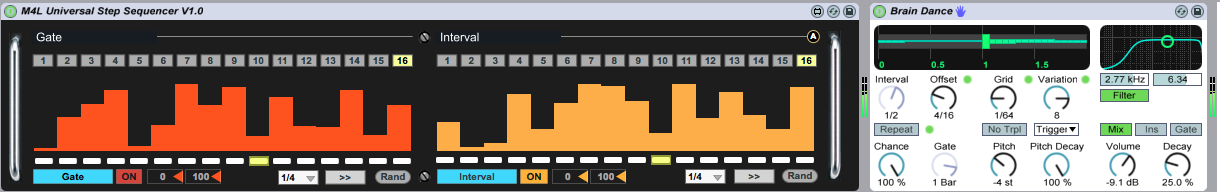
The device looks great, good work!
I tried putting this on a MIDI track to control some devices on a different midi track and I had a problem.
The map button works but the 1st step sequencer would not play. So I tried the second one, the step seq played and it was mapped, but the target device was not being controlled by the step sequencer.
My previous setup was using the the Live 9 Max Essential Control devices - LFO,Envlope on 1 midi track to control a different midi track - but it seems I can't do this workflow with this device, right?.