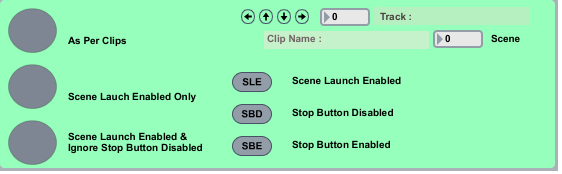Device Details
Overview
| Name | Version: | XG Launcher 1.0 |
| Author: | 10Guitars |
| Device Type: | Audio Effect |
| Description: | Selective Clip Launching. This device allows you to specify which clips within a scene will be launched and which will stop other clips in the same tracks. When you have decided the behavior of your clips you can navigate through them using the arrow interface and apply a "tag" which is added onto the end of the clips name. (those with out a name will just have the tag applied) Highlight the scene you want to work with then you then have three launch types; 1: Launch all clips as per tags 2: Launch only clips tagged with SLE (Scene launch enabled) 2: Launch clips with SLE but ignore SBE (Stop Button Enabled) tags Obviously if you want to launch all clips in a scene you use Live's native scene launch button Handy if you don't have a midi controller with multiple buttons you can assign to multiple clips Feel free to comment or report bugs :-) 10 Guitars - Birmingham, England |
Details
| Live Version Used: | 8.3 |
| Max Version Used: | 5.1.9 |
| Date Added: | Dec 05 2012 10:02:47 |
| Date Last Updated: | No Updates |
| Downloads: | 499 |
| ⓘ License: | None |
Average Rating
Log in to rate this device |
-n/a- |
Files
| Device File: | XG Launcher.amxd |
Login to comment on this device.
Browse the full library