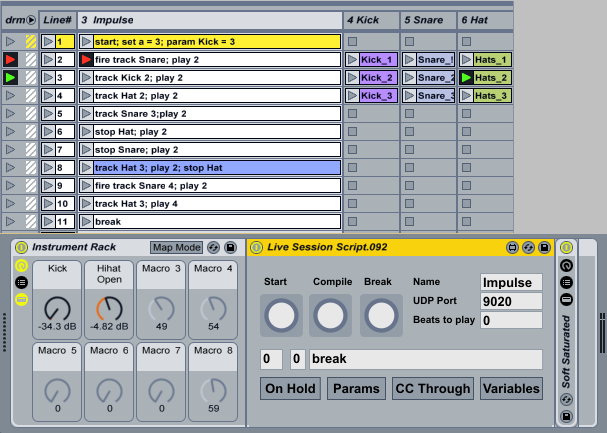Device Details
Overview
| Name | Version: | Live Session Script 156 |
| Author: | xanadu |
| Device Type: | MIDI Effect |
| Description: | Live Session Script allows you to arrange a song in the Session view of Live using simple commands. Now for Max 5 and Max 6. You can fire clips, groups and scenes. Eight Instrument or MIDI Rack parameters can be automated. You can also send OSC commands. Parameters can now be automated as LFO's. A manual is included. In version 146 LFO timing is improved. In version 137 MIDI CC functionality is enabled again. |
Details
| Live Version Used: | 8.3.4 |
| Max Version Used: | 5.1.9 |
| Date Added: | Sep 16 2012 10:32:00 |
| Date Last Updated: | Oct 14 2012 12:43:32 |
| Downloads: | 737 |
| ⓘ License: | None |
Average Rating
Log in to rate this device |
-n/a- |
Files
| Device File: | Live Session Script.156.zip |
Comments
Those bang buttons could be live.button and therefor midi mappable.
Posted on September 16 2012 by synnack |
Report Issue
Hi Synnack,
Start, Compile, Break, CC Through and Variables are available now for MIDI mapping.
Start, Compile, Break, CC Through and Variables are available now for MIDI mapping.
Posted on September 16 2012 by xanadu |
Report Issue
In version 099 MIDI CC functionality is disabled because it crashed Ableton Live when more then one scripter was active.
I'm astounded - I thought this was just simple, innocent code.
Cheers,
Xanadu
I'm astounded - I thought this was just simple, innocent code.
Cheers,
Xanadu
Posted on September 18 2012 by xanadu |
Report Issue
This is for advertising my device!
Version 137 is the result of a struggle with unstability. Live Session Script would die at irregular points. Max 5 and Max 6 both had their own patterns. I hope I have overcome the worst of this, but I haven't found the real problem yet. Inserting 'deferlow' at crucial points seems to help.
Besides parameters in racks in the track of Live Session Script, parameters in racks in the group track can be automated now. Automation has a lot more power, allowing for real LFO activity, automated by up to 6 arguments.
Cheers,
Xanadu
Version 137 is the result of a struggle with unstability. Live Session Script would die at irregular points. Max 5 and Max 6 both had their own patterns. I hope I have overcome the worst of this, but I haven't found the real problem yet. Inserting 'deferlow' at crucial points seems to help.
Besides parameters in racks in the track of Live Session Script, parameters in racks in the group track can be automated now. Automation has a lot more power, allowing for real LFO activity, automated by up to 6 arguments.
Cheers,
Xanadu
Posted on October 03 2012 by xanadu |
Report Issue
Oh and yes, Live Session Script now supprts MaxForLive 5 as wel as MaxForLive 6.
Posted on October 03 2012 by xanadu |
Report Issue
Hi,
is it possible, to make an instruction video?
Can´t figure it out or it´s not working. After the init via "start"-Clip, nothing i tried works...
is it possible, to make an instruction video?
Can´t figure it out or it´s not working. After the init via "start"-Clip, nothing i tried works...
Posted on May 11 2013 by bootykowski |
Report Issue
Hi Xanadu
I don,t know if is possible with your max device that i am looking for.
Excuse my english
Please tell me if is possible:
In Ableton we can launch scenes.Each scene launchs the clips that are in the same row.
I want to launch a scene with clips that are in different rows but from the clip,not from the scene.
I want for example launch one clip (the third clip of the track 3) and when i launch it will launch simultaneously together with the second clip of the track 2 and the first clip of the track 1.
To create different scenes for each clip,each clip has its own combination of launching clips.for example if i launch the 5th clip of the second track will sound together this and the 3th of the third track and the 4th of the first track.
In this way you avoid a lot of scenes.
Is possible this with your device or do you know how to get this?
Thanks ;)
I don,t know if is possible with your max device that i am looking for.
Excuse my english
Please tell me if is possible:
In Ableton we can launch scenes.Each scene launchs the clips that are in the same row.
I want to launch a scene with clips that are in different rows but from the clip,not from the scene.
I want for example launch one clip (the third clip of the track 3) and when i launch it will launch simultaneously together with the second clip of the track 2 and the first clip of the track 1.
To create different scenes for each clip,each clip has its own combination of launching clips.for example if i launch the 5th clip of the second track will sound together this and the 3th of the third track and the 4th of the first track.
In this way you avoid a lot of scenes.
Is possible this with your device or do you know how to get this?
Thanks ;)
Posted on July 12 2014 by shivadonga |
Report Issue
Hi Xanadu, thanks for the device.
for some reason when clicking get clips info the global quantize in live is changed to 1/4, any idea why ?
cheers
for some reason when clicking get clips info the global quantize in live is changed to 1/4, any idea why ?
cheers
Posted on October 27 2023 by topazUK |
Report Issue
Sorry topazUK, this device is from 2012. I don't know if it still works with the latest versions of Ableton Live and Max4Live. I've not looked into it lately. I can't answer your question without looking at the device in detail.
Posted on October 29 2023 by xanadu |
Report Issue
Thanks for the reply, if you get a chance to fix ;-)
Posted on October 29 2023 by topazUK |
Report Issue
Login to comment on this device.
Browse the full library