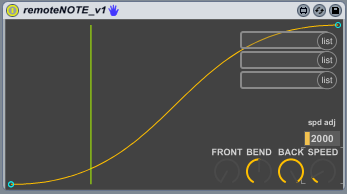Device Details
Overview
| Name | Version: | remoteNOTE 1.0 |
| Author: | JuanSOLO |
| Device Type: | MIDI Effect |
| Description: | Incoming midi notes trigger a curve over time, and controls a devices parameter. I built this as an alternative to sidechaining kicks. However I realized it was more versatile than that. INSTRUCTIONS 1. Insert 'remoteNOTE' as a midi effect any where thats receiving notes. 2. Every time a note is played, the curve gets triggered left to right. FRONT- sets the height of the starting point BEND- inverts curve SPEED- sets the amount of time it takes to pass (when all the way down, the speed is VERY fast) spd adj- when increased, the SPEED knob is adjusted to span over longer times. 3. set your menus to select the parameter you want to modulate. As I said above, I built this for sidechaining the kick. I put this device as the first device in my kick drum cell, I attach it to a macro that is mapped to a utility device's gain, that resides on my synth track. After testing it and making adjustments, I realized I could set it all kinds of ways and control any parameter I wanted. ALSO I dont have to trigger it with drums, I can trigger it with any thing sending midi notes. Right now it's a very simple device and I like that. However any ideas on making it better are welcome. |
Details
| Live Version Used: | 8.2.8 |
| Max Version Used: | 5.1.8 |
| Date Added: | Mar 03 2012 04:06:50 |
| Date Last Updated: | Mar 03 2012 04:08:40 |
| Downloads: | 889 |
| ⓘ License: | None |
Average Rating
(1) Log in to rate this device |
2 |
Files
| Device File: | remoteNOTE_v1.amxd |
Comments
Great ! I cannot do without playing with a lag processor on my modular - here is the handy and powerful digital counterpart. Thx for sharing.
Posted on March 03 2012 by hangarsliquides |
Report Issue
This is really great. I have be getting so annoyed with the breathing clicks I get when I sidechain with Live's compressor so I was thinking about getting Steve Dudas LFO Tool that does a great job sidechaining but this is really cool too.
I only have one thing that I think would make this perfect. A Min and Max setting would be really great. I only say this because when I use this with an audio track and map it to a Utility it cranks the volume up to 35, so crazy red goin on. I have pulled the Back setting way down but it feels a little touchy. Please let me know if you ever release a v2. I will be using this a lot I think so keep in touch.
Thanks again!
I only have one thing that I think would make this perfect. A Min and Max setting would be really great. I only say this because when I use this with an audio track and map it to a Utility it cranks the volume up to 35, so crazy red goin on. I have pulled the Back setting way down but it feels a little touchy. Please let me know if you ever release a v2. I will be using this a lot I think so keep in touch.
Thanks again!
Posted on August 07 2013 by danielzk |
Report Issue
Hey, um It doesn't work properly for me, instead of seeing the curve, I just see "(sa.function)" and there is no notable difference when I press notes.
Posted on December 21 2015 by Voodin |
Report Issue
Login to comment on this device.
Browse the full library