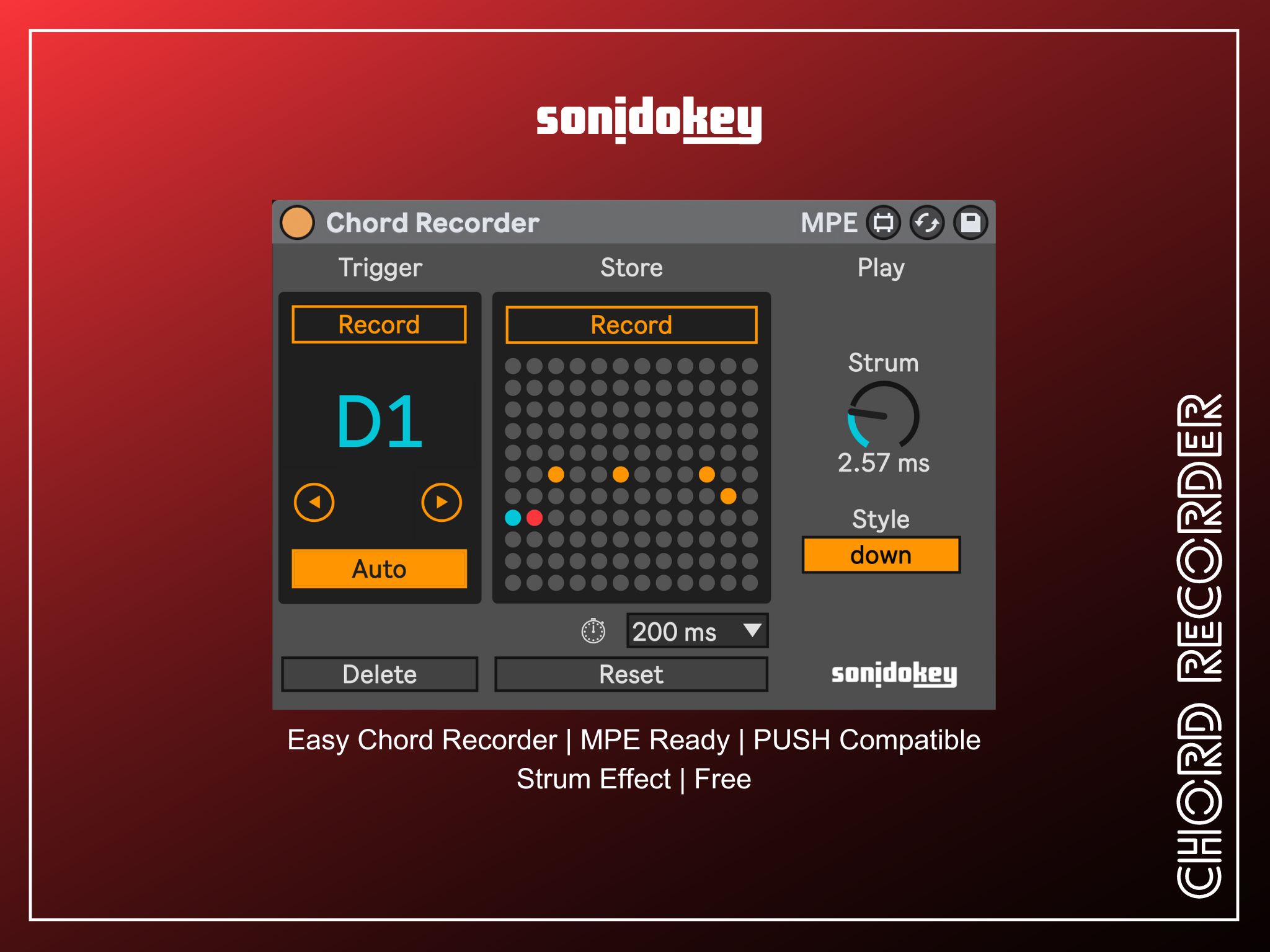Device Details
Overview
| Name | Version: | Chord Recorder 1.1 |
| Author: | sonidokey |
| Device Type: | MIDI Effect |
| Description: | Chord Recorder: An intuitive chord recording tool – fully compatible with Ableton Push. The Chord Recorder is a simple yet powerful Max4Live device designed for musicians working with Ableton Push. It allows you to effortlessly capture, store, and replay chords with just one click, making it perfect for spontaneous creative sessions or structured music production. -> Why Chord Recorder? Have you ever discovered the perfect chord and wished for an easy way to save it immediately? That’s exactly why the Chord Recorder was created. Whether you're experimenting in your studio or performing live, the Chord Recorder seamlessly integrates into your workflow, letting your creativity flow without interruption. -> Features Effortless Chord Recording: Play a chord, press a button, and your chord is saved – simple and efficient. Automatic Trigger Setup: With the "Auto" mode, you can quickly assign multiple chords in sequence without disrupting your workflow. Dynamic Strumming Effect: Add rhythmic expression with a strum effect. Adjust speed and choose the strumming direction (up or down). Visual Feedback: The matrix view provides a clear overview of which triggers are mapped with chords. Push Integration: Designed specifically for Ableton Push, it feels like a natural extension of your device. Save and Reuse: Store your chords and reuse them in other projects or live performances. Your chord progressions become part of your creative toolkit. -> How to Use 1. Select a Trigger In the Trigger section, select the note that will trigger your chord. Use the small arrow buttons below the note display to adjust the trigger note. Alternatively, press the “Record” button in the Trigger section and play a note on your Ableton Push, MIDI keyboard, or any MIDI controller. The note you play will automatically be set as the trigger. Activate the “Auto” button to automatically move to the next trigger after assigning a chord. This is ideal for capturing several chords in a row. To delete the currently selected trigger, press the “Delete” button. 2. Record a Chord To assign a chord to the selected trigger, press the “Record” button in the Chord section and play the chord on your Ableton Push, MIDI keyboard, or any MIDI controller. After playing the first note, you have 200ms to complete the chord. If your chord is more complex, you can extend this time to give yourself more flexibility. 3. Play the Chord Once a chord has been successfully assigned to a trigger, you can play it by activating the trigger note. In the Play section, you can add a Strum Effect to your chords. This creates a staggered playback of notes, similar to strumming a guitar. Use the knob to adjust the speed of the strum effect. With the “Style” button, choose the strum direction: “Up” (low to high notes) or “Down” (high to low notes). The Chord Recorder is your perfect companion for intuitive chord creation, whether you're improvising or composing. With seamless Ableton Push integration, this device makes your musical ideas flow effortlessly. Download it now and take your music to the next level! |
Details
| Live Version Used: | 12.1.1 |
| Max Version Used: | 8.6.0 |
| Date Added: | Apr 28 2024 19:22:54 |
| Date Last Updated: | Nov 23 2024 11:59:34 |
| Downloads: | 725 |
| ⓘ License: | None |
Average Rating
(2) Log in to rate this device |
5 |
Files
| Device File: | Chord Recorder v1-1.amxd |
Comments
Thank you for all your downloads! Please feel free to reach out to me here if you encounter any bugs.
Posted on April 30 2024 by sonidokey |
Report Issue
I can't get it to work.
Can you explain a little how you can assign trigger notes to specific chords?
Can you explain a little how you can assign trigger notes to specific chords?
Posted on November 21 2024 by cwm |
Report Issue
Hi cwm,
thank you for your comment! I’ve added a guide in the description for you. Feel free to let me know if you have any further questions or if there’s anything that’s still unclear. :)
thank you for your comment! I’ve added a guide in the description for you. Feel free to let me know if you have any further questions or if there’s anything that’s still unclear. :)
Posted on November 23 2024 by sonidokey |
Report Issue
Absolutely useful device! Im I right that it has 4x12=48 chord trigger slots? Would be a bummer.
Posted on November 25 2024 by cwm |
Report Issue
Nice device, a shame that the chords can only be recorded one by one.
Posted on April 20 2025 by carlosbtlr |
Report Issue
gracias !!!
Posted on September 07 2025 by alvarin000noise |
Report Issue
Login to comment on this device.
Browse the full library