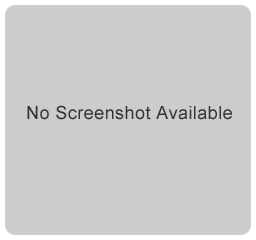Device Details
Overview
| Name | Version: | Trig conditions with probability and neighbour 1.0 |
| Author: | norisounds |
| Device Type: | MIDI Effect |
| Description: | This is a device based on the excellent Trig Condition by borisdivjak https://maxforlive.com/library/device/8801/trig-condition and fabulous tutorial by Daniel Dehann https://www.youtube.com/watch?v=N5dVUxra-no I took Boris's device and added probability (from Daniel Dehann's video) as well as a neighbour condition (I hacked together) that will link the previous step probability to the current step (if the neighbour condition is set to "on"). Its basically the Deluge's dot probability. For ex. This will allow you to set a step to play 1:4 (once every 4 bars) and on 35% of the time (for those 1:4). The neighbour condition is useful for fills and ghost notes, for ex. in a bar you have 3 steps with 2:4 (play every 2nd bar of 4) where the first step has 75% and the last 2 steps are "neigh" on steps. this way all the notes in the fill will play in sequence every 2:4 and 75% of the time. Works perfectly with Push 2. Not sure about Push 3 SA but I assume it should since its all stock Max objects. I am a beginner at m4l so I am sure there are bugs :D I dont have a lot of free time these days but feel free to report the bugs and I will try to get to them at some point. |
Details
| Live Version Used: | 11.3.13 |
| Max Version Used: | 8.5.5 |
| Date Added: | Oct 25 2023 20:07:04 |
| Date Last Updated: | No Updates |
| Downloads: | 265 |
| ⓘ License: | None |
Average Rating
(1) Log in to rate this device |
5 |
Files
| Device File: | Trig_Condition_prob_neigh.amxd |
Comments
This is a clever tool. Thanks!
Posted on October 25 2023 by Syn |
Report Issue
Login to comment on this device.
Browse the full library