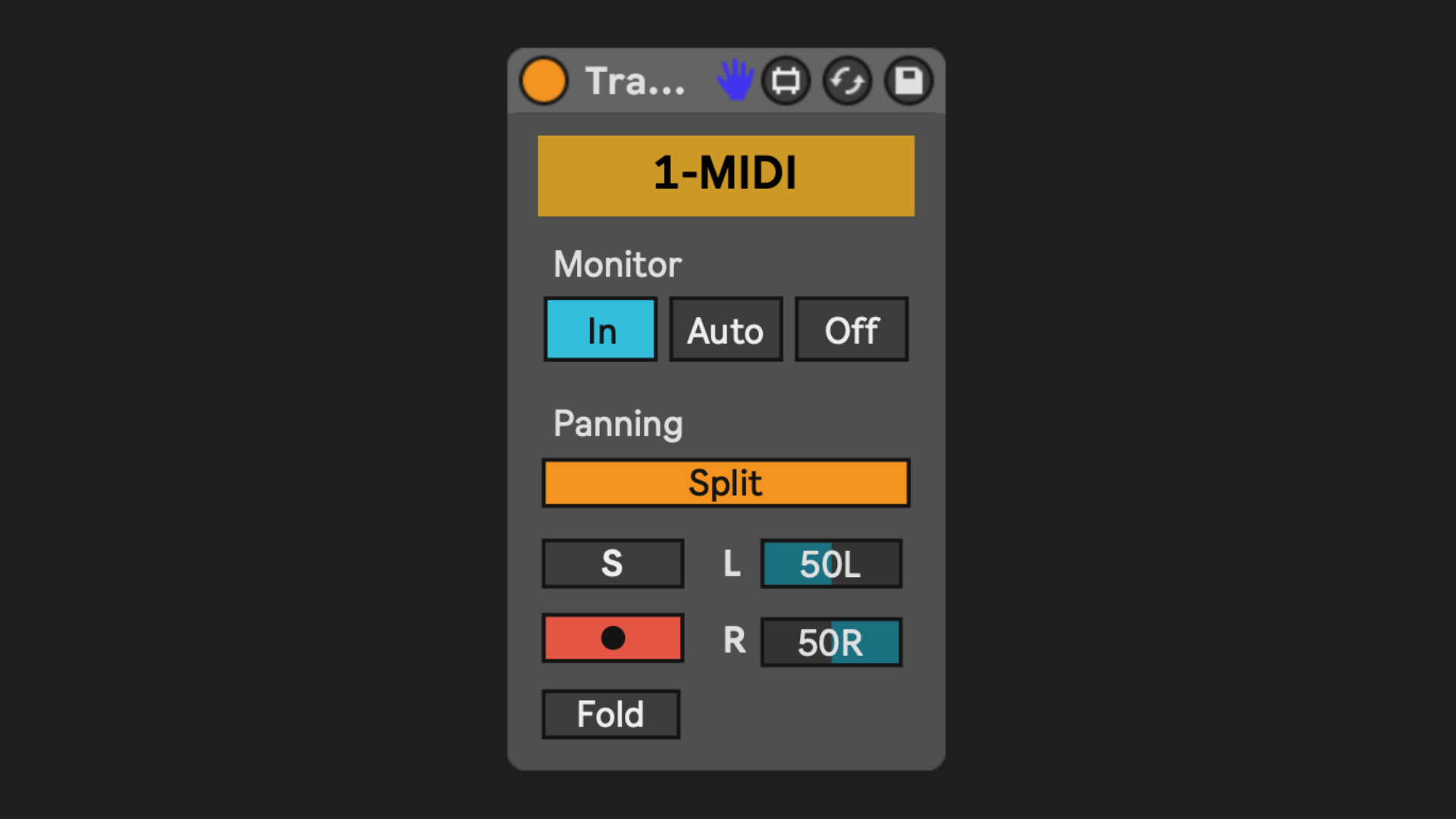Device Details
Overview
| Name | Version: | Track Status 1.0 |
| Author: | Stevon |
| Device Type: | Audio Effect |
| Description: | a Max4Live Device to automate the Monitor Settings, the SplitStereo functionality, the Solo- & Arm-State of your Track during your LivePerformance, or fold Groups via Automation Free Download Little donations are welcome Follow me on instagram to stay updated of new Products: https://www.instagram.com/stevon.av/ |
Details
| Live Version Used: | 11.1 |
| Max Version Used: | 8.3 |
| Date Added: | Apr 12 2023 12:31:07 |
| Date Last Updated: | Nov 19 2023 14:04:24 |
| Downloads: | 0 |
| Website: | https://stevon.gumroad.com/l/TrackStatus |
| ⓘ License: | AttributionShareAlike |
Average Rating
(1) Log in to rate this device |
4 |
Comments
Great device. Very nice programming under the hood :)
Posted on June 23 2023 by Razzkazz |
Report Issue
Hi! Great device, but why doesn't the HOLD function work? I really really badly need the ARM lock function on the channel. How to do it?
Need a device that will hold the ARM forever during a live session, so that everything that happens in the DAW was recorded. So far I know only one device, it is _P4R - Arm-Me audio v1.5 But it stops recording as soon as you turn on ARM on another track. PLEASE HELP!!!
Need a device that will hold the ARM forever during a live session, so that everything that happens in the DAW was recorded. So far I know only one device, it is _P4R - Arm-Me audio v1.5 But it stops recording as soon as you turn on ARM on another track. PLEASE HELP!!!
Posted on December 07 2023 by MaxDetal |
Report Issue
@MaxDetal yeah I might add that to the device as well!
Until then you could have a look at my device "ARM" which should solve your problem
Greetings
Until then you could have a look at my device "ARM" which should solve your problem
Greetings
Posted on January 10 2024 by Stevon |
Report Issue
Great device. Is there a way to invert the default mapping of the arm button so that it gets turn off instead of on?
Posted on February 20 2024 by carlosbtlr |
Report Issue
ehy, i think i found a bug. i can switch the monitor state from the device, but if i switch it the normal way from the track, the device won't change! also if the device doesn't match the monitor state of the track, it doesn't work. i've tried to fix it but my max knowledge is near zero ahaha
Posted on June 12 2024 by seaseasea |
Report Issue
ok sorry, this bug happen only if i don't tweak them and i try to change the monitor state only via automations. if i touch them, then they start to work. it's like they are sleeping somehow
Posted on June 12 2024 by seaseasea |
Report Issue
Super useful device !!! BTW what does Fold supposed to do because for me it's not working, also thought suggesting a metering device with and extensive panel for easier and more precise way of adjusting the tracks volume maybe even the option for routing out to the sends too.
Posted on September 07 2025 by chinski |
Report Issue
Login to comment on this device.
Browse the full library