Device Details
Overview
| Name | Version: | noteEnveloper 1.0 |
| Author: | b3nny |
| Device Type: | MIDI Effect |
| Description: | This devices provides 3 seperate ADSR envelopes on a midi track. These 3 envelopes can each control any device parameter in your live set. attack is triggered by note-on release is triggered by note-off (might add a legato-mode) parameter range is set by using the range sliders highlighted in red on the screenshot. i think its self explanatory, but i could be wrong :) all comments welcome (3rd of January, 2012: device has been updated, due to reports of inconsistent behaviour) |
Details
| Live Version Used: | 8.2.7 |
| Max Version Used: | 5.1.9 |
| Date Added: | Aug 03 2011 09:26:07 |
| Date Last Updated: | Mar 12 2012 19:38:03 |
| Downloads: | 695 |
| ⓘ License: | None |
Average Rating
Log in to rate this device |
-n/a- |
Files
| Device File: | noteenveloper.amxd |
Comments
can you be more specific?
what happens when you try to drag the device to a midi track?
what happens when you try to drag the device to a midi track?
Posted on November 26 2011 by b3nny |
Report Issue
I put it in a midi track ... and pressed the "select device" button ..then I go to the " channel device parameter" page ... but it doesnt load the devices ... :/
Im using windows by the way ..
Im using windows by the way ..
Posted on November 27 2011 by farabee |
Report Issue
it was developed on windows, so that shouldn't be a problem.
Have you tried upgrading to the most recent version of max5 ?
It was developed on 5.1.8, and I have no way to test with earlier versions here.
Maybe you could take a screendump / copy the text from the max message window, to help locate the problem.
Have you tried upgrading to the most recent version of max5 ?
It was developed on 5.1.8, and I have no way to test with earlier versions here.
Maybe you could take a screendump / copy the text from the max message window, to help locate the problem.
Posted on November 27 2011 by b3nny |
Report Issue
Doesn't work. It lets me select the device parameter, but nothing happens.
Running Live 8.2.5 and Max 5.1.9
Here is a screen shot of it in action, and doing nothing.
http://imageshack.us/photo/my-images/853/45630188.png/
Running Live 8.2.5 and Max 5.1.9
Here is a screen shot of it in action, and doing nothing.
http://imageshack.us/photo/my-images/853/45630188.png/
Posted on March 12 2012 by LakesideWiseman |
Report Issue
Oh, and I've tried it on a single device as well. I dropped an AMP in and tried applying the envelope to the Dry/Wet parameter to no avail...
Posted on March 12 2012 by LakesideWiseman |
Report Issue
I think that the problem is that you haven't set the control range on the enveloper device. Note the three red rectangles in the screenshot, that's where you set the range.
Try clicking those in your set, hope it helps.
Try clicking those in your set, hope it helps.
Posted on March 12 2012 by b3nny |
Report Issue
That was my problem indeed. I can't believe I missed that. Seems obvious now.
Thanks for you help. This is exactly what I needed.
It would be nice if we had a map button like the standard m4l devices have. 3 drop downs is a bit tedious.
Still great device, thanks!
Thanks for you help. This is exactly what I needed.
It would be nice if we had a map button like the standard m4l devices have. 3 drop downs is a bit tedious.
Still great device, thanks!
Posted on March 14 2012 by LakesideWiseman |
Report Issue
that's a good idea, I will definitely take it into consideration for the supposed update ;)
Posted on March 29 2012 by b3nny |
Report Issue
Another suggestion!
Currently if you have glide setup in your synth, when you press the next key to glide to, the envelope starts over, then drops to zero as soon as the first note is released.
A button to turn glide on/off for each envelope would be great.
Thanks again for your hard work!
Currently if you have glide setup in your synth, when you press the next key to glide to, the envelope starts over, then drops to zero as soon as the first note is released.
A button to turn glide on/off for each envelope would be great.
Thanks again for your hard work!
Posted on May 11 2012 by LakesideWiseman |
Report Issue
Login to comment on this device.
Browse the full library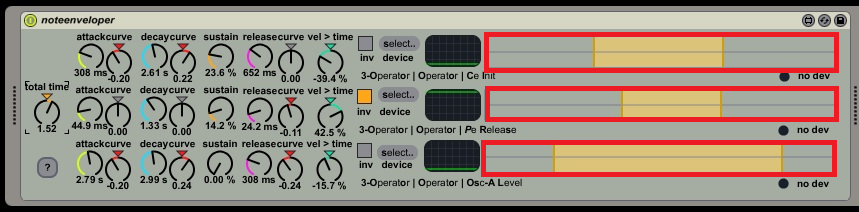
im using ableton live 8.2.2 ... with max 5.1.0