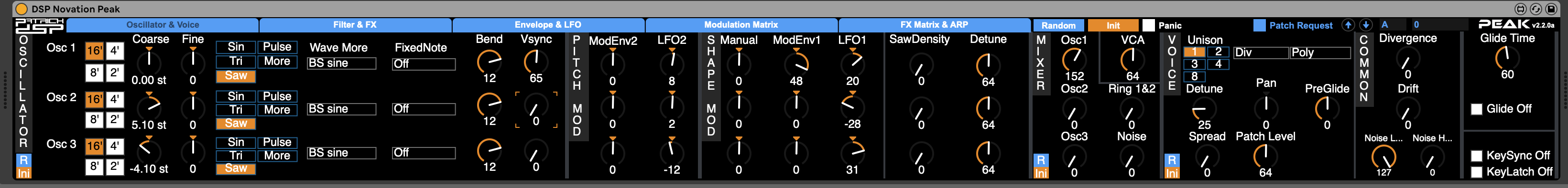Device Details
Overview
| Name | Version: | DSP Novation Peak Editor 2.2.0 |
| Author: | PatrickDSP |
| Device Type: | MIDI Effect |
| Description: | DSP Novation Peak Editor A MIDI editor for the Novation Peak Now updated for firmware 2.2 With plenty of randomized and reset buttons and many other features. Based on Jeromemeunier's Novation Peak Editor 1.0 https://maxforlive.com/library/device/4615/novation-peak-editor How to use: Setup channel with an External Instrument and insert Peak Editor Max Midi Effect just before the External Instrument. The track needs to be armed for the parameters to update. |
Details
| Live Version Used: | 11.3.4 |
| Max Version Used: | 8.5.5 |
| Date Added: | Apr 15 2022 10:13:41 |
| Date Last Updated: | Aug 20 2023 11:52:25 |
| Downloads: | 587 |
| ⓘ License: | AttributionNonCommercialNoDerivatives |
Average Rating
Log in to rate this device |
-n/a- |
Files
| Device File: | DSP Novation Peak.amxd |
Comments
Question on workflow for using this device, is it possible to record automation from the peaks knobs? ut seems to create a conflict with the editors automation and the midi cc both being recorded then the editors atomation is disabled in live. is there a setting or workflow to bypasss the cc instead?
Posted on October 28 2022 by dsb |
Report Issue
The latest peak firmware changed some NRPN’s so this version of the editor has some overlapping controls now.
A new update will be out soon.
A new update will be out soon.
Posted on October 28 2022 by PatrickDSP |
Report Issue
Oh cool. Loving this device and it’s randomization features for programming the peak. And also getting the non cc automation lanes to show up in the arrange view. Thanks so much!
Posted on October 28 2022 by dsb |
Report Issue
Thanks for the update. i am excited for this device. unfortunately i still have the same issue. it could be that i am doing something stupid but can anyone confirm or tell how to correct? when i record knob movments from the peak, it records both the cc and device automation, the device automation is then greyed out. unless i go into the midi track and delete the cc envelopes. any way around this?
Posted on December 21 2022 by dsb |
Report Issue
Hi guys,
I'm using Novation Summit v.274.778, Ableton live 11 last update and Max last updated too.
I can control my parameters of my summit directly from Live using 2.1 of DSP Novation Peak Editor.
I have similar issues as dsb. I cannot remove systematically a new automation from the knob automated in the Editor. Sometimes it work, sometimes not. If I success in removing an automation, my knob in my summit is nearly freezed, it means i cannot change the value because the Editor is controlling it with a "a phantom automation"
Also, when i switch to another Patch on my summit, the "Patch Request" indicator is sparkling, numbers are scrolling as i scroll, but no other parameters are changing in the Editor.
Bon courage !
I'm using Novation Summit v.274.778, Ableton live 11 last update and Max last updated too.
I can control my parameters of my summit directly from Live using 2.1 of DSP Novation Peak Editor.
I have similar issues as dsb. I cannot remove systematically a new automation from the knob automated in the Editor. Sometimes it work, sometimes not. If I success in removing an automation, my knob in my summit is nearly freezed, it means i cannot change the value because the Editor is controlling it with a "a phantom automation"
Also, when i switch to another Patch on my summit, the "Patch Request" indicator is sparkling, numbers are scrolling as i scroll, but no other parameters are changing in the Editor.
Bon courage !
Posted on April 18 2023 by u2p050 |
Report Issue
I'm finding the controller to be a bit buggy on occasion. Causing note misfires, delays, missing some notes, playing notes when its not supposed to, etc. Especially when I draw in a good amount of automation.
On Summit version: 274.778
Wondering if i Have everything setup right?
MIDI Input on Ableton settings for the Summit:
Track - ON
Sync - OFF
Remote - ON
MIDI Output
Track - ON
Sync - ON
Remote - ON
On Summit version: 274.778
Wondering if i Have everything setup right?
MIDI Input on Ableton settings for the Summit:
Track - ON
Sync - OFF
Remote - ON
MIDI Output
Track - ON
Sync - ON
Remote - ON
Posted on June 30 2023 by jmathewson94 |
Report Issue
This works great for me now, something in the way live 12 handles automation fixed my previous workflow issue. love this for use with the peak.
Thanks!
Thanks!
Posted on May 12 2024 by dsb |
Report Issue
When I start the transport of Live and the Peak is supposed to play on the first note of the beat, it never plays the first note. It seems as if there is a delay while the plugin tries to fetches the current patch from the Peak. There's also an initial spike in the CPU when I start the transport. When I disable the plugin, the first note plays correctly and there is no CPU spike. My Max skills aren't very good, so I'm struggling to see what the issue is.
Posted on September 04 2025 by songsta |
Report Issue
Login to comment on this device.
Browse the full library