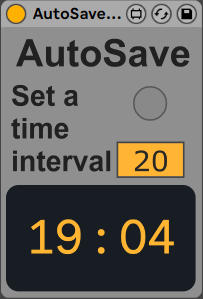Device Details
Overview
| Name | Version: | AutoSave 1.5 |
| Author: | brodiem |
| Device Type: | Audio Effect |
| Description: | A simple device to save your work in set intervals, super handy using unstable plugs or heavy work loads. Personally i'v lost vst settings which is super frustrating i mostly made this for me but i thought it might be useful.I just put it on my template, combined with Ableton's backup is ultimate. Toggle the float window with the button below AutoSave. EDIT - Fixed a bug regarding active window. EDIT - Updated to Live 11. |
Details
| Live Version Used: | 11 |
| Max Version Used: | 8 |
| Date Added: | May 24 2021 09:43:31 |
| Date Last Updated: | Feb 13 2022 15:50:42 |
| Downloads: | 0 |
| Website: | https://xbrodiex.gumroad.com/l/autosave |
| ⓘ License: | Commercial |
Average Rating
Log in to rate this device |
-n/a- |
Comments
If you have issues please mail me directly(brodiem2016@gmail.com) im continually offering support for all my devices.
Posted on May 24 2021 by brodiem |
Report Issue
The Version 1.4.5 is working on Live 11.0.1 on Win10.
Yeah!
Next Update: Please implement a clean Autosave without the "Save as" Dialogue Window. :)
Thnx for making (my) Live a little bit better ;)
Kind Regards,
Tom
Yeah!
Next Update: Please implement a clean Autosave without the "Save as" Dialogue Window. :)
Thnx for making (my) Live a little bit better ;)
Kind Regards,
Tom
Posted on May 28 2021 by TomTubby |
Report Issue
@TomTubby Heyy thanks for your comment, just updated to Live 11.
The Save As dialog is unavoidable if the project hasnt previously been saved.
I could generate a random set of charaters and make this very quick but it would be horrible for oragnisational purposes.
If this interest you then i could look deeper, mabye just random word combinations?
The Save As dialog is unavoidable if the project hasnt previously been saved.
I could generate a random set of charaters and make this very quick but it would be horrible for oragnisational purposes.
If this interest you then i could look deeper, mabye just random word combinations?
Posted on January 26 2022 by brodiem |
Report Issue
Is there a way to buy this with Paypal? Thanks
Posted on September 28 2022 by minalimusic |
Report Issue
Hey there, just bought your plugin, but it is not compatible with mac m1 chip. could you please see if you can make it run on it or issue a refund?
Thank you
Thank you
Posted on November 16 2022 by capeluxo |
Report Issue
Same. I also have an m1 Mac.
Posted on August 31 2023 by jdeiss21 |
Report Issue
Login to comment on this device.
Browse the full library