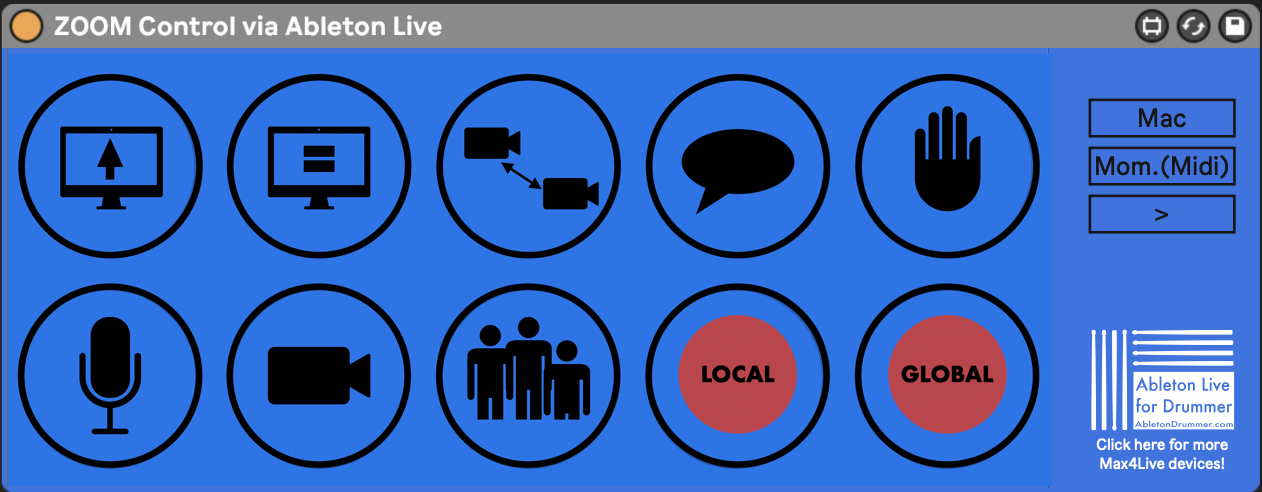Device Details
Overview
| Name | Version: | ZOOMable Control ZOOM meetings 1.0 |
| Author: | AbletonKurse |
| Device Type: | MIDI Effect |
| Description: | Access ZOOM Meetings controls directly 'inside' Ableton Live. Use mouse click, an external MIDI controller or iPad to control start/stop screenshare, cam, mic, chat panel and more. Short info video: https://www.youtube.com/watch?v=Fqlcr_XDBp0 More Info: https://blog.abletondrummer.com/control-zoom-meetings-via-ableton-live-max-for-live/ ---------------------------------- Check out more Max for Live devices here: https://maxforlivedevices.com/ All Devices - https://maxforlivedevices.com/category/all-devices/ Collections - https://maxforlivedevices.com/category/collections/ Control - https://maxforlivedevices.com/category/control/ Free - https://maxforlivedevices.com/category/free-max-for-live/ Hardware - https://maxforlivedevices.com/category/hardware-control/ How To and FAQ - https://maxforlivedevices.com/category/faq/ MIDI Tools - https://maxforlivedevices.com/category/midi-tools/ Max for Live not only for drummers: https://blog.abletondrummer.com/free-max-for-live-devices/ How to install Max for Live devices: https://blog.abletondrummer.com/how-to-install-max-for-live-devices-in-your-user-library/ List of best Max for Live for live music performance in 2022: https://maxforlivedevices.com/best-max-for-live-devices-in-2022/ How to get Max for Live devices: https://maxforlivedevices.com/how-to-get-max-for-live-devices/ Frequently Asked Question and How To Max for Live: https://maxforlivedevices.com/category/faq/ |
Details
| Live Version Used: | 11 |
| Max Version Used: | 8.1.10 |
| Date Added: | Apr 08 2021 09:50:02 |
| Date Last Updated: | May 26 2022 16:27:36 |
| Downloads: | 0 |
| Website: | https://gumroad.com/l/zoomable |
| ⓘ License: | Commercial |
Average Rating
Log in to rate this device |
-n/a- |
Comments
Dude yes... tysm for this!
Posted on April 08 2021 by AYA |
Report Issue
Login to comment on this device.
Browse the full library