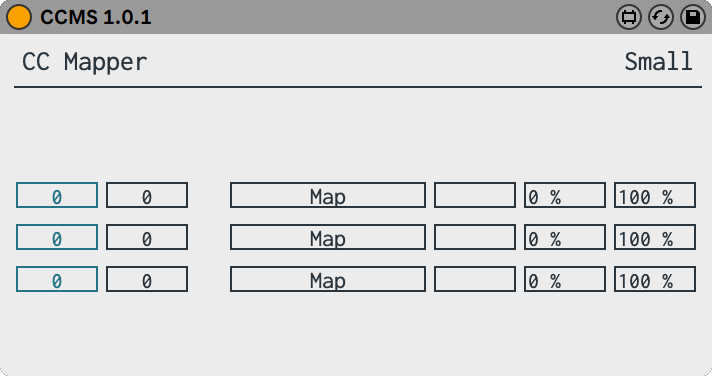Device Details
Overview
| Name | Version: | CC Mapper Small 1.0.1 |
| Author: | flaviogaete |
| Device Type: | MIDI Effect |
| Description: | A simple CC mapper – a small variation of what's out there already. The device takes a CC input (which you can assign) and sends it to a standard remote mapping object (which has been reduced to a regular Max signal network – there's no audio involved, just to save a little on the CPU). CCMS comes with 3 mappers. Release Notes: 1.0.1 - Added a CC control value object for quickly testing your mapping. |
Details
| Live Version Used: | 11.0 |
| Max Version Used: | 8.1.10 |
| Date Added: | Mar 18 2021 04:09:58 |
| Date Last Updated: | Apr 27 2021 01:04:05 |
| Downloads: | 490 |
| ⓘ License: | None |
Average Rating
(1) Log in to rate this device |
5 |
Files
| Device File: | CCMS 1.0.1.amxd |
Comments
Hello, is it possible to make the map buttons midi mappable? I want to use this to dynamically map my expression pedal to different parameters.. so for example when i am playing i want to be able to press a hardware button on my synth (that is mapped to the map button of your device) so it starts blinking and then turn the parameter of choice (that i want to control with my expression pedal) .. I don't want to use the mouse to click the map button.. Is this possible? Thanks!
Posted on December 21 2021 by johnnydub |
Report Issue
So great, thank you
Posted on July 23 2023 by stefhaynes |
Report Issue
johnnydub, I'm so sorry, for some reason I didn't get a notification with your comment! I hope you get this. Please let me know what device in particular you're trying to work with. Anyway, Modulo (and my MIDI mapping in general) has a different philosophy behind them -- if you want easy mapping/automatic MIDI learning features the included MIDI mapping features in Ableton are great (no need to reinvent the wheel). However, those mappings are saved with the Live set and not with the device (so each time you create a new Live set, you have to go through the mappings). In my devices, you have to know your controller's cc values. Then you define the MIDI mappings inside (say a Modulo) device, by assigning a 'cc fader' to the cc value of your controller, and the beauty in that case is that if you create a Rack for example, those values/mappings will be saved with the rack itself. I hope that helps!
Posted on July 24 2023 by flaviogaete |
Report Issue
Thank you stefhaynes!
Posted on July 24 2023 by flaviogaete |
Report Issue
Thanks, I was looking for just this!
Posted on November 08 2023 by TianKJ |
Report Issue
Login to comment on this device.
Browse the full library