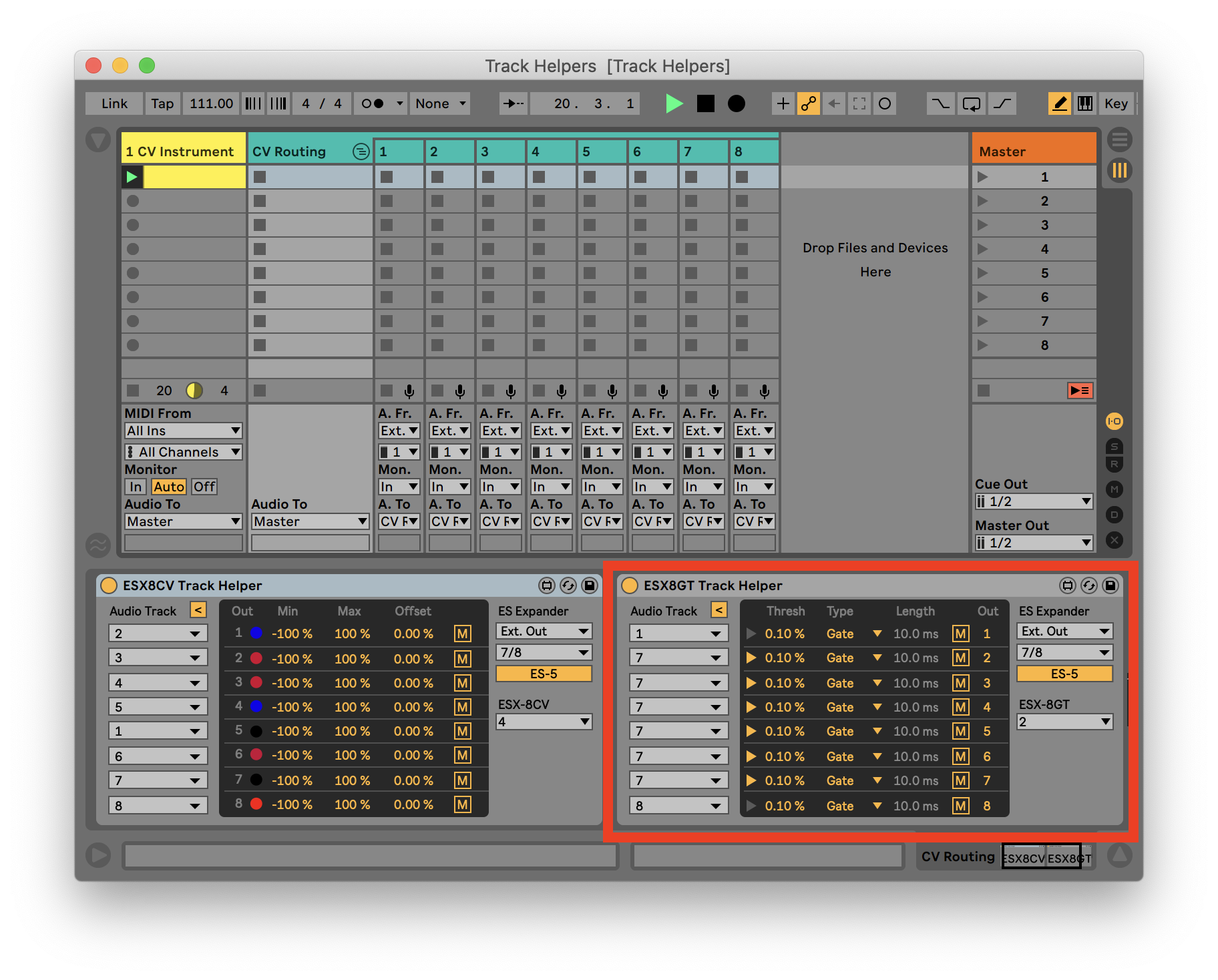Device Details
Overview
| Name | Version: | ESX8GT Track Helper 1.0 |
| Author: | bhenry1790 |
| Device Type: | Audio Effect |
| Description: | Requires Expert Sleepers ES-5 & ESX-8GT expanders. Use this device with standard Ableton CV Tools to send Gates using the ES-5 or ESX-8GT expanders Send output from Ableton CV Tools to Audio Tracks in Live, then use the ESX8GT Track Helper to convert the audio signal to gates. It will create gates from transients in drum audio too! A little "plumbing" advice: Create a group of 8 audio tracks. Set the new Audio Tracks to NO INPUT, set monitoring ON. Drop the ESX8GT Track Helper on the group's master. Choose your ES-5 stereo pair, then your ESX-8GT header. Choose your 8 audio tracks in the ESX-8GT Track Helper. Now any signal in your audio channels will output to the corresponding jacks! Let me know if you have any troubles and I'll make a step-by-step video. *1.1 updated a bunch-o-stuff including a toggle for the ES4/40-ES5 You'll need to add the es*encoder~ externals to Max for these to work. https://www.expert-sleepers.co.uk/downloads.html On a Mac the location for externals (windows will be similar): Users/Shared/Max 8/Library/ If using with an ES8/9 as an aggregate device turn off DRIFT CORRECTION |
Details
| Live Version Used: | 10.15.1 |
| Max Version Used: | 8.1.5 |
| Date Added: | Jul 25 2020 07:39:43 |
| Date Last Updated: | Dec 19 2020 21:45:40 |
| Downloads: | 358 |
| ⓘ License: | None |
Average Rating
(2) Log in to rate this device |
5 |
Files
| Device File: | ESX8GT Track Helper.amxd |
Comments
Thank you so much! Using the ES-9 is pretty straightforward, but the expanders are way trickier for me. I use my modular in quadraphonic and other similar settings, so I need to keep the ES-9 outputs available for audio by sending as much gate and CV outs as possible to the expanders. Your device makes it so much easier. Thanks again!
Posted on April 28 2023 by MartinK |
Report Issue
how do i add add the es*encoder~ externals to Max?
Posted on June 25 2023 by Trevbo |
Report Issue
its ok i found the library i needed to add it
for windows
C:\ProgramData\Max\Library
for windows
C:\ProgramData\Max\Library
Posted on June 25 2023 by Trevbo |
Report Issue
Thank you so much!
Essential device in a hybrid modular configuration without bothering with the Silent Way suite.
Essential device in a hybrid modular configuration without bothering with the Silent Way suite.
Posted on August 13 2023 by oemKAE |
Report Issue
I am getting an error when loading these ES-5 devices on my new Mac Studio with M2 architecture saying that I should run Live under Rosetta emulation of Intel platform.
Is there a way to fix this?
Thanks
Is there a way to fix this?
Thanks
Posted on November 15 2023 by marcora |
Report Issue
I haven't tried these on Apple silicon yet, but it looks like OS updated the externals
Download the latest here:
https://www.expert-sleepers.co.uk/downloads.html
Download the latest here:
https://www.expert-sleepers.co.uk/downloads.html
Posted on November 15 2023 by bhenry1790 |
Report Issue
Those are the externals I installed, the latest version with both intel and arm support... but I still get the error message.
Posted on November 24 2023 by marcora |
Report Issue
Ah, I'm not sure what could be causing the incompatibility and it's unlikely that I'll upgrade my Mac until next year. Is the Rosetta emulation true of all M4L devices or just a few that I've created? Everything works in Rosetta (for the meantime)?
Posted on November 24 2023 by bhenry1790 |
Report Issue
Hi There! I'm eager to give this device a try because Silent Way is a pain in the butt. I just wanted to comment because I encountered the same issue the marcora describes. I addition to downloading the appropriate externals for Apple Silicon, I also had to edit your device and replace the incompatible externals with the new ones. After I did this and saved the device it is now loading in Ableton running native. Cheers!
And FWIW, Your version of the device did launch when I opened Ableton using rosetta.
And FWIW, Your version of the device did launch when I opened Ableton using rosetta.
Posted on January 30 2024 by passersby |
Report Issue
Hi Passersby!
could you explain how you edit the devices to make them work?m I got the new externals but I don't know how to edit the devices in maxforlive. if you could help out with a little HOW TO would be really awesome.
thank you
could you explain how you edit the devices to make them work?m I got the new externals but I don't know how to edit the devices in maxforlive. if you could help out with a little HOW TO would be really awesome.
thank you
Posted on February 02 2024 by tekktribe |
Report Issue
I'm going to update these for Apple Silicon in the next week
Posted on February 03 2024 by bhenry1790 |
Report Issue
It would be great if your fantastic devices could be updated for Apple Silicon... thank you so much for your effort in putting together such a great collection!
Posted on May 03 2024 by marcora |
Report Issue
Added devices compatible with Apple Silicon, check my profile for the rest
https://maxforlive.com/library/device/10555/esx8gt-track-helper-mac
https://maxforlive.com/library/device/10557/esx8cv-track-helper-mac
https://maxforlive.com/library/device/10555/esx8gt-track-helper-mac
https://maxforlive.com/library/device/10557/esx8cv-track-helper-mac
Posted on June 28 2024 by bhenry1790 |
Report Issue
Login to comment on this device.
Browse the full library