Device Details
Overview
| Name | Version: | Melody Trigger V1 1.1 |
| Author: | AbletonKurse |
| Device Type: | MIDI Effect |
| Description: | Melody Trigger – Max for Live device for Ableton Live (compatble with Ableton Live 10 + Ableton Live 11) Check this device in action: https://www.youtube.com/watch?v=T_QppmmK6pA Full Run-Through Video:https://www.youtube.com/watch?v=-_iqbi4xBxA If you want to play melodies, chords or chopped up sequences in real-time this device is for you. You just need one external MIDI controller which is sending MIDI notes (like Push, Push2, Launchpad, eDrums and the list goes on) Some really flexible access to 16 sequences in one device + you could use multiple devices as well of course. One big advantage of the Melody Trigger V1 is that setting up and importing MIDI melodies is really straight forward. It is very similar to editing MIDI notes in an Ableton Live clip. Of course if you are completely new to Ableton Live it will take a little time to find your way around – just compare this to learn a new instrument or learning some new drumming technique. If you have some experience with using MIDI clips in Ableton Live already you should be able to get startet right away. More resources: Manual Please read the manual carefully. All functions of the Melody Trigger are explainend in here. DOWNLOAD THE MANUAL HERE: http://blog.abletondrummer.com/wp-content/uploads/2020/07/Melody-Trigger-V1-Manual-AbletonDrummer.com_.pdf Run-Through video tutorial: https://youtu.be/-_iqbi4xBxA ---------------------------------- Check out more Max for Live devices here: https://maxforlivedevices.com/ All Devices - https://maxforlivedevices.com/category/all-devices/ Collections - https://maxforlivedevices.com/category/collections/ Control - https://maxforlivedevices.com/category/control/ Free - https://maxforlivedevices.com/category/free-max-for-live/ Hardware - https://maxforlivedevices.com/category/hardware-control/ How To and FAQ - https://maxforlivedevices.com/category/faq/ MIDI Tools - https://maxforlivedevices.com/category/midi-tools/ Max for Live not only for drummers: https://blog.abletondrummer.com/free-max-for-live-devices/ How to install Max for Live devices: https://blog.abletondrummer.com/how-to-install-max-for-live-devices-in-your-user-library/ List of best Max for Live for live music performance in 2022: https://maxforlivedevices.com/best-max-for-live-devices-in-2022/ How to get Max for Live devices: https://maxforlivedevices.com/how-to-get-max-for-live-devices/ Frequently Asked Question and How To Max for Live: https://maxforlivedevices.com/category/faq/ |
Details
| Live Version Used: | 10.1.14 |
| Max Version Used: | 8.1.5 |
| Date Added: | Jul 16 2020 10:24:03 |
| Date Last Updated: | May 26 2022 16:28:37 |
| Downloads: | 0 |
| Website: | https://gum.co/melodytriggerAbletonLive |
| ⓘ License: | Commercial |
Average Rating
Log in to rate this device |
-n/a- |
Comments
Hey Lee - Yep it does step through manually and yes you can import MIDI notes from a clip. Full runthrough tutorial this way: https://www.youtube.com/watch?v=-_iqbi4xBxA
Posted on February 19 2021 by AbletonKurse |
Report Issue
thats great news , i want to use it to re-play midi patterns generated by the excellent Less Concepts sequencer but bend the timing so its not so orthodox timing wise, will watch that walk through now, can it be triggered by midi note as well as audio? what is the max steps?
Thanks 👌
Thanks 👌
Posted on February 19 2021 by leescan |
Report Issue
HeyHey - it can be triggered by MIDI ('only') - max number of steps is 64 but you get 16 sequences in each device
Posted on February 19 2021 by AbletonKurse |
Report Issue
64 is more than enough! i picked it up and its great. not quite worked out how to import Midi yet? Also was wondering if the manual steps/midi inputs are quantised to the clock at all ? seem to be but might just be my perception. Great work though well thought out plenty of depth so thanks for the device!!
Posted on February 19 2021 by leescan |
Report Issue
Login to comment on this device.
Browse the full library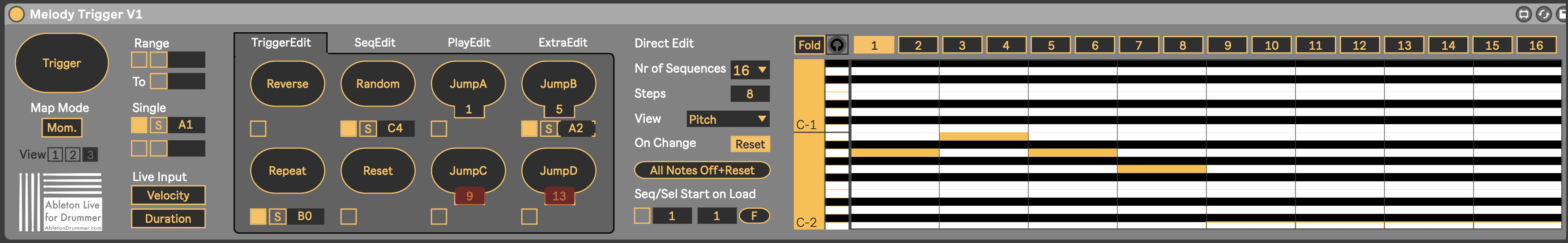
Thanks
Lee