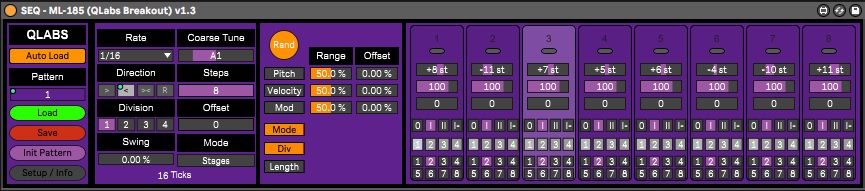Device Details
Overview
| Name | Version: | QL-185 - ML-185 Sequencer Reboot by QLabs 1.3 |
| Author: | qlabs |
| Device Type: | MIDI Effect |
| Description: | A reboot of the venerable ML-185 sequencer, originally created by 3st on this very website. The original ML-185 sequencer is my favorite sequencer of all time - the way it breaks free from the "steppy," boring, "doot-doot-doot..." sequencing paradigm is brilliant, and very straightforward to use in practice. I decided performance-friendly pattern memory and inspiration-friendly randomization options would be essential additions, so here they are. Everything else is kept exactly as it was, save for the slightly compacted UI. Additions: •16-pattern preset storage w/ toggled auto-load (16 patterns chosen to allow comfortable use with CC knobs) •Pattern randomization with toggles for each parameter and range selectors to affect the direction and spread of randomization •Pattern initialize (affects all parameters) •Offset control to jump around within a pattern as it plays Cheers, QLabs |
Details
| Live Version Used: | 10.1.5 |
| Max Version Used: | 7.3.5 |
| Date Added: | Jun 12 2020 16:27:41 |
| Date Last Updated: | Sep 20 2021 05:20:15 |
| Downloads: | 4471 |
| ⓘ License: | Attribution |
Average Rating
(4) Log in to rate this device |
5 |
Files
| Device File: | SEQ - ML-185 (QLabs Breakout) v1.3.amxd |
Comments
Thanks for sharing. Great remake.
Posted on June 13 2020 by tokozedg |
Report Issue
Very useful reboot. Thanks for this!
Posted on June 14 2020 by nuclearsugar |
Report Issue
This is super useful ! Thanks
Posted on June 29 2020 by DUSCHEK |
Report Issue
I love this thing but it seems like..
1. stage division doesnt work on my system
2. Clear functions dont work
ableton 10.1.9
1. stage division doesnt work on my system
2. Clear functions dont work
ableton 10.1.9
Posted on August 15 2020 by mafgar |
Report Issue
sorry I meant step division? the 1,2,3,4 grey buttons dont seem to affect anything
Posted on August 15 2020 by mafgar |
Report Issue
Oh I see, sorry, they only affect it when set to II mode.. but the original you can have it play the pattern every 4th bar or so. Did you remove this functionality?
Posted on August 15 2020 by mafgar |
Report Issue
Hi, Fantastic reboot! Congrats! btw, I've made a few nice tweaks to the device (randomization of divisions, ticks and control for max number of tics, mode) and added control over max pitch randomization, as well as auto-incrementing the preset number when a Save Preset is hit (this speeds up the workflow). Let me know if you're interested in the alterations. Would be happy for you to have them.
Posted on October 27 2020 by pizu123 |
Report Issue
Q - Stages mode runs for x number of stages, so depending on the number of ticks this is variable.
Fixed mode runs for a fixed number of tickets...a bit confused why it's limited to say 4 stages for 16 ticks, which means that at times the sequencer will go back to stage 1 to fill up the remaining ticks until 16 is reached.
Can you add another mode, so that it continues onto subsequent stages (e.g. stage 5 and 6) to fill those needed ticks? i.e. it's not limited to the number of stages specified?
Fixed mode runs for a fixed number of tickets...a bit confused why it's limited to say 4 stages for 16 ticks, which means that at times the sequencer will go back to stage 1 to fill up the remaining ticks until 16 is reached.
Can you add another mode, so that it continues onto subsequent stages (e.g. stage 5 and 6) to fill those needed ticks? i.e. it's not limited to the number of stages specified?
Posted on October 29 2020 by pizu123 |
Report Issue
Hey pizu123 - please feel free to reach out with the revised version! That sounds great. My email is qlabsmusic@gmail.com - we can keep in touch there if that works for you.
As for stages mode, I may have accidentally overlooked it in my process. I'll take another look at it shortly - thank you for the heads up!
As for stages mode, I may have accidentally overlooked it in my process. I'll take another look at it shortly - thank you for the heads up!
Posted on November 17 2020 by qlabs |
Report Issue
THe purple got me :D
Posted on June 07 2023 by zprpz |
Report Issue
Buggy for me on 11.3.21
Worked well for a couple of weeks and then all of a sudden the sequencer would freeze. If you restart the track if works again.
But now the random button has completely stopped working.
Shame, i really like this sequencer.
Worked well for a couple of weeks and then all of a sudden the sequencer would freeze. If you restart the track if works again.
But now the random button has completely stopped working.
Shame, i really like this sequencer.
Posted on February 10 2024 by Scott909 |
Report Issue
If I could delete the above comment I would - its working normally for me again.
Posted on February 10 2024 by Scott909 |
Report Issue
After further investigation, it stops running after 32 loops of the sequence. Is this something to do with the "Mode" setting? This happens whether its in Fixed or Stages mode.
Posted on February 13 2024 by Scott909 |
Report Issue
Login to comment on this device.
Browse the full library