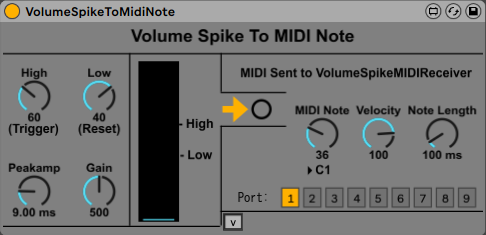Device Details
Overview
| Name | Version: | Volume Spike to MIDI Note 1.0 |
| Author: | NickHydeViolin |
| Device Type: | Audio Effect |
| Description: | Video: https://youtu.be/rt4TErzSviw The Volume Spike to MIDI Note allows you to turn any audio source into a drum, or single note keyboard. How it works: Once volume goes above the "High" level, a note is "triggered". When a note goes below the "Low" level, the ability to trigger a note is "reset". Peakamp is the amount of time it takes of listening to audio to determine its volume. Setting it higher increases latency, setting it lower makes it more shaky and uncontrollable. Peakamp is the measurement of volume I found most useful for electric violin, but also works with microphones or anything else. Gain helps you set the level accurately. Ideally, the meter should be fully green at full volume. When a note gets triggered, you can also select which note gets triggered, the velocity, and the note length. Because this device analyzes audio and sends MIDI, it needs to send the MIDI data to a MIDI track. The Volume Spike MIDI Receiver, included with, takes care of this problem. You can select which "port" you'd like to send it out of, and on the Volume Spike MIDI Receiver, you then choose which port you'd like to receive from. This is useful if you want to send multiple audio sources to MIDI to different locations. This comes in 2 devices - the Audio -> MIDI device, which goes on the audio channel you'd like to use the device, and the MIDI receiver, which receives MIDI from the audio device that analyzed your volume spike. |
Details
| Live Version Used: | 10.0.1 |
| Max Version Used: | 7.3.5 |
| Date Added: | Mar 28 2020 05:02:57 |
| Date Last Updated: | May 18 2021 09:08:19 |
| Downloads: | 0 |
| Website: | https://nickhydeviolin.com/The-Lab/ |
| ⓘ License: | Commercial |
Average Rating
Log in to rate this device |
-n/a- |
Login to comment on this device.
Browse the full library