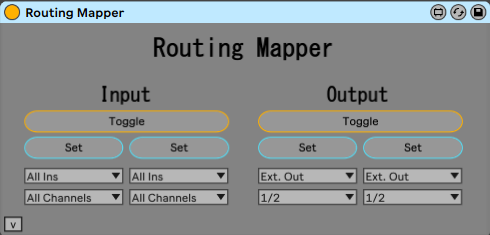Device Details
Overview
| Name | Version: | Routing Mapper 1.0 |
| Author: | NickHydeViolin |
| Device Type: | MIDI Effect |
| Description: | Video: https://www.youtube.com/watch?v=prgwnn1Fymw The Routing Mapper is a Max for Live device that allows you to Key/MIDI map changes to a track's input/output routings. It operates on whichever track it is currently on. To use, simply select the input/output routings on the device, and Key/MIDI map the button You can optionally use "toggle" button to use 1 Key/MIDI note to switch between the two routings. Notes: When changing audio routings, there may be a brief audio dropout or slight pop. Behavior may differ based on a whole range of factors, all the way down to your sound card and processing speed. Just keep this in mind if using it for trigger tracking, or any situation where changes may need to happen at a precise moment during live performance. If you are changing this device's drop down menus while audio is playing back, you may experience a short MIDI/Audio dropout. Becauseeee, to accurately scan for sub routings, I had to do a dirty little hack where I quickly toggled the routing state from it's current state to the state selected by the user, grab the data, then back to where it was. This device will also not work on the Master Track. The Master Track's outputs are unavailable through the API (as of Max 8). A workaround is to send master audio to an audio track and direct audio that way. Update 5/18/21: Updated the color scheme to look like more like an Ableton stock device. |
Details
| Live Version Used: | 10.0.1 |
| Max Version Used: | 7.3.5 |
| Date Added: | Mar 27 2020 07:45:09 |
| Date Last Updated: | May 18 2021 06:27:07 |
| Downloads: | 0 |
| Website: | https://www.nickhydeviolin.com/The-Lab/ |
| ⓘ License: | Attribution |
Average Rating
Log in to rate this device |
-n/a- |
Comments
Hi Nick, great stuff.. still.. was wondering : would you consider extending the amount of routing options to more than 2 possibilities ?
Posted on June 14 2020 by hangarsliquides |
Report Issue
no bother__ managed to do what i wanted ;) ///
Posted on June 14 2020 by hangarsliquides |
Report Issue
@hangarsliquides You can use 3 instances of this device on a single track to, for example, MIDI map 6 different track input/outputs to.
Posted on June 15 2020 by NickHydeViolin |
Report Issue
Login to comment on this device.
Browse the full library