Device Details
Overview
| Name | Version: | Velocity Humanizer 1.0 |
| Author: | chrismo |
| Device Type: | MIDI Effect |
| Description: | Hey, as someone, who can't really play the piano very good, I always write notes in the piano roll. In the piano roll you don't have the expression you get, when you play with changing velocitys. This Device helps you with that. It's pretty simple, you set the range of veloity, wherein a random number is picked, and subtracted by your default velocity in the piano roll. It's very easy to use and gives a bit of dynamic to simple chords or melodies. This device changes only velocity!! Have fun with it -chrismo Ps: It wouldn't let me post a screenshot |
Details
| Live Version Used: | 10.0.1 |
| Max Version Used: | 7.3.5 |
| Date Added: | Mar 09 2020 17:24:19 |
| Date Last Updated: | May 02 2020 17:55:52 |
| Downloads: | 1069 |
| ⓘ License: | None |
Average Rating
Log in to rate this device |
-n/a- |
Files
| Device File: | Velocity Humanizer.amxd |
Comments
You posted this device twice. I'm going to delete the duplicate. You should also provide what error you got when you tried to post a screenshot. Working fine for others so i can help you get yours uploaded.
Posted on March 12 2020 by synnack |
Report Issue
Regarding screenshots:
The site accepts only JPG. Other sites (Facebook) accept the PNG files that OSX natively captures, so I understand ehere that expectation comes from, but you have to convert them to JPG before they can be used here.
(This extra step has stopped me from uploading a few devices that weren't really that important. Whether that's a good or bad thing, I couldn't say.)
The site accepts only JPG. Other sites (Facebook) accept the PNG files that OSX natively captures, so I understand ehere that expectation comes from, but you have to convert them to JPG before they can be used here.
(This extra step has stopped me from uploading a few devices that weren't really that important. Whether that's a good or bad thing, I couldn't say.)
Posted on March 12 2020 by greaterthanzero |
Report Issue
Actually, I think it does indeed support .gif, .jpg, and .png. can you try to upload it with a .png and see if it works?
Posted on March 12 2020 by synnack |
Report Issue
It does seem to work now!
Might be worth editing the form so it doesn't specify (.jpg only)...
Might be worth editing the form so it doesn't specify (.jpg only)...
Posted on March 13 2020 by greaterthanzero |
Report Issue
@greaterthanzero fixed
Posted on March 13 2020 by synnack |
Report Issue
@greaterthanzero
Thank you very much, yes I found the device after I made my own:D.
Yes hopefully someone can learn from the code, MAX for Live is an awesome tool.
@all
The picture: My picture i wanted to upload ends in JPG not jpg maybe that's the fault? Everytime I want to upload my .JPG picture it says can only end in .jpg and .png (I think) even my png file ends in PNG.
Thank you very much, yes I found the device after I made my own:D.
Yes hopefully someone can learn from the code, MAX for Live is an awesome tool.
@all
The picture: My picture i wanted to upload ends in JPG not jpg maybe that's the fault? Everytime I want to upload my .JPG picture it says can only end in .jpg and .png (I think) even my png file ends in PNG.
Posted on May 02 2020 by chrismo |
Report Issue
great tool. sounds very musical!! thnks so much.
i got one question. i cant macro map the amount dial. is this a bug or is it just not possible?
no problem if its just not possible. thnks again!!!
i got one question. i cant macro map the amount dial. is this a bug or is it just not possible?
no problem if its just not possible. thnks again!!!
Posted on April 27 2021 by Ginza |
Report Issue
Login to comment on this device.
Browse the full library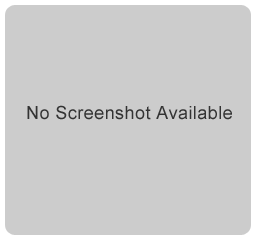
(still, see the "random" knob on the Velocity midi device.)