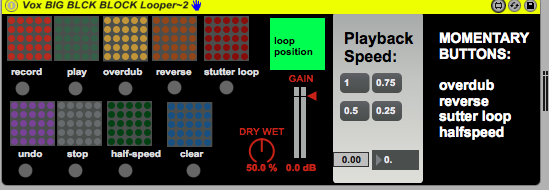Device Details
Overview
| Name | Version: | Vox BIG BLCK BLOCK Looper2. 1.0 |
| Author: | Sinex5 |
| Device Type: | Audio Effect |
| Description: | Based on BLOCKS tools in Max under Package Manager. It is a manually triggered looper similar to the line 6. I basically ported it to M4L. I added a dry wet and made things more functional for me like momentary buttons in some parameters and mappable live.buttons. The record button lets you hear at 50% dry wet. While the play goes full 100% wet and undo back to 50%. Download the BLOCK package and it should work. Press REC once press PLAY once. Stutter is momentary so when you let go of (live button) it stops stuttering. So does Reverse. |
Details
| Live Version Used: | 9 |
| Max Version Used: | 7.3.5 |
| Date Added: | Feb 20 2020 22:05:09 |
| Date Last Updated: | No Updates |
| Downloads: | 540 |
| ⓘ License: | None |
Average Rating
Log in to rate this device |
-n/a- |
Files
| Device File: | Vox BIG BLCK BLOCK Looper~2.amxd |
Comments
Device crashes my Ableton when I am trying to load it into any project.
Posted on April 25 2020 by GunnarLines |
Report Issue
Sorry to hear that. I used Live 9 to transport a package from the Package Manager under File in Max (7). I works good for me with low cpu. I am using Max 8 now and works fine as well. Did you download the package BLOCKS? You must do this in order to run this. In that package there is
this patch Looper (can't remember exactly what the name is) and you must be able to run that patcher in Max if you are to use this in M4L. The only things I added to that patcher was Live UI and made it more playable to
my tastes. I use it for live jamming since it is NOT clock based.
I hope it works for you.
this patch Looper (can't remember exactly what the name is) and you must be able to run that patcher in Max if you are to use this in M4L. The only things I added to that patcher was Live UI and made it more playable to
my tastes. I use it for live jamming since it is NOT clock based.
I hope it works for you.
Posted on May 04 2020 by Sinex5 |
Report Issue
I had issues too and then I installed ROLI BLOCKS in the package manager and it works great now. Really fantastic device!
Any chance it's possible to have 2 devices that sync with each other or multiply feature on one? Great work!
Any chance it's possible to have 2 devices that sync with each other or multiply feature on one? Great work!
Posted on May 16 2020 by VoxViola |
Report Issue
Do I need a Roli Blocks unit to use this looper? How do I install the package BLOCKS that you mentioned? Sorry, I'm new to Max For Live, but this looper seems to be exactly what I need...
Posted on April 03 2021 by VitorToledo |
Report Issue
So I figured out how to install the BLOCKS package, but I don't know what to do from here... When I drop the device on an audio track, Live crashes. Can you help me a little bit here? I'm totally new to all of this, I just wanted to use a Line 6 DL4 style looper :/
Posted on April 03 2021 by VitorToledo |
Report Issue
I don’t know why it would be crashing. I works for me. You put this in an audio track or at the end of a midi track (with an instrument that makes some sound). If you can learn to open the instrument into Max then check out what the error is that might help. Otherwise the record button will record audio and the play will play back audio. The other buttons some are momentary buttons that once you let go they will stop functioning. If you are able to down load the Blocks package
Open some file in Max to see if you can run them from the Package manager page and see if you can open any Blocks patch! If you can run a patch in Max.
Open some file in Max to see if you can run them from the Package manager page and see if you can open any Blocks patch! If you can run a patch in Max.
Posted on April 18 2021 by Sinex5 |
Report Issue
Login to comment on this device.
Browse the full library