Device Details
Overview
| Name | Version: | color colorer - color regions instantly 1.0 |
| Author: | Jwalrus |
| Device Type: | MIDI Effect |
| Description: | T: Damn I wish I could color regions instantly by clicking a key on my computer keyboard here rather than laboriously right clicking and then selecting from a whole range of super icky default ableton colors. R: I've got just the thing. T: You mean you spent hours making a max patch that does this? R: Yep. T: What a waste of time. INSTRUCTIONS: 1. Assign each of these color swaths to any key on your computer keyboard (using command+K) 2. Select the color you want each key to correspond to, using the circle in the upper lefthand corner of each swath. 3. To color a region, just select it and press any of the previously assigned computer keys. I wanted it for comping, to quickly label parts that were good. Maybe you do too. We can be friends. YOU SHOULD KNOW: It can only color one region at a time. It will color the whole region, so if you want a segment of the region colored, you have to cut it first (command+e), then color. Make sure you assign your key to the color swath, not the upper-left color selecting ring button guy. If a color wheel comes up when you're trying to color a region, that's why. I PERSONALLY recommend putting it on your default session's master track. (It doesn't matter where you put it by the way.) And have keys then pre-assigned to colors. But you don't have to take my advice now do you, no sir. 㘟 |
Details
| Live Version Used: | 10.1 |
| Max Version Used: | 8.0.4 |
| Date Added: | Feb 04 2020 20:23:35 |
| Date Last Updated: | Feb 04 2020 23:28:47 |
| Downloads: | 269 |
| ⓘ License: | None |
Average Rating
Log in to rate this device |
-n/a- |
Files
| Device File: | colors raining colorpicker3.4®.amxd |
Comments
yeah the colors round to the nearest color in the ableton palate, if that's what you mean. that's something deeper about the way the app is programmed that i do not know and didn't think was worth digging into. *heart*
Posted on February 24 2020 by Jwalrus |
Report Issue
Ah, i see. Any chance you can update it to add 8 / 16 color options? Maybe a toggle to switch between 4/8/16?
Would be great to assign the 16 pads of the LaunchKey Mini to 16 colors.
Great little device tho. Thanks! :)
Would be great to assign the 16 pads of the LaunchKey Mini to 16 colors.
Great little device tho. Thanks! :)
Posted on February 24 2020 by itsBREX |
Report Issue
Amazing, had to dig a bit to find this.
This will save me a ton of time when comping.
Thanks for making this!
This will save me a ton of time when comping.
Thanks for making this!
Posted on July 21 2022 by asounds |
Report Issue
Login to comment on this device.
Browse the full library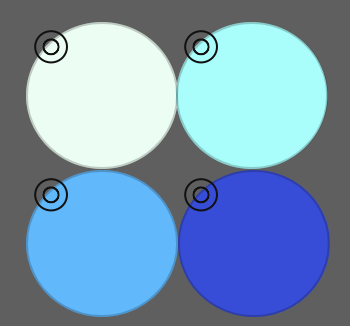
https://i.imgur.com/8HmGDAO.jpg