Device Details
Overview
| Name | Version: | OP-Z CTRL 1.0 1.0 |
| Author: | pauk |
| Device Type: | MIDI Effect |
| Description: | OP-Z CTRL 1.0 is a midi max for live device to control the OP-Z. The UI is divided in the main sections of the hardware, Sound, ADSR, LFO, Note and Master. There is a Preset storage section where you can save up to 44 presets within the Live project. And finally there is a Randomize section where you can define where the randomization affect by sections: Sound, master, ADSR, LFO and Note. You can use one device per voice. Be sure to put the device in a MIDI channel and configure the MIDI Output to route the desired OP-Z voice. Don't hesitate to contact me if you find any problem or if you have an idea to update the device :) |
Details
| Live Version Used: | 10.0.1 |
| Max Version Used: | 7.3.5 |
| Date Added: | Oct 04 2019 12:33:06 |
| Date Last Updated: | Oct 04 2019 12:33:18 |
| Downloads: | 0 |
| Website: | http://gum.co/OP-Z |
| ⓘ License: | Commercial |
Average Rating
Log in to rate this device |
-n/a- |
Comments
Hey man, GREAT JOB! I was floored by how seamlessly this worked when put in front of my Op-Z External Instrument in Live 10.
One question. I cannot figure out how to assign the presets. Sorry if I'm being dense, but would be super helpful to understand how to use this. Thanks!
One question. I cannot figure out how to assign the presets. Sorry if I'm being dense, but would be super helpful to understand how to use this. Thanks!
Posted on August 04 2020 by recklessunion |
Report Issue
How do presets work?
Posted on July 26 2022 by acidsmoker |
Report Issue
Is NOTE in the generator makes random patterns?
Posted on August 10 2022 by justix66 |
Report Issue
Login to comment on this device.
Browse the full library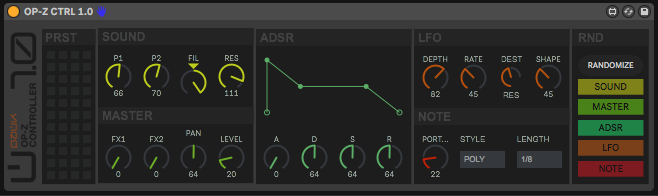
Thank you for the good job but I have to admit that I'm a bit disappointed not to find banks control for ableton push 2. It would be very handy. I hope you will improve it.
Cheers