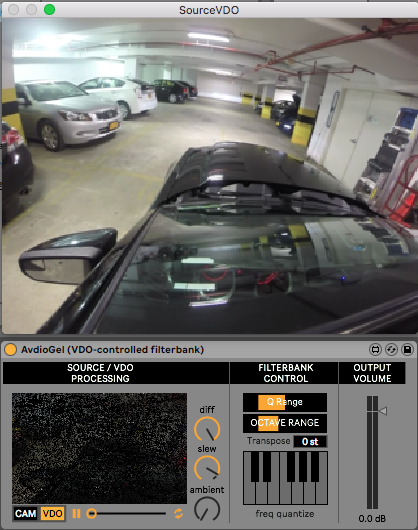Device Details
Overview
| Name | Version: | AvdioGel - VDO-controlled filterbank 1.0 |
| Author: | nattapoom |
| Device Type: | Audio Effect |
| Description: | Imagine you can project audio and filter it with a video gel! You can do it with AvdioGel AvdioGel uses video to control parameter of a 160-unit filterbank. With this tool you can synthesize audio from video. The video source can be either a file or a live webcam feed. To start, try feeding in a white noise, load a video or use your webcam, and try to tweak around. How it works First, VCFB take the VDO information and detect motion using frame difference between the current and the previous one, then motion blur is applied to exaggerate the motion effect, and then source information is added back to add some ambient noise. The result is downsampled to 5x32 pixels, each pixel's HSL value controls the Gain, Q, and Frequency of each unit of the filterbank filtering input audio. |
Details
| Live Version Used: | 10.1 |
| Max Version Used: | 8 |
| Date Added: | Jul 17 2019 16:48:42 |
| Date Last Updated: | Jul 18 2019 15:04:01 |
| Downloads: | 1300 |
| ⓘ License: | None |
Average Rating
(2) Log in to rate this device |
5 |
Files
| Device File: | AvdioGel (VDO-controlled filterbank).amxd |
Comments
Thank's for sharing! I can't see bottom of this device in live 10.0.4, so I could switch cam/vdo, but the slider is not available.
Posted on July 18 2019 by Kuzma |
Report Issue
Hey thanks for your feedback, I will get it fixed in a few days!
Posted on July 20 2019 by nattapoom |
Report Issue
Really cool device, thanks!
Posted on July 23 2019 by pottering |
Report Issue
wow its awesome - super cool if you feed it analog video synth style stuff
Posted on July 26 2019 by hatyn |
Report Issue
Login to comment on this device.
Browse the full library