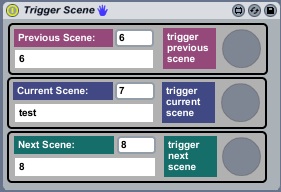Device Details
Overview
| Name | Version: | Trigger Scene 1.0 |
| Author: | zangpa |
| Device Type: | Audio Effect |
| Description: | I've made a small patch that lets you launch next, current and previous scene (and midi map the functions). I know this is possible in live to, but a well hidden secret :) In addition it will show you track scene numbers and names of previous, current and next scene. The patch is an audio device, so drop in any track! Hope someone find it useful. NB! Just added the possibility to open TriggerScene as a float (doesn't show on the picture) |
Details
| Live Version Used: | 8.2.1 |
| Max Version Used: | |
| Date Added: | Nov 18 2010 18:08:09 |
| Date Last Updated: | Nov 18 2010 22:08:12 |
| Downloads: | 1383 |
| ⓘ License: | None |
Average Rating
(1) Log in to rate this device |
4 |
Files
| Device File: | Trigger Scene.amxd |
Comments
THX...!!!
Posted on November 18 2010 by simplicissimus |
Report Issue
works great. Thanks a lot.
Posted on February 29 2012 by liquidpenguin |
Report Issue
hi,
iam made this patch with part of your patch
http://www.maxforlive.com/library/device/4084/mikado-scenes-kontrol-and-monitor
good vibbbbb
iam made this patch with part of your patch
http://www.maxforlive.com/library/device/4084/mikado-scenes-kontrol-and-monitor
good vibbbbb
Posted on April 01 2017 by spiralune |
Report Issue
Really like the plug in (original trigger scene) Because I need it as an indicator to see wich scene is playing.
But I can't open the floating window.
Any chance this can be fixed ?
But I can't open the floating window.
Any chance this can be fixed ?
Posted on August 16 2017 by Flamusic |
Report Issue
solved
Posted on August 18 2017 by Flamusic |
Report Issue
if i midi map the launch buttons, i have to push twice to my keyboard, anyone know how to solve this?
Posted on February 17 2020 by JoachimGys |
Report Issue
hi Zangpa
thanks a lot for your device!
It seems that the number of scenes it can control is limited to 334. If so, is there any way to change this to a larger number?
greenx
LV
thanks a lot for your device!
It seems that the number of scenes it can control is limited to 334. If so, is there any way to change this to a larger number?
greenx
LV
Posted on September 22 2020 by LeoVirtuoso |
Report Issue
Login to comment on this device.
Browse the full library