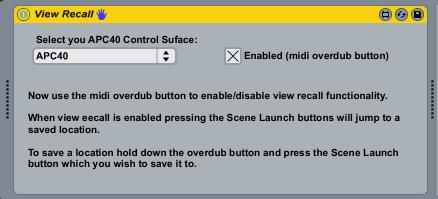Device Details
Overview
| Name | Version: | APC40 View Recall 1.0 |
| Author: | tomoram |
| Device Type: | MIDI Effect |
| Description: | This is a utility patch for APC40 owners, it allows you to quickly jump to specific places in your live set with your APC40. To use it load up the patch on a midi track then select your APC40 from the dropdown list. Once you have done this you can enable and disable the View Recall functionaliy but pressing the Midi Overdub button. When the patch is enabled (when the Midi Overdub button is lit) then you can jump to specific places in your live set but pressing the 5 Scene Launch buttons. To save the position that a specific button jumps to navigate there and hold down the Midi Overdub button and press the Scene Launch button you want to assign this location to. If you now navigate away from this point then press the Scene Launch button again you will jump straight back there. While View Recall mode is enabled the Scene Launch buttons do not launch a scene, to return back to default functionality press the Midi Overdub button to switch it off. This is only my second M4L patch so I'm very keen to hear of any suggestions on how to improve it and any bugs you have find. I hope you find it useful! |
Details
| Live Version Used: | 8.1.3 |
| Max Version Used: | |
| Date Added: | Jun 27 2010 14:11:17 |
| Date Last Updated: | No Updates |
| Downloads: | 1002 |
| ⓘ License: | None |
Average Rating
Log in to rate this device |
-n/a- |
Files
| Device File: | View Recall.amxd |
Comments
OMG YAY. Great one!
Posted on June 27 2010 by synnack |
Report Issue
Great ... but it does not work with Live 8.2.7 and Max 6 (obviously max4live)
print box of max says set_offsets id 0 whether you press scene button 1 to 5
the scenes does not start and exiting from your patch scenes button are no longer usable.
Any new patch? thanks
print box of max says set_offsets id 0 whether you press scene button 1 to 5
the scenes does not start and exiting from your patch scenes button are no longer usable.
Any new patch? thanks
Posted on December 11 2011 by Houseman |
Report Issue
Great idea & almost perfect!!!!
Is there a way to save the locations with a song so when we load a Live set it ready to go rather than having to re-map every time?
Maybe I'm missing something tho?
:-) P
Is there a way to save the locations with a song so when we load a Live set it ready to go rather than having to re-map every time?
Maybe I'm missing something tho?
:-) P
Posted on January 21 2013 by kingpeepee |
Report Issue
really need something like this, but it isn't working for me either.
Posted on February 09 2014 by djzach |
Report Issue
Login to comment on this device.
Browse the full library