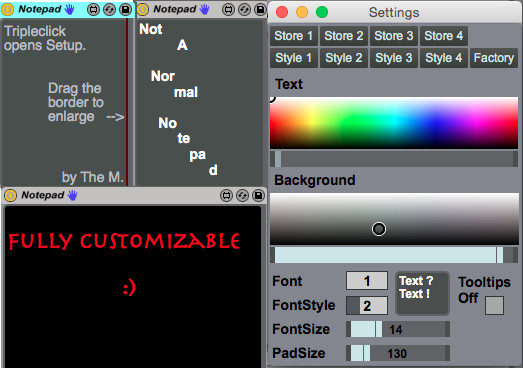Device Details
Overview
| Name | Version: | Notepad Midi 1.2 |
| Author: | TheM |
| Device Type: | MIDI Effect |
| Description: | I dont like Lives Note function, so I made this. The picture explains all. Have fun. Audio Device: http://www.maxforlive.com/library/device/3312/notepad-audio ---- Update 1.2: Huge workaround to get everything stored in its initial line and prevent Max from creating new " and \" signs on every load |
Details
| Live Version Used: | 9.2 |
| Max Version Used: | 7.0.4 |
| Date Added: | Nov 01 2015 18:52:06 |
| Date Last Updated: | Apr 19 2016 16:16:16 |
| Downloads: | 1339 |
| ⓘ License: | None |
Average Rating
Log in to rate this device |
-n/a- |
Files
| Device File: | NotepadM 1.2.amxd |
Comments
this is pretty useful... especially coupled with a cue maker patch for jotting down problem areas of a song while listening back to it. however i notice that there are a bunch of "////"//"/" - characters added before and after my notes as i'm adding new notes in constantly. do you have any idea how to make these from appearing in the textedit area?
Posted on February 10 2016 by offthesky |
Report Issue
Hey, as you can read in the update-notes i fixed it.
That was pretty painful:
Filtering out the " \" signs with regular expressions, and routing the text through the single module (except Javascript) in Max which can set the text of the notepad without adding new " \" signs to it.. :P
That was pretty painful:
Filtering out the " \" signs with regular expressions, and routing the text through the single module (except Javascript) in Max which can set the text of the notepad without adding new " \" signs to it.. :P
Posted on April 18 2016 by TheM |
Report Issue
nice one that did the trick! super useful now :) THHHANNNXX
Posted on April 25 2016 by offthesky |
Report Issue
thanx ! thats so useful !!
Posted on October 16 2016 by Ice |
Report Issue
good job. seems to save & reload stable. love it!
Posted on January 24 2017 by moemoe |
Report Issue
this works like a charm now - i use this in just about every live project now. THANK YOU TheM!!!
Posted on April 16 2017 by offthesky |
Report Issue
Love this device! Do you guys know any device like this that will allow me to drag a photo (jpg, png etc.) in an area like notepad to be used as a graphic/Icon for an instrument rack?
Drag and drop from finder would be best. Thanks again for this device!
Drag and drop from finder would be best. Thanks again for this device!
Posted on December 05 2017 by mikebailey |
Report Issue
Login to comment on this device.
Browse the full library