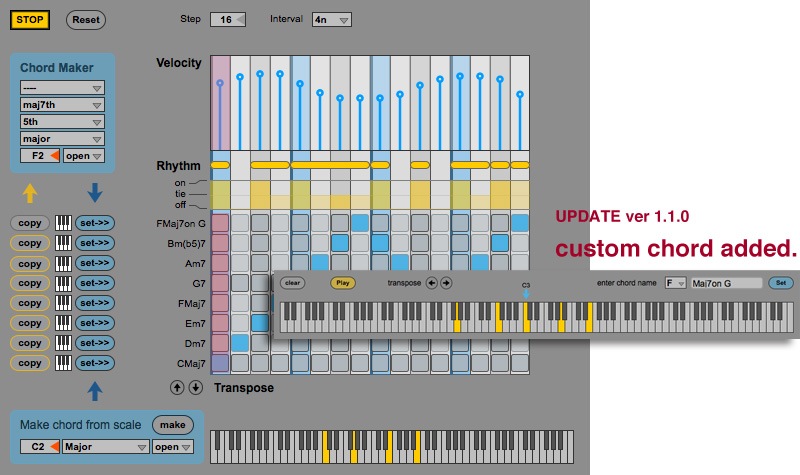Device Details
Overview
| Name | Version: | SS4V-chordSEQ 1.1.0 |
| Author: | SS4V |
| Device Type: | MIDI Effect |
| Description: | SS4V-chordSEQ a chord sequencer. ========== UPDATE v1.1.0 Custom Chord palette added. You can set the free type chord, including the fraction chord. ========== * Make chord of 8 slot. * Can be make a chord from the scale. * Sequence chord change, velocity and note trigger. * Note on, off and tie support. These features can be made possible to create complex rhythmic patterns. Since still there may be a bug, write to comment if you find. |
Details
| Live Version Used: | 9.2 |
| Max Version Used: | 6.1.10 |
| Date Added: | Aug 03 2015 08:49:22 |
| Date Last Updated: | Aug 14 2015 13:09:54 |
| Downloads: | 1936 |
| ⓘ License: | AttributionNonCommercialShareAlike |
Average Rating
Log in to rate this device |
-n/a- |
Files
| Device File: | SS4V-chordSEQ_v110.amxd |
Comments
Great job, this thing is brilliant! Runs great so far.
Posted on August 12 2015 by rhythmhead |
Report Issue
Thank you, rhythmhead and all download user.
SS4V-chordSEQ seems to worked without problems.
I'm relieved.
It will release the added update feature in the near future.
SS4V-chordSEQ seems to worked without problems.
I'm relieved.
It will release the added update feature in the near future.
Posted on August 13 2015 by SS4V |
Report Issue
This is a very useful device. But there are some things I'm finding that make it a bit unruly:
The rhythm lanes are not intuitive for me, and I feel like the object listening areas are very finicky. Am I aiming with my cursor for those little yellow boxes that are mildly shaded? Or am I aiming for the lines? Because with "tie" listed in the middle, the labels feel misaligned. Are they darker for the downbeat steps or for slurring for for note off? Is the OFF for the turning off the tie, or for disengaging the note? How about just two lanes, Note and Tie?
As for finding the best sonorities, I don't feel like this update is really an advantage. I'd rather have a more complete/comprehensive list of options in the dropdown menus then to deduce which chord variations were not already represented.
Also, why do you need a separate COPY and SET button? Why else would you copy a chord form to that sequencer lane if no to set it?
It might also be nice to have a movable start/loop length bracket at the top of the grid. Why? Sometimes I just want to hear how 2 or 3 chords comp between each other. Because I find it tricky to keep everything else in place while I listen to one chord going into the other it would be fun to isolate the loop while working out the best progression.
As it stands now, I find myself creating very long sequences just to try out every variation of chord change. The alternative would be to create 2-step sequences and slow the interval down, but then you loose the place saver for the other chord steps that might already be composed.
Finally, and this is just a creative limitation of my own imagination-by the time I've worked out all the other choices mentioned above, I find it particularly difficult to decide on a syncopation and harmonic rhythm. Just a problem I have with ALL meter division categorical fields: 4n? 8t? By the time I check back with my metronome, I've lost most creative opinion or interest in figuring out what pace I want to work at.
Also, I wonder if having a step and slur sequencer is really a good habit to be forming in ableton live? Much better session management I think when you are willing to translate your decisions into a clip. My motto for ableton is "however generative or creative your decisions, the common currency of ableton is the clip." I'll have to check out your latest device to see how you reconcile this principle. But maybe this sequencer could have a drag-and-drop into a clip.
That's a lot to mention, I realize! Just so you know how much I value the creative merit of this device and your work, I have had a dedicated track with it saved into my main session template!
Thank you for your hard work!
The rhythm lanes are not intuitive for me, and I feel like the object listening areas are very finicky. Am I aiming with my cursor for those little yellow boxes that are mildly shaded? Or am I aiming for the lines? Because with "tie" listed in the middle, the labels feel misaligned. Are they darker for the downbeat steps or for slurring for for note off? Is the OFF for the turning off the tie, or for disengaging the note? How about just two lanes, Note and Tie?
As for finding the best sonorities, I don't feel like this update is really an advantage. I'd rather have a more complete/comprehensive list of options in the dropdown menus then to deduce which chord variations were not already represented.
Also, why do you need a separate COPY and SET button? Why else would you copy a chord form to that sequencer lane if no to set it?
It might also be nice to have a movable start/loop length bracket at the top of the grid. Why? Sometimes I just want to hear how 2 or 3 chords comp between each other. Because I find it tricky to keep everything else in place while I listen to one chord going into the other it would be fun to isolate the loop while working out the best progression.
As it stands now, I find myself creating very long sequences just to try out every variation of chord change. The alternative would be to create 2-step sequences and slow the interval down, but then you loose the place saver for the other chord steps that might already be composed.
Finally, and this is just a creative limitation of my own imagination-by the time I've worked out all the other choices mentioned above, I find it particularly difficult to decide on a syncopation and harmonic rhythm. Just a problem I have with ALL meter division categorical fields: 4n? 8t? By the time I check back with my metronome, I've lost most creative opinion or interest in figuring out what pace I want to work at.
Also, I wonder if having a step and slur sequencer is really a good habit to be forming in ableton live? Much better session management I think when you are willing to translate your decisions into a clip. My motto for ableton is "however generative or creative your decisions, the common currency of ableton is the clip." I'll have to check out your latest device to see how you reconcile this principle. But maybe this sequencer could have a drag-and-drop into a clip.
That's a lot to mention, I realize! Just so you know how much I value the creative merit of this device and your work, I have had a dedicated track with it saved into my main session template!
Thank you for your hard work!
Posted on August 22 2015 by braduro |
Report Issue
braduro, Thank you for comment.
Release of tie, switch to the "on" or "off".
It might be better to drag easy to operate than to operate in click.
How to do a Thai setting was worried really.
As a result of trying a variety of patterns, it has become now of state.
In carrying make this device, we aim to be able to work in the operation of the number as low as possible.
"On, tie, off" is a set, "set" and "copy" button to each...
It is a result of aiming to fewer steps.
Complete chord list is considered a combination of more than 100, even just come up immediately.
Whether it is better to choose one from a huge list.
By using the "code maker" and "custom code", I think was able to cover all of the code.
Add "loop point" is might consider.
I think that's a good idea to create a clip from results of sequence.
I am just studying to create a clip from MAX.
Thanks braduro.
Release of tie, switch to the "on" or "off".
It might be better to drag easy to operate than to operate in click.
How to do a Thai setting was worried really.
As a result of trying a variety of patterns, it has become now of state.
In carrying make this device, we aim to be able to work in the operation of the number as low as possible.
"On, tie, off" is a set, "set" and "copy" button to each...
It is a result of aiming to fewer steps.
Complete chord list is considered a combination of more than 100, even just come up immediately.
Whether it is better to choose one from a huge list.
By using the "code maker" and "custom code", I think was able to cover all of the code.
Add "loop point" is might consider.
I think that's a good idea to create a clip from results of sequence.
I am just studying to create a clip from MAX.
Thanks braduro.
Posted on August 24 2015 by SS4V |
Report Issue
Good to hear from you SS4V,
And thanks for responding to my observations.
Before I sift through your reply, I don't think it would be overwhelming for a drop-down method to create an even more complete set of chords, assuming each interval had it's own set and you keep the open/closed voicing. But I am certainly happy with the amount of choices already available, and prefer to not click around an interface more than I have to.
Yes, the ties respond better to dragging than they do clicking on the mouse. Which leads me to a few more suggestions:
1) Perhaps a note on/off and tie randomize button would serve here?
(For one, along with the interval variations, I tend to not have any strong attachment to the rhythm until I'd tried patterns and listened to them. My feeling in general is that Live was originally intended for a performance setting, or at least real time mixing and editing. I categorize devices based on whether they are more suited for the studio or the stage. If I have to reach for the mouse on a device, it's relegated for the studio. A randomizer might make these decisions a bit more in-the-moment.)
2) My other suggestion is that perhaps the sequencer columns could also be greyed out and extended (or yellowed out or turned off) to correspond with note off steps and ties? After working out a specific chord, it might be nice to immediately see if that chord will be struck or if the last one will be held into it and therefore overlooked. It's a bit of an information disconnect to see the chord in place and not hear it. It reads as if it should be a slur into the second chord, which is not the case. And then you need to move the chord step or get rid of the tie in order to hear the progression again. Lots of A/Bing.
There are other sequencers which resize the sequencer steps depending on the divisions, like Time & Timbre or Genbeat16
3) Finally, maybe there could be a way with a copy button, to reorganize and move around chord rows. That way you could move all the chords that work next to each other and see how many lanes are left available. Or try the same harmonic rhythm but move different chords in position to try them? Maybe....
And thanks for responding to my observations.
Before I sift through your reply, I don't think it would be overwhelming for a drop-down method to create an even more complete set of chords, assuming each interval had it's own set and you keep the open/closed voicing. But I am certainly happy with the amount of choices already available, and prefer to not click around an interface more than I have to.
Yes, the ties respond better to dragging than they do clicking on the mouse. Which leads me to a few more suggestions:
1) Perhaps a note on/off and tie randomize button would serve here?
(For one, along with the interval variations, I tend to not have any strong attachment to the rhythm until I'd tried patterns and listened to them. My feeling in general is that Live was originally intended for a performance setting, or at least real time mixing and editing. I categorize devices based on whether they are more suited for the studio or the stage. If I have to reach for the mouse on a device, it's relegated for the studio. A randomizer might make these decisions a bit more in-the-moment.)
2) My other suggestion is that perhaps the sequencer columns could also be greyed out and extended (or yellowed out or turned off) to correspond with note off steps and ties? After working out a specific chord, it might be nice to immediately see if that chord will be struck or if the last one will be held into it and therefore overlooked. It's a bit of an information disconnect to see the chord in place and not hear it. It reads as if it should be a slur into the second chord, which is not the case. And then you need to move the chord step or get rid of the tie in order to hear the progression again. Lots of A/Bing.
There are other sequencers which resize the sequencer steps depending on the divisions, like Time & Timbre or Genbeat16
3) Finally, maybe there could be a way with a copy button, to reorganize and move around chord rows. That way you could move all the chords that work next to each other and see how many lanes are left available. Or try the same harmonic rhythm but move different chords in position to try them? Maybe....
Posted on August 24 2015 by braduro |
Report Issue
Hi, braduro.
> 1)
I understand, MAX user prefer a random function.
Also joy to be discovery from random.
> 2)
Although I still might do not understand because the MAX beginner ...
Partial sequence uses the live.grid object.
Unfortunately, this object does not have the option of changing the color of a specific step.
"steps depending on the divisions" is effective on the drum machine and multi-sampler, but I think that as not fit to this device.
> 3)
Sorry, but I could not understand what you're going to say.
If you have favorite rhythm device, following devices also have to try.
Problems with rhythm will disappear.
http://www.maxforlive.com/library/device/3171/ss4v-conversionchordseq
Thanks braduro.
> 1)
I understand, MAX user prefer a random function.
Also joy to be discovery from random.
> 2)
Although I still might do not understand because the MAX beginner ...
Partial sequence uses the live.grid object.
Unfortunately, this object does not have the option of changing the color of a specific step.
"steps depending on the divisions" is effective on the drum machine and multi-sampler, but I think that as not fit to this device.
> 3)
Sorry, but I could not understand what you're going to say.
If you have favorite rhythm device, following devices also have to try.
Problems with rhythm will disappear.
http://www.maxforlive.com/library/device/3171/ss4v-conversionchordseq
Thanks braduro.
Posted on August 26 2015 by SS4V |
Report Issue
This with the poser (m4l) in the same key scale is unstoppable.
Posted on January 23 2016 by jshonuff |
Report Issue
Login to comment on this device.
Browse the full library