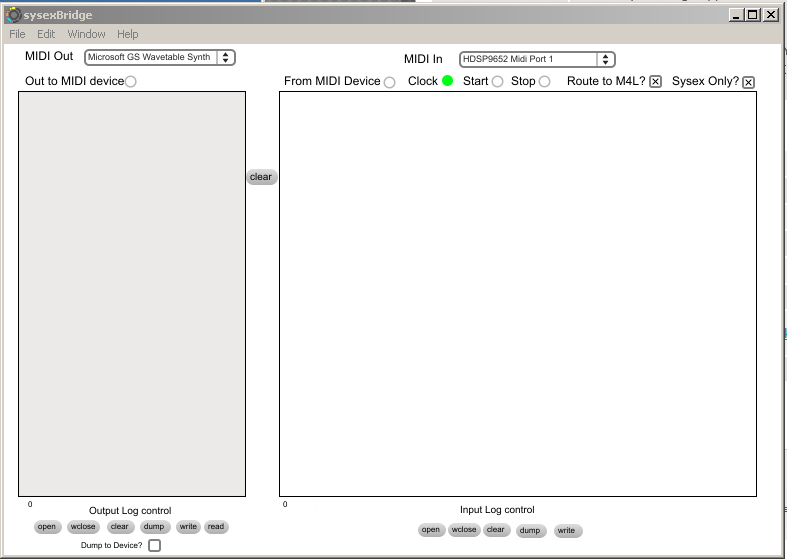Device Details
Overview
| Name | Version: | M4L Sysex 1.0 |
| Author: | Guy |
| Device Type: | MIDI Effect |
| Description: | Send and receive MIDI SYSEX from ABLETON LIVE in Windows using UDP. 1. Start Ableton Live 2. Start sysexBridge app select MIDI Port from drop down menu 3, From an M4L Midi device: replace midout with "udpsend localhost 8000" replace sysexin with "udpreceive 8001" replace rtin with "udpreceive 8002" |
Details
| Live Version Used: | 9.1.7 |
| Max Version Used: | 6.1.9 |
| Date Added: | Feb 15 2015 17:28:49 |
| Date Last Updated: | Mar 02 2015 11:22:31 |
| Downloads: | 3 |
| Website: | https://www.dropbox.com/s/a66nkn58awzbd07/sysexBridge.mxf?dl=0 |
| ⓘ License: | None |
Average Rating
Log in to rate this device |
-n/a- |
Comments
Please remove 2 of the 3 postings of this.
Posted on February 16 2015 by guitarguy93 |
Report Issue
hi! I tried it, but the app doesn't see my midi ports! please help!
Posted on April 20 2015 by JohnRozz |
Report Issue
Login to comment on this device.
Browse the full library