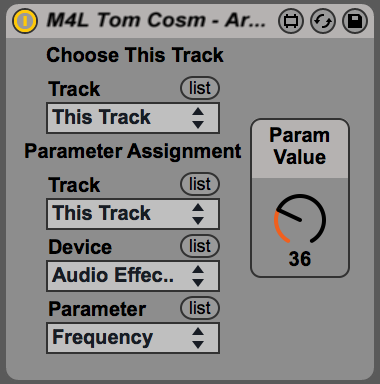Device Details
Overview
| Name | Version: | Armed Track Parameter Gate 1.0 |
| Author: | tomcosm |
| Device Type: | Audio Effect |
| Description: | This device allows you to control several parameters with a single knob, but only changing the parameters on the current armed track. An example of how this would be used : Having the same effect on several tracks, with a knob controlling the same parameter for each effect, but only having the effect on the arm track being modified, allowing you to quickly switch where the knob is being sent. For a more detailed explanation please watch the following video - http://youtu.be/01HD_55RVOs |
Details
| Live Version Used: | 9.1.6 |
| Max Version Used: | 6.1.9 |
| Date Added: | Jan 03 2015 21:45:37 |
| Date Last Updated: | No Updates |
| Downloads: | 795 |
| ⓘ License: | None |
Average Rating
Log in to rate this device |
-n/a- |
Files
| Device File: | M4L Tom Cosm - Armed Track Parameter Gate 1.0.amxd |
Comments
I'm so glad i didn't have to make this myself! Thanks Tom!
Posted on March 05 2015 by RabidC |
Report Issue
Thanks Tom this is great, VERY essential for my set up. I use this to map buttons to device activation in instrument racks. Works quite well.....except for a problem: when I turn off and on some devices in one track, when I go to another track (where the same buttons are assigned to devices in THAT track), the LEDS on my nanoKontrol2 stay where they were from the previous track. I figured okay its a LED feedback issue which I may have to live with. But then I saw that the Parameter Gate dial imitates that....not sure if that's correct.....but the point being that I then have to turn the button on and off to try to match the device state before the Parameter Gate and my controller actually truly reflects the device state. Any thoughts? Thanks!
Posted on July 22 2015 by Salzbunny |
Report Issue
Login to comment on this device.
Browse the full library