Device Details
Overview
| Name | Version: | Work Timer 2.0 |
| Author: | tomcosm |
| Device Type: | Audio Effect |
| Description: | [updates] 2.0 fix - each second was adding an event to the undo buffer. This no longer happens. [info] Simple little timer to put on your master (or any audio track) that tells you how long you've been working for since opening the project, and since you added the device. Add this to your master default template to find out how long a completed track has taken you. |
Details
| Live Version Used: | 9.0.6 |
| Max Version Used: | 6.1.4 |
| Date Added: | Jan 07 2014 21:31:03 |
| Date Last Updated: | Sep 25 2014 10:33:38 |
| Downloads: | 5169 |
| ⓘ License: | None |
Average Rating
(5) Log in to rate this device |
4 |
Files
| Device File: | M4L Tom Cosm - Work Timer 2.0.amxd |
Comments
When I add it to project, "undo" function stops working. "undo change live.numbox" - that's what it says.
Posted on February 01 2014 by denbuter |
Report Issue
hey, is it supposed to remember the overall time from previous sessions ? cause for my current project, when I close and open again, it starts from zero. thanks !
Posted on September 26 2014 by gelivan |
Report Issue
Sweet little device just what I was looking for. I just finished an excel spreadsheet to capture time per project amongst other things so this will be super helpful. Thanks
Posted on October 02 2014 by specialkay |
Report Issue
This plugin doesn't seem to save how long I've been in a set. Every time i open a new set it starts from 0.
Posted on December 28 2015 by jeffromusic |
Report Issue
Thank you so much!! I love it!! The only thing that I didn't like was the fact of the overall timer resets when you reopen the project.
Posted on August 18 2020 by jvfss |
Report Issue
Love this, it works great. Helps me log hours for some production gigs.
One thing, when I bounce a mix, the length of the bounce will be added to the timer, as if it is bouncing in real time, even though it's offline. This would be a helpful improvement if bouncing a mix didn't not affect the rate of the timer!
One thing, when I bounce a mix, the length of the bounce will be added to the timer, as if it is bouncing in real time, even though it's offline. This would be a helpful improvement if bouncing a mix didn't not affect the rate of the timer!
Posted on January 27 2021 by cPet |
Report Issue
Hey, Idk if I'm the only one, but I have Work Timer saved on my master per my default template, but unfortunately, it does not save the overall time spent on the project which sucks, would be grateful if you can fix that. thanks
Posted on March 10 2025 by chinski |
Report Issue
Login to comment on this device.
Browse the full library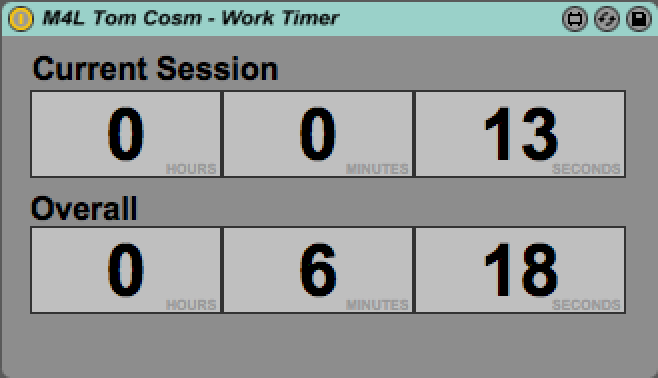
It would be great if you could add a feature that would stop the counting if the mouse is not moved in 5 or 10 minutes and the transport is off.