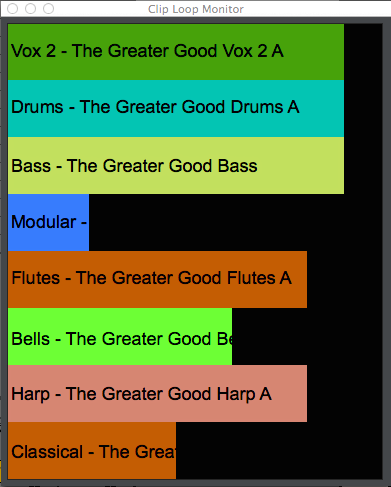Device Details
Overview
| Name | Version: | Clip Loop Monitor 1.4 |
| Author: | kevinkripper |
| Device Type: | Audio Effect |
| Description: | It's my mod of "Clip Loop Monitor" by user Synnack (www.synnack.com), currently hosted at http://www.maxforlive.com/library/device/1680/clip-loop-monitor This device gives you a better display of the play position of the currently playing clips in 8 tracks you specify. ------------------------------------------------------- What I've modified: v1.4 - Fixed Clip Loop Monitor starting at the beginning of the sound file instead at the beginning of the loop v1.3 - Keep the settings when closing/opening Ableton. v1.2 - DEEP clean up of the code. v1.1 - Converted into an audio device so you can drag it to the Master Track or any other Audio Track. - Not only displays the name of the track but also the name of the clip. - Each bar has the same color as the clip is representing. - No need to refresh when adding a track or changing a clip, etc. It automatically refresh everything (track & clip name, clip color, track position). - Added one more track, so now you can visualise the clips of 8 tracks per device. ------------------------------------------------------- Usage: 1. Add the device to any Audio Track. 2. Select which tracks you want to monitor. If you don't it will default to tracks 1 - 7 which should be fine for most people's live shows. 3. Play some clips and see it shows you their status. Enjoy. |
Details
| Live Version Used: | 9.0.3 |
| Max Version Used: | 6.1.2 |
| Date Added: | May 20 2013 20:04:41 |
| Date Last Updated: | Jun 21 2021 18:22:34 |
| Downloads: | 1901 |
| ⓘ License: | AttributionShareAlike |
Average Rating
(1) Log in to rate this device |
5 |
Files
| Device File: | Clip Loop Monitor.amxd |
Comments
Nice!!!
Posted on May 21 2013 by synnack |
Report Issue
Great device.. But for some reason it doesn't work when the clips have follow actions on them... It just shows that it played all the way through
Posted on June 09 2013 by jeffromusic |
Report Issue
Actually I think it just doesn't work with really long clips
Posted on June 09 2013 by jeffromusic |
Report Issue
Hi, I've tested in both windows and mac with Live 9 (Max 6.1) and Live 8 (Max 6.0.8) and it works perfect with long and short clips even if they have follow actions or not. Cheers!
Posted on June 09 2013 by kevinkripper |
Report Issue
Great device, however it doesn't seem to keep my settings when closing/opening Ableton - eg when setting certain tracks to monitor, it 'forgets' them when re-opening the set. Any ideas?
Posted on August 20 2013 by dahyamistry |
Report Issue
I didn't realize that but is already fixed! Thanks!
Posted on August 20 2013 by kevinkripper |
Report Issue
downloaded the latest version and still get same problem - the device doesn't remember the tracks that I selected. Please help, thanks.
Posted on August 23 2013 by dahyamistry |
Report Issue
Sorry to hear that but here its working flawlessly with Live 8.2.6 (Max 6.0.8) and Live 9 (Max 6.1)
Posted on August 23 2013 by kevinkripper |
Report Issue
I think the problem with this is that it starts at the very beginning of the sound file, and not where the clip start position is at..
So most of my clips show up as being played all the way through even though they aren't
So most of my clips show up as being played all the way through even though they aren't
Posted on September 06 2013 by jeffromusic |
Report Issue
Yes, you are right! Fixed, check it out http://www.youtube.com/watch?v=YRR-nr4X3Ps&feature=youtu.be
Posted on September 06 2013 by kevinkripper |
Report Issue
Very useful device! Thank you!
Do you accept feature request? ;) It would be nice if this device can display total play time for clip. Very often i just forget about some playing clips set especially if the set consisting of short clips.
Do you accept feature request? ;) It would be nice if this device can display total play time for clip. Very often i just forget about some playing clips set especially if the set consisting of short clips.
Posted on June 09 2014 by ddr400 |
Report Issue
Brilliant! However I have two suggestions :
- option to resize the floating window would be great
- option to change the number of monitored tracks
I use Live for live performances and every inch on my MacBook monitor is valuable. The floating window now simply takes too much space. :-)
- option to resize the floating window would be great
- option to change the number of monitored tracks
I use Live for live performances and every inch on my MacBook monitor is valuable. The floating window now simply takes too much space. :-)
Posted on March 02 2017 by imagine |
Report Issue
Hey,
Brilliant device, thanks for making this!
Would it be possible to make it support group tracks as well?
If a group track is selected, the progress bar doesn't show.
Cheers!
Brilliant device, thanks for making this!
Would it be possible to make it support group tracks as well?
If a group track is selected, the progress bar doesn't show.
Cheers!
Posted on August 05 2024 by chrisfreeq |
Report Issue
Login to comment on this device.
Browse the full library