Device Details
Overview
| Name | Version: | stepArp 1.0 |
| Author: | greaterthanzero |
| Device Type: | MIDI Effect |
| Description: | Draw the patterns you would like your chords to be played in. This MIDI effect is a user-defined arpeggiator, similar to Catanya VST, as requested in this thread: https://forum.ableton.com/viewtopic.php?f=35&t=193207 * Each column represents an increment of time. Drawing within a column will cause something to happen on that beat. (nothing revolutionary there) * Each row represents one of four voice allocation numbers (it's based on the order you play each note, not necessarily lowest-to-highest. if you deliberately play the notes of your chord in a different order, this will reflect that). * The velocity played for each note will match that of the incoming signal. * There are actually three grids, representing (from top to bottom): a pattern played one octave above your input source, at the same octave as your input source, and one octave below it. * When two or more adjacent steps on the same line are active, these are treated as one long note, not several short ones. Note, this does wrap around the edge of the pattern. * These three patterns can be of different lengths, and they'll loop independently of each other, allowing for longer composite patterns and more sonic variety. * pressing the "one" button at any time will jump all three patterns to their beginnings. * If a step is active and the incoming note ends, the outgoing note will also end. If a new note comes in to replace it, that new note does sound. (If you draw one solid block across all four lines, your MIDI source will pass through as originally played. But, why would you want that?) * This currently requires a stupid amount of screen real estate. Future iterations might move the step entry screen to a popup window. * That's all I can think of to tell you right now. There are three separate files: the .amxd, a JavaScript file, and a custom graphic for the matrixctrl object. Put these in the same directory within the Max MIDI Effect folder on your hard drive. NOTE: This device relies Live's transport to synchronize timing. It thus won't do anything unless the 'Play' button is active. |
Details
| Live Version Used: | 9.0.4 |
| Max Version Used: | 6.1 |
| Date Added: | May 09 2013 10:52:30 |
| Date Last Updated: | May 15 2013 06:15:15 |
| Downloads: | 5 |
| Website: | http://sadfactory.com/assets/downloads/max4live/stepArp.zip |
| ⓘ License: | None |
Average Rating
Log in to rate this device |
-n/a- |
Comments
You'd be surprised.
I hate frozen devices like nobody's business.
I hate frozen devices like nobody's business.
Posted on May 12 2013 by greaterthanzero |
Report Issue
Just a simple example, my patch includes a file called "matrix.png". What are the chances that no other patches anywhere also include a file called "matrix.png"?
Isolated by directory, they can coexist happily. But unfreeze any two such patches for editing, and you've created a file conflict that will never resolve itself without user intervention.
So, maybe I name my files more uniquely. And that'd solve it for sure, until someone builds on my patch and reuses the file. Which I'd totally encourage in any other circumstance, but now?
Technically, that last bit isn't my problem, but it is completely avoidable. Responsible file management means I package the files separately.
We've got a great platform for distributing open source apps, with a convenience feature that discourages modifying each other's code. Refusing to acknowledge it seems the only sane answer.
Isolated by directory, they can coexist happily. But unfreeze any two such patches for editing, and you've created a file conflict that will never resolve itself without user intervention.
So, maybe I name my files more uniquely. And that'd solve it for sure, until someone builds on my patch and reuses the file. Which I'd totally encourage in any other circumstance, but now?
Technically, that last bit isn't my problem, but it is completely avoidable. Responsible file management means I package the files separately.
We've got a great platform for distributing open source apps, with a convenience feature that discourages modifying each other's code. Refusing to acknowledge it seems the only sane answer.
Posted on May 12 2013 by greaterthanzero |
Report Issue
This is awesome. Maybe THE Top-PlugIn i was waiting for such a long time. But please please please, can You uploaded a freezed version, like greaterthanzero recommended? Because the Matrix.png will not be recognized, even in the right direction. Or what I am doing wrong
Is it really hard to implement 64Steps and Velocity on each note? I would pay for that, if it is necessary :). And why every pattern will be deleted, when I change the size of the pattern or save the device for preset storing? Can I change this in the javascript?
This would be the Killer Live Impro-PlugIn with Presets, you can change patterns on the fly, similar to Instant House by Alex Kid. Good for really fast song sketches...
WOW!!! Thanks a lot!
Is it really hard to implement 64Steps and Velocity on each note? I would pay for that, if it is necessary :). And why every pattern will be deleted, when I change the size of the pattern or save the device for preset storing? Can I change this in the javascript?
This would be the Killer Live Impro-PlugIn with Presets, you can change patterns on the fly, similar to Instant House by Alex Kid. Good for really fast song sketches...
WOW!!! Thanks a lot!
Posted on May 12 2013 by bootykowski |
Report Issue
sorry, i meant synnack :)
Posted on May 12 2013 by bootykowski |
Report Issue
@greaterthanzero I'm not sure the issue you describe applies anymore with Max 6.1. Now all devices get frozen as "projects" with unique folder structures and relative paths. I don't believe the matrix.png issue would exist.
Posted on May 12 2013 by synnack |
Report Issue
I figured out, how to load the matrix.png... Thanks a lot!
Posted on May 12 2013 by bootykowski |
Report Issue
When I save my Project-File, the Pattern will be deleted to. Maybe I´m doing something wrong. But, if there is no way to save your work inside the plugin, it seems a little useless. this is sad, because the idea behind is amazing!!!
Posted on May 12 2013 by bootykowski |
Report Issue
@synnack,
I'll run some tests and re-evaluate.
@bootykowski,
"Useless" is relative.
Presets aren't currently stored, no. You'll find, if you try to add that, there are a couple of clean-up mechanisms in play that are going to interfere in surprising and nasty ways. Those will need to be restructured before it becomes viable.
I'll run some tests and re-evaluate.
@bootykowski,
"Useless" is relative.
Presets aren't currently stored, no. You'll find, if you try to add that, there are a couple of clean-up mechanisms in play that are going to interfere in surprising and nasty ways. Those will need to be restructured before it becomes viable.
Posted on May 12 2013 by greaterthanzero |
Report Issue
"Useless" was the wrong term, I'm sorry! I'm really happy with it. But the benefit of caranya was the ability to select different pattern on the fly without thinking about harmony changes ...
Posted on May 12 2013 by bootykowski |
Report Issue
Is there any way of storing a preset
or is there any way of altering the device manually and store some of the settings?
Thanks, this is a great source of inspiration
or is there any way of altering the device manually and store some of the settings?
Thanks, this is a great source of inspiration
Posted on June 12 2014 by SoundLight |
Report Issue
Login to comment on this device.
Browse the full library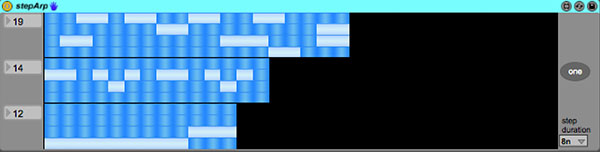
Read more here: http://cycling74.com/docs/max5/vignettes/core/live_freezing.html