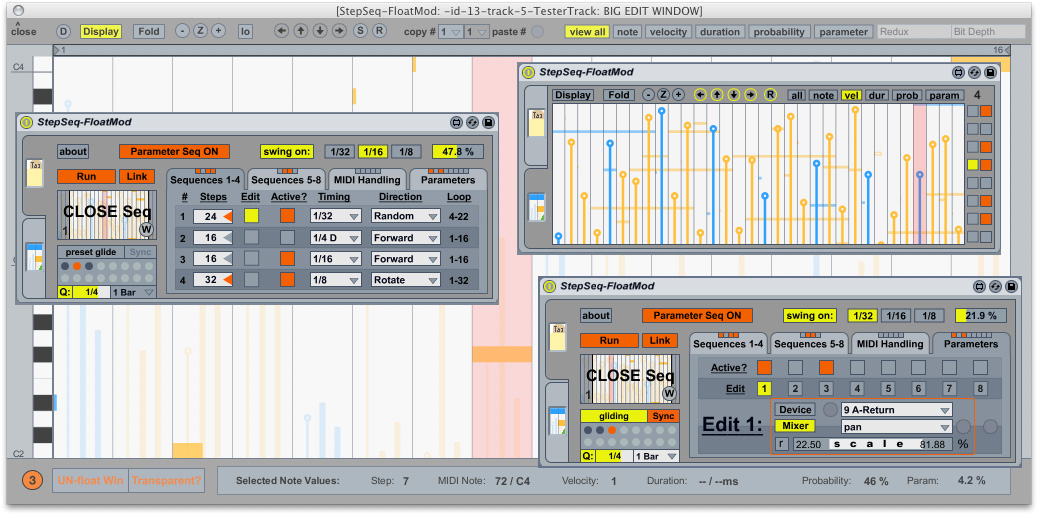Device Details
Overview
| Name | Version: | StepSeq-FloatMod 0.9.1 |
| Author: | pp |
| Device Type: | MIDI Effect |
| Description: | This 0.9.1 update turns this patch into a proper device, as opposed to the experiment / thing-of-interest it was previously StepSeq-FloatMod - a small modification of the M4L factory 'Step Sequencer'... Elements added to the factory 'Step Sequencer': 1. floating edit window with transparency options 2. 8 sequences (instead of 4 in the original) 3. a 'Parameter Sequencer' - 8 independent Ableton Live parameter assignments sequenced / controlled from within the step sequencer interface 4. user preset storage / recall for the actual step sequencer elements; with preset changing automation, start-quantize, preset-glide and glide sync-time 5. Transport 'Link'/unlink 6. many more automation and modulation assignments 7. various user interface additions such as tabbed interfaces, keyboard shortcuts for quicker/easier editing, sequence editing buttons, etc 8. and more... Documentation included in the device download Requires Live 8.1.3 / M4L 5.1.5 This device is still a quasi-Beta as there are some known issues: 1. Certain user interface elements do not always update properly on load - this does not affect operation and I will fix it soon 2. Some spurious javascript / live.object errors in the Live-Max-Window - these do not affect operation and I will fix them soon 3. The mixer::master-track assignments in the parameter sequencer do not always work - this is a mystery and I am investigating it; ALL other parameter assignments - devices and tracks - work fine 4. More serious - the parameter sequencer assignments are not 'sticking' on device/set save/recall - this is largely due to a known bug in pattr behavior and will apparently be fixed in the Max 5.1.5 update - I will update this device again after that Max-update has been released Please do make comments / report (other) bugs below |
Details
| Live Version Used: | 8.1.3 |
| Max Version Used: | 5.1.5 |
| Date Added: | Dec 06 2009 13:00:45 |
| Date Last Updated: | May 16 2011 08:55:12 |
| Downloads: | 3775 |
| ⓘ License: | None |
Average Rating
(2) Log in to rate this device |
3 |
Files
| Device File: | StepSeq-FloatMod.amxd |
Comments
I love this concept, but it seems like it can cause a serious drag on resources. My CPU load meter tops off every so often with this running.
Posted on June 21 2010 by nofi |
Report Issue
I love this concept, but it seems like it can cause a serious drag on resources. My CPU load meter tops off every so often with this running.
Posted on June 21 2010 by nofi |
Report Issue
hi nofi.
so, i have been using here with a bad messy old computer and seems to be running reasonably smoothly. however, it is beta-like and i will look into all this again very shortly.
i found that with parameter-seq OFF it is very light on cpu and runs very well. if you start using all the parameters that is where your cpu hit will occur, and that is just a m4l issue with 'live.remote~' unfortunately. the biggest hit is when parameter-seqs point to mixer elements for some reason - volumes, pans, sends, x-fader etc. sticking to device parameters will keep your cpu down.
updates soon, thanks for comments.
so, i have been using here with a bad messy old computer and seems to be running reasonably smoothly. however, it is beta-like and i will look into all this again very shortly.
i found that with parameter-seq OFF it is very light on cpu and runs very well. if you start using all the parameters that is where your cpu hit will occur, and that is just a m4l issue with 'live.remote~' unfortunately. the biggest hit is when parameter-seqs point to mixer elements for some reason - volumes, pans, sends, x-fader etc. sticking to device parameters will keep your cpu down.
updates soon, thanks for comments.
Posted on June 23 2010 by pp |
Report Issue
hi, thanks for this wondrous device..
altho. , it crashes live 8.2.1 everytime i try to load it.
even into a new clean set. :(
any thoughts.
my max5 is up to date as well.
thanks again.
altho. , it crashes live 8.2.1 everytime i try to load it.
even into a new clean set. :(
any thoughts.
my max5 is up to date as well.
thanks again.
Posted on January 22 2011 by uxeexu |
Report Issue
@uxeexu,
i did agree with you at the time you posted, but just to say:
i recently started using this again for something and it seems solid and working well in Live 8.2.2 & Max 5.1.8. so obviously something good happened behind the scenes.
digging into it there are things i would like to change / update though, so hopefully i'll be able to do that very soon.
pp
i did agree with you at the time you posted, but just to say:
i recently started using this again for something and it seems solid and working well in Live 8.2.2 & Max 5.1.8. so obviously something good happened behind the scenes.
digging into it there are things i would like to change / update though, so hopefully i'll be able to do that very soon.
pp
Posted on May 16 2011 by pp |
Report Issue
Thanks for the nice update!
Just reporting that I am not able to access actual parameters.
I can choose a device, but the second dropdown for parameter selection does not seem to respond at all, clicking reload button does not help.
Best
AB
Just reporting that I am not able to access actual parameters.
I can choose a device, but the second dropdown for parameter selection does not seem to respond at all, clicking reload button does not help.
Best
AB
Posted on May 16 2011 by AuralBee |
Report Issue
Login to comment on this device.
Browse the full library