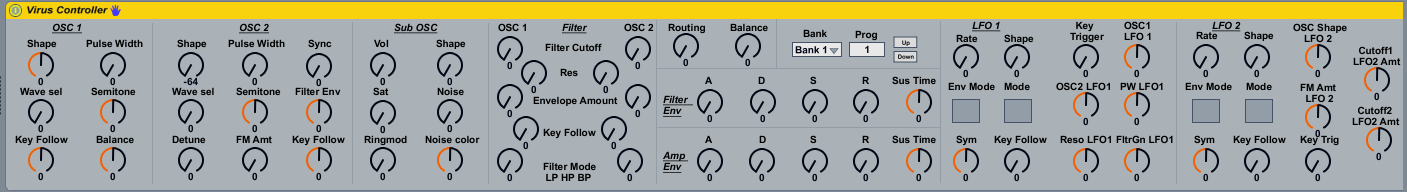Device Details
Overview
| Name | Version: | Access Virus C Controller 1.0 |
| Author: | cubanb95 |
| Device Type: | MIDI Effect |
| Description: | Max4Live control for the Access Virus C Synth Virus Controller uses CC messages to control the synth parameters in real time. I have included all midi parameters from the Virus C manual including the effects section of the synth in Single patch mode. Also included are Bank / Program selection menus. Program selection has been limited to program values at the moment. I hope to include program names, in addition to Multi-Mode control the next version. Feedback or feature requests would be appreciated. |
Details
| Live Version Used: | 8.3 |
| Max Version Used: | 5.1.9 |
| Date Added: | Apr 19 2012 16:36:45 |
| Date Last Updated: | Apr 19 2012 16:38:15 |
| Downloads: | 1125 |
| ⓘ License: | None |
Average Rating
(3) Log in to rate this device |
4 |
Files
| Device File: | Virus Controller.amxd |
Comments
Thanks for this, just bought a Virus C XL rack and will definitely be using this with it and feeding back to you. Look forward to updated versions with more functionality as well :)
Posted on December 17 2013 by Pooks |
Report Issue
Hey, finally got my XL hooked up to your device, works great!
I am controlling through a Push controller and noticed it maps the midi controls pretty randomly and they don't seem to work correctly in most cases.. not sure if you have one to try it out on.
I have racked it up and assigned macro's to the main controls for now and theta gets them going on the push.
Just thought I would feed back to you.
Thanks for all your hard work.
I am controlling through a Push controller and noticed it maps the midi controls pretty randomly and they don't seem to work correctly in most cases.. not sure if you have one to try it out on.
I have racked it up and assigned macro's to the main controls for now and theta gets them going on the push.
Just thought I would feed back to you.
Thanks for all your hard work.
Posted on January 08 2014 by Pooks |
Report Issue
Many thanks for this! It's a great solution after a long search for a better way to integrate my Virus C with Live!!! I appreciate your hard work and look forward to further updates as well.
I'm a bit new to this and have a couple questions. I see that there are 4 banks to choose from. Are you planning on adding the additional ones in the update? My Virus C goes from A-H.
I'm curious about the workflow most people use with this instrument. Do you midi map all the parameters on the virus so you can automate the tweaks you're doing? or do you just map out a few parameters using the macros of an instrument rack?
Lastly, is there a way to see the correct positions of the parameters for the presets on the maxforlive template? i.e. showing the correct positions of the pots to help visualize all the aspects that make up a sound.
thanks again!
I'm a bit new to this and have a couple questions. I see that there are 4 banks to choose from. Are you planning on adding the additional ones in the update? My Virus C goes from A-H.
I'm curious about the workflow most people use with this instrument. Do you midi map all the parameters on the virus so you can automate the tweaks you're doing? or do you just map out a few parameters using the macros of an instrument rack?
Lastly, is there a way to see the correct positions of the parameters for the presets on the maxforlive template? i.e. showing the correct positions of the pots to help visualize all the aspects that make up a sound.
thanks again!
Posted on January 14 2014 by quest |
Report Issue
Hey guys, Im just now seeing your comments, Its been a bit but I hope to update this soon.
Posted on January 02 2020 by cubanb95 |
Report Issue
big job cousin!!!!
Posted on March 03 2023 by SONOTONEBREAKS |
Report Issue
Login to comment on this device.
Browse the full library