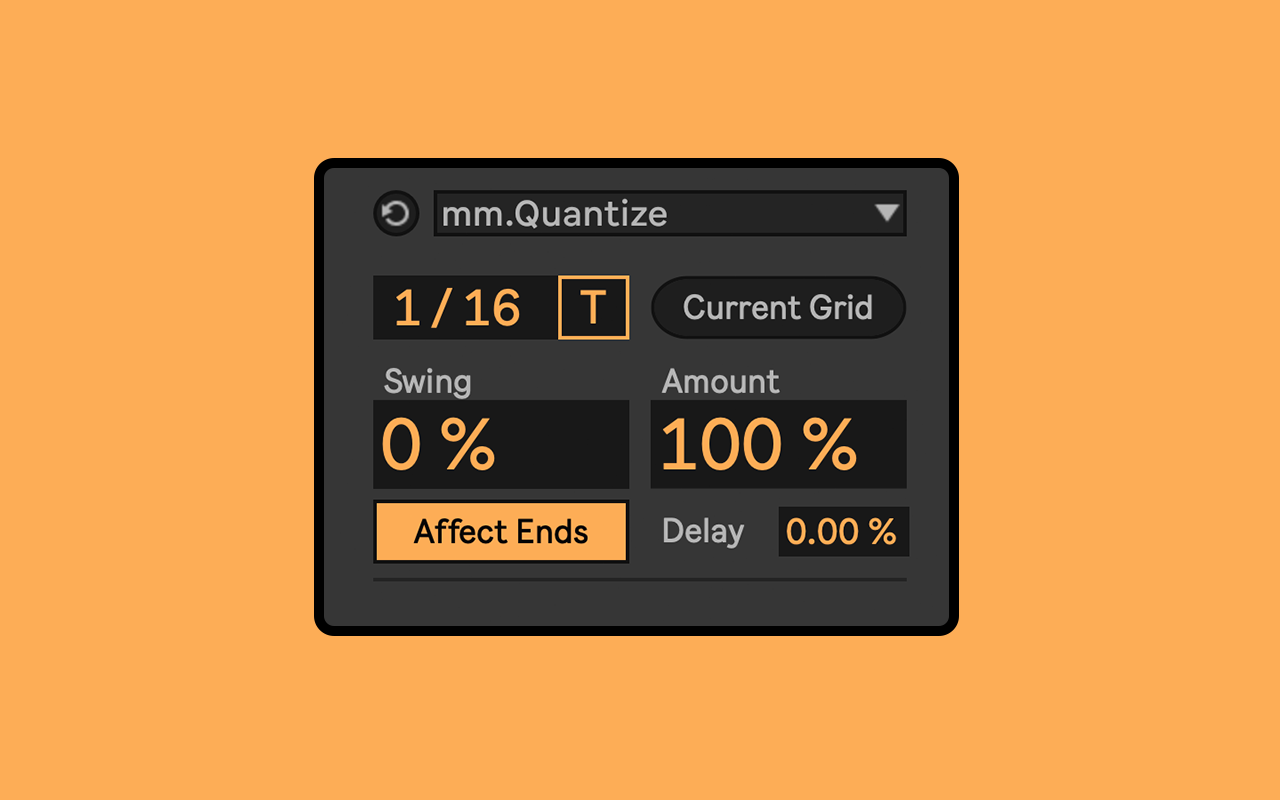Device Details
Overview
| Name | Version: | mm.Quantize - With Swing Shuffle 1.1.1 |
| Author: | MessinkiMusic |
| Device Type: | MIDI Effect |
| Description: | Tweak the swing/shuffle of a clip without having to use Live's groove pool. Works in realtime so you can get the right feel when adding character to your MIDI. Any questions and suggestions, please email me at messinkimusic@gmail.com! FEATURES All the functionality of the built in quantizer 'Swing' slider that shifts every second interval forward or back 'Delay' slider to nudge all selected notes forward or back, to change the feel Filter the current selection of notes down to just the on-beat or off-beat notes UPDATES 21/03/2024 Version 1.1.1 Fixed a bug that occurred when using the select 'On-Beat' and 'Off-Beat' buttons while 'Swing' was set to something other than 50%. 13/03/2024 Version 1.1 Fixed bug where unselected notes placed directly after a selected note would occasionally disappear. Introduced a new feature that allows filtering of selected notes based on whether they are on-beat or off-beat. Changed the range of the 'Swing' parameter to be in line with Roger Linn's MPC Swing format. No swing is 50% (means 50/50, or 1:1 between first and second notes.) Full triplet swing is 66.7% (means 66.7/33.3, or 2:1 between first and second notes.) Some juicy values for 'Swing' are: 57.14% (4:3) 60% (3:2) 05/03/2024 Version 1.0 Initial version |
Details
| Live Version Used: | 12 |
| Max Version Used: | 8.1.5 |
| Date Added: | Mar 05 2024 23:05:33 |
| Date Last Updated: | Mar 21 2024 11:18:24 |
| Downloads: | 0 |
| Website: | https://messinki.gumroad.com/l/mmQuantize |
| ⓘ License: | Commercial |
Average Rating
Log in to rate this device |
-n/a- |
Comments
can you pull the grooves from the groove pool with this? or is it general swing?
Posted on March 06 2024 by shinytheshiny |
Report Issue
Noo, afraid it doesn't interact with grooves at all.
Posted on March 06 2024 by MessinkiMusic |
Report Issue
Cool device, thanks for posting.
Is there anyway you can stop the device from zooming out when you make an adjustment? Its nice to be able to see exactly where the notes are hitting on the grid but it zooms out to the full clip when making adjustments. from what i can see, the ableton native devices (ie. quantize) don´t have the same behaviour.
Is there anyway you can stop the device from zooming out when you make an adjustment? Its nice to be able to see exactly where the notes are hitting on the grid but it zooms out to the full clip when making adjustments. from what i can see, the ableton native devices (ie. quantize) don´t have the same behaviour.
Posted on March 13 2024 by siblus |
Report Issue
Hmm, the same thing happens with the built-in Max for Live transformer, Velocity Shaper, it seems like whenever notes are selected by Max for Live, it zooms out to the entire selection.
Posted on March 13 2024 by MessinkiMusic |
Report Issue
is there any world where you would make a device that allows you to select the highest and lowest notes in a clip as a transform tool?
Posted on May 12 2024 by qbeatsmusic |
Report Issue
Hey qbeatsmusic, send me an email at messinkimusic@gmail.com
Posted on May 12 2024 by MessinkiMusic |
Report Issue
Hey man,
I'm interested in your device, but before i buy, i have a question:
Say i have a 16th note offbeat that's swung to 25%.
If i click on it, will your device show 25%?
Or will it just show some other value (like maybe the last value it was set to)?
So i'm basically asking: does your device "read" the swing of a note and display that?
I hope so, because i tried a few swing devices, and none of them do that!
I'm interested in your device, but before i buy, i have a question:
Say i have a 16th note offbeat that's swung to 25%.
If i click on it, will your device show 25%?
Or will it just show some other value (like maybe the last value it was set to)?
So i'm basically asking: does your device "read" the swing of a note and display that?
I hope so, because i tried a few swing devices, and none of them do that!
Posted on December 17 2024 by MrD |
Report Issue
Login to comment on this device.
Browse the full library