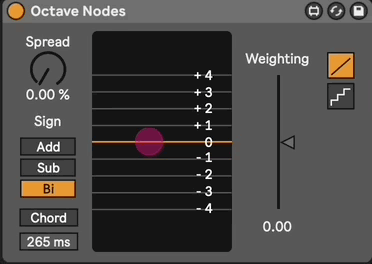Device Details
Overview
| Name | Version: | Octave Nodes 1.0 |
| Author: | hmay001 |
| Device Type: | MIDI Effect |
| Description: | Allows you to offset the octave of incoming MIDI notes or chords according to a weighted distribution of 'nodes'. Each node corresponds to a possible octave offset from -4 octaves to +4 octaves, with the size of the node representing the likelihood that it will occur. The distribution of nodes is controlled by: - Weighting: determines the octave offset which is most likely to occur. Any Spread that is introduced, regardless of Sign, will eminate from this position. - Spread: determines the distance between the highest and lowest possible octaves offsets. - Sign: determines the directon of Spread from the most heavily weighted octave offset. Same idea as the Sign control on Ableton's Random device. Chord mode allows notes that are played together (or within the Chord Buffer time) to receive the same octave offset as eachother. Open Ableton's Info Text panel for extended descriptions of any of the controls. Let me know if anything doesn't work as expected or if you've got any ideas on things to add! |
Details
| Live Version Used: | 11.3.21 |
| Max Version Used: | 8.5.5 |
| Date Added: | Feb 17 2024 10:50:02 |
| Date Last Updated: | No Updates |
| Downloads: | 666 |
| ⓘ License: | None |
Average Rating
(1) Log in to rate this device |
4 |
Files
| Device File: | Octave Nodes.amxd |
Comments
I mapped the slider to my controller and had some fun with some clips that I launched. Interesting device.
Posted on February 19 2024 by sleepcycle |
Report Issue
Do you make devices on request by any chance? This device is really close to what i want to achieve.
What i need is a device that lets me scan through fifths and octaves with a slider. It's called the feet control on the Yamaha CS-80.
I'm willing to pay of course. Let me know if you're interested.
Best,
What i need is a device that lets me scan through fifths and octaves with a slider. It's called the feet control on the Yamaha CS-80.
I'm willing to pay of course. Let me know if you're interested.
Best,
Posted on November 01 2025 by Drippy |
Report Issue
Login to comment on this device.
Browse the full library