Device Details
Overview
| Name | Version: | X-Presets 1.0 |
| Author: | lqud |
| Device Type: | MIDI Effect |
| Description: | The X-Preset Device Collection are three Devices to store full Presets from up to 10 effects inside an Effect Rack. - no mapping is nessesary, just drag & drop inside a Rack and you can start to make your presets - switch presets with Clip Names, Program Change messages or via Midi Mapping. With these possibilities you can control it from any Midi Controller and it's working also with all Push Controllers. They are Modular, so you are able to connect them together and all connected Devices behave, like you have one big Device, whatever you're doing. • X-Presets Track Device: Store your Mixer Settings of a Track • X-Presets Audio Device: Store up to 10 Audio Effects • X-Presets Midi Device: Store up to 10 Midi or Audio Devices and an Instrument. Check the Youtube Video of X-Presets here: https://youtu.be/eiM53ZkrJc0?si=UdrzZ-yl31ugWpdd |
Details
| Live Version Used: | 10.1.18 |
| Max Version Used: | 8.2 |
| Date Added: | Jan 23 2024 14:56:55 |
| Date Last Updated: | Jan 29 2024 14:32:13 |
| Downloads: | 0 |
| Website: | https://www.soundmanufacture.net/devices/x-presets |
| ⓘ License: | Commercial |
Average Rating
Log in to rate this device |
-n/a- |
Comments
Excellent and useful M4L device. Works flawlessly, with little to zero tax on CPU. Clip 'Program Change' control is lush. Design a bit dated, would love a way to colour the 'Preset name box' to match clips/groups/identify preset, etc. Test system: WIN10, Ableton 12.0.5. Great stuff!
Posted on September 20 2024 by holisticpuzzle |
Report Issue
Login to comment on this device.
Browse the full library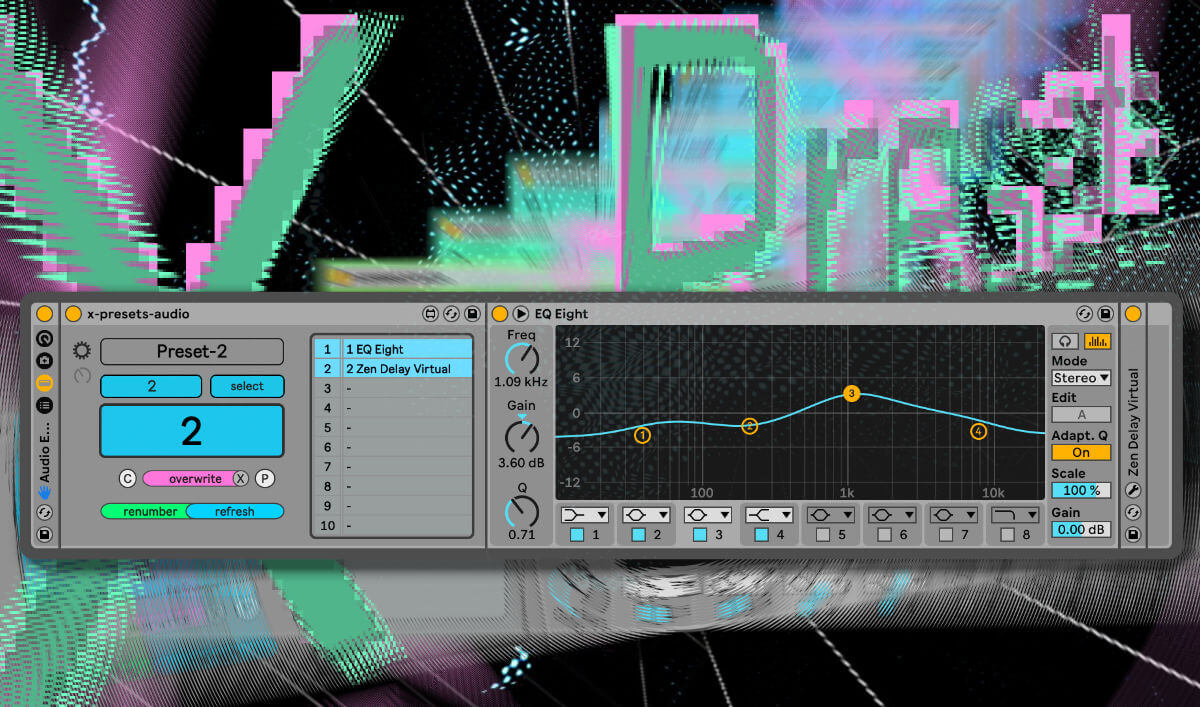
I am able to import my stems, _and effects chain_ into my live set. All channels strip settings change per channel / per track...
Saved me allot of time, and worked very smoothly in a live environment.
Can't recommend this utility enough, if you need to change effect settings to allot of tracks in the same Ableton Live set.
Very little CPU overheads - moved between my PC to Mac without any problems.
Loved using JSON to edit the exported files to manipulate the presets.
Feature idea for future version: smooth parameter changes between presets? (slow to quick change)
I would give this 5 stars if there was an option