Device Details
Overview
| Name | Version: | MC303 Sound Modulator 1.0 |
| Author: | five100 |
| Device Type: | MIDI Effect |
| Description: | this device is to control following parameters of the MC-303 - Volume and Pan - Envelope (Attack, Decay, Release) - Filter (Cutoff, Resonance) - Vibrato (Rate, Depth, Delay) - Sends (Reverb, Chorus) |
Details
| Live Version Used: | 8.2.2 |
| Max Version Used: | 5.1.8 |
| Date Added: | Dec 30 2011 14:00:12 |
| Date Last Updated: | Dec 30 2011 14:22:40 |
| Downloads: | 715 |
| ⓘ License: | None |
Average Rating
Log in to rate this device |
-n/a- |
Files
| Device File: | MC303 Sound Modder.amxd |
Comments
Login to comment on this device.
Browse the full library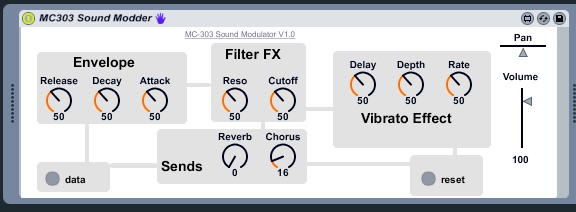
I dug out my MC-303 fro =m teh loft today, swapped some jacks and cleaned with IPA, bit of a scratchy volume controll, bug tolerable,
I had built as a test a drum kit selector guided by the MIDI implementation and It works a treat.
Now for the life of me in the sound sources (ie. nondrum kit parts) SOME HAVE A VOICE column with a 1 or 2. As its years since using the 303, does anyone know what these are? extra voices? If so how do you access then in normal step sequening mode and also in sound module mode?
Or have I got the wring end of stick.
I aim to make all of the MIDI implementation available in Max4Live.
Any ideas?
Thanks for this patch,
Miles
P.S. five100 - if you want my work in progress for selecting the drum kits let me know and I'll send you a private link untul it is finished.