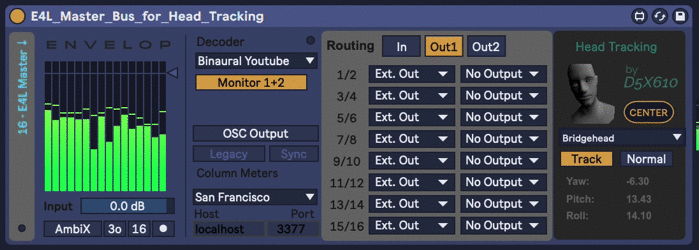Device Details
Overview
| Name | Version: | Headtracked Binaural E4L Mod Of Master Bus 1.54 |
| Author: | d5x610 |
| Device Type: | Audio Effect |
| Description: | Headtracked Binaural Monitoring in Envelop For Live NEW in version 1.5: Now natively supports APPLE SILICON M1+ chips! Includes new decoders and visual feedback. Version 1.52 fixes bug where decoder settings would not initialize properly in saved Live set. Added option to load custom binaural VST decoder. 1.54 Fixes binaural decoders, which were sounding flat and not working due to initialization issues with scene rotator. Adds "Show VST UI" button to "Binaural VST..." option. What does this device do? This modified version of Envelop for Live's Master Bus device (9/20/23 Release) allows for head-tracked binaural monitoring of ambisonic audio from Envelop for Live (spatial audio). It takes data from the Waves NX head tracker using Nxosc (currently Mac only), Supperware using Bridgehead, or RJLab using the OSC Bridge to control the orientation of a binaural decoder. Video Tutorial by Prof. Michael Wagner https://www.youtube.com/watch?v=33GHlVnx2KQ The Waves NX implementation currently only works on Mac, but there is a solution in the works! There are known compatibility issues with Max versions prior to 8.2, where the 3D dummy head will not show up. Update to the latest Max for full operation. This version supports flexible input and output routing. You can route from Master bus to any audio track or return track in Live. This is great for rendering out stems from an ambisonic decoder for a particular speaker array or for a binaural mix. You can also route external inputs to Masterbus and use it as a decoder for external Ambix signals. Instructions for Use: 1. If using the Waves NX, download Nxosc at https://audiooo.com/nxosc and establish a connection with your Nx head tracker. If using Supperware, download Bridgehead at https://supperware.co.uk/headtracker and establish a connection. In Bridgehead, go to the Bridge Settings and under Profile select "Quaternion (composite)". If using RJLab, download OSC Bridge at https://github.com/trsonic/nvsonic-head-tracker/releases. Set the /quaternions to "qX, qZ, -qY, qW". If using FacePoseHeadTracker download app at https://apps.apple.com/app/id1613097737 (MacOS 12+ only). 2. Download Envelop for Live at https://www.envelop.us/ or https://github.com/EnvelopSound/EnvelopForLive and create an ambisonic Live Set. Replace the E4L Master Bus with the included "E4L_Master_Bus_for_Head_Tracking" (must be on an audio track). Select the appropriate head tracker mode for your device. If your head tracker is set up properly, you should now see the 3D head animating and the numbers changing in the bottom portion for Yaw, Pitch and Roll. 3. In the E4L Master Bus, select one of the three binaural settings. Enjoy! Binaural Settings: 1. Binaural 2D - Uses minimal CPU, but does not render the height channel, so you sacrifice some accuracy. 2. Binaural (3rd Order) - 3rd Order HOA rendering, which is accurate, but CPU intensive. Uses 25 HRIRs. 3. Binaural Youtube - This is the algorithm that Youtube uses for binaural rendering of ambisonic audio. This one is lean on CPU but still sounds great in full 3D 360. More info at Google's github. https://github.com/google/spatial-media/tree/master/spatial-audio Notes: 1. To reposition the center, orient your head to your desired center point (looking at the screen most likely), and then click the CENTER button. 2. Channel 1/2 is for the head tracked binaural monitoring. Channel 3/4 5/6 is for first order direct Ambix signal, which can then be output using a multi output device for recording in external software. 3. Use the "auto" button to auto-populate the Masterbus inputs to external inputs numbered in tandem. 4. If you have any questions, comments or ideas send them to noahneumark at gmail dot com |
Details
| Live Version Used: | 10.1.43 |
| Max Version Used: | 8.5.6 |
| Date Added: | Oct 17 2023 21:31:45 |
| Date Last Updated: | Dec 26 2023 22:38:37 |
| Downloads: | 1050 |
| ⓘ License: | None |
Average Rating
Log in to rate this device |
-n/a- |
Files
| Device File: | E4L_Master_Bus_for_Head_Tracking.amxd |
Login to comment on this device.
Browse the full library