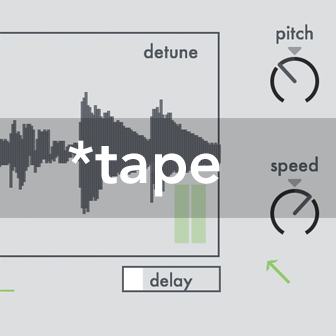Device Details
Overview
| Name | Version: | tape 1.1 |
| Author: | TilmanEhrhorn |
| Device Type: | Instrument |
| Description: | *tape is a polyphonic tape emulator. The pitch of the loop corresponds to the played midi note (C4= original pitch) and will also refer to the speed parameter as would be the case with a tape machine. Furthermore the pitch can be also influenced independently from speed as well as the frequency of the processed audio signal can be additionally manipulated. Clicking and dragging with the mouse inside the display window causes zooming in and out to select different parts of the loaded sample to be played back. Demo Video: https://youtu.be/i0VIB9rzU14 Further documentation can be found in the Max for Live device if Ableton Live´s Help View is turned on. |
Details
| Live Version Used: | 11.2.11 |
| Max Version Used: | 8.1.5 |
| Date Added: | Mar 24 2023 19:56:08 |
| Date Last Updated: | Apr 02 2023 08:11:29 |
| Downloads: | 0 |
| Website: | https://tilman-ehrhorn.gumroad.com/l/mllaio |
| ⓘ License: | AttributionNonCommercialShareAlike |
Average Rating
(1) Log in to rate this device |
1 |
Comments
can i use on the master bus for changing pitch and speed parameters for the whole track
Posted on March 24 2023 by dundunny |
Report Issue
@dundunny: Unfortunately this is not possible (if I understood your question correctly). It is an MID instrument, like Ableton Live's Sampler or Simpler, where you cannot control the speed and pitch parameters of audio tracks within the session. Check the instruction video to be sure: https://youtu.be/i0VIB9rzU14
Posted on April 02 2023 by TilmanEhrhorn |
Report Issue
Great device thx !
It seems the device doesn't save the .wav after quit and reboot the ableton project(on OSMonterey M1). I need to reload when i reopen the session... it is normal ?
Thx again
It seems the device doesn't save the .wav after quit and reboot the ableton project(on OSMonterey M1). I need to reload when i reopen the session... it is normal ?
Thx again
Posted on April 05 2023 by gregter007 |
Report Issue
@gregter007:
Thanks for letting me know! In the Instruction Video (https://youtu.be/i0VIB9rzU14) at the very end there is a short instruction how this can possibly be avoided. In the Max Application, which runs in the background, the Search Path must be defined once, i.e. the location where the sample was placed on the hard disk must be defined. Did you already try this? This way it should (hopefully) work better.
Thanks for letting me know! In the Instruction Video (https://youtu.be/i0VIB9rzU14) at the very end there is a short instruction how this can possibly be avoided. In the Max Application, which runs in the background, the Search Path must be defined once, i.e. the location where the sample was placed on the hard disk must be defined. Did you already try this? This way it should (hopefully) work better.
Posted on April 15 2023 by TilmanEhrhorn |
Report Issue
Login to comment on this device.
Browse the full library