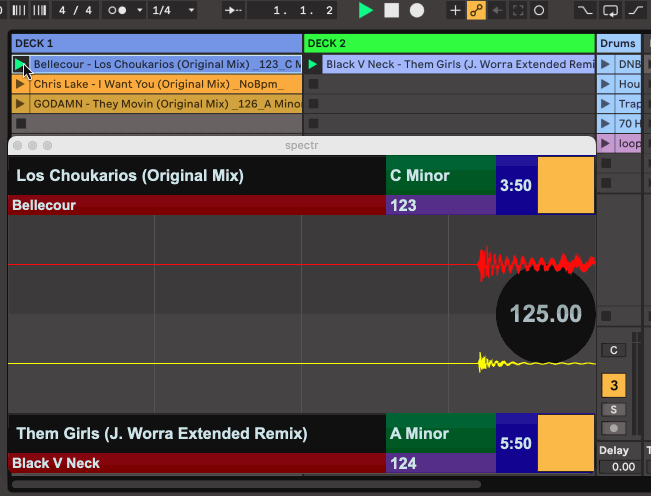Device Details
Overview
| Name | Version: | Ableton DJ Booth 1.0 |
| Author: | MrWinter |
| Device Type: | MIDI Effect |
| Description: | A Max for Live plugin that makes DJing with Ableton a pleasure 🎹 This Max4Live device can: Display meta such as: Trackname, Artistname, Key, BPM. Display the current waveforms using a spectrum (For visual beatmatching) Display if the current clip has an active loop on Display the remaining time that a track has left Check my Github to download the device: https://github.com/Adrian-Winter/Ableton-Dj-Booth |
Details
| Live Version Used: | 10.1.18 |
| Max Version Used: | 8.1.5 |
| Date Added: | Mar 08 2023 17:23:40 |
| Date Last Updated: | Mar 08 2023 17:24:24 |
| Downloads: | 0 |
| Website: | https://github.com/Adrian-Winter/Ableton-Dj-Booth |
| ⓘ License: | None |
Average Rating
Log in to rate this device |
-n/a- |
Comments
Hey Adrian, How do I get in touch with you??
Posted on March 10 2023 by IsotonikStudios |
Report Issue
Hallo Adrian,
das amxd Device lässt sich bei meinen Setup
nicht auf die Audiotracks ziehen.
Die Audiofiles (mp3) haben das angegebene Namens- und Dateiformat.
< artistname - trackname_BPM_key.mp3 >
(Winn11, Ableton 11.3.25 Suite)
Spielt es eine Rolle ob Live in der Sassion- oder Arrangement View ist,
ob Warp aktiv ist oder nicht?
Danke für dieses Tool und Deinen Support.
VG
das amxd Device lässt sich bei meinen Setup
nicht auf die Audiotracks ziehen.
Die Audiofiles (mp3) haben das angegebene Namens- und Dateiformat.
< artistname - trackname_BPM_key.mp3 >
(Winn11, Ableton 11.3.25 Suite)
Spielt es eine Rolle ob Live in der Sassion- oder Arrangement View ist,
ob Warp aktiv ist oder nicht?
Danke für dieses Tool und Deinen Support.
VG
Posted on May 31 2024 by Elektronenleben |
Report Issue
Hi! your devise seems so cool! im having some problems with it though :(. I can only ge the devise to display the top waveform, and im unable to change the input of the tracks. Do you think you could help me?
Posted on April 30 2025 by sfnovelli1 |
Report Issue
Hi! your devise seems so cool! im having some problems with it though :(. I can only ge the devise to display the top waveform, and im unable to change the input of the tracks. Do you think you could help me?
Posted on April 30 2025 by sfnovelli1 |
Report Issue
Login to comment on this device.
Browse the full library